Help with the LIE editor. Mask is not working
Hi,
I've been away for awhile and am back in DS trying to work with the LIE editor.
I have it set up and saved as a preset but when I apply the preset the mask is not
masking.
I would like to create the lingerie set so it can be applied to any G2 character texture.
I am posting my LIE screen shot settings and a render.
any advice is greatly appreciated.
cheerio
lululee
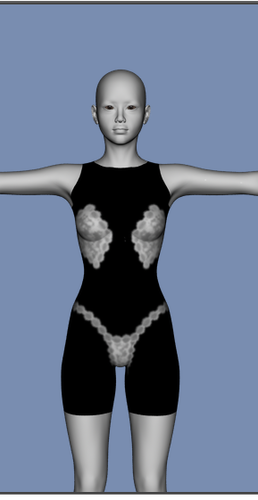
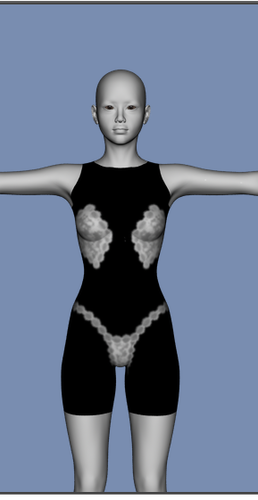
Test-Render.png
289 x 561 - 52K
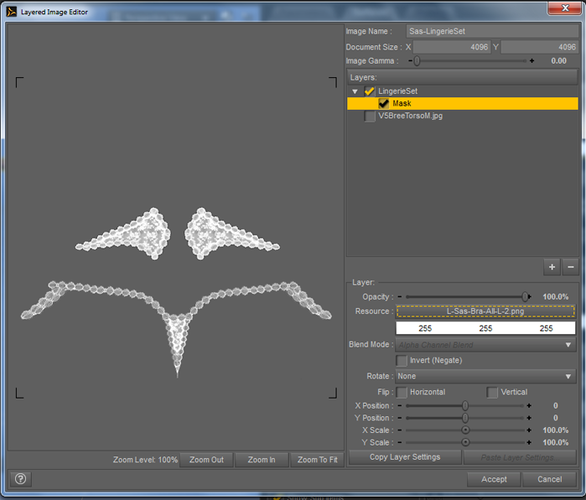
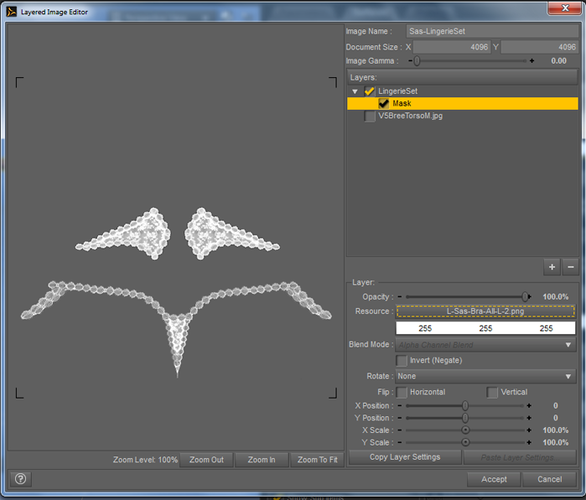
ScreenSetup.png
700 x 597 - 117K


Comments
Using masks that way won't work. Add a black backdrop to that png and save it as a jpg. The black areas will now show the layers underneath. Having as png, the transparent areas block out everything else, hense resulting in the black skin. A mask needs black in order to mask out, or it won't know what it is doing:)
Hi Zevo,
I really appreciate you helping me.
Boohoo, I am just not getting it.
There is something i m not doing correctly.
I have tried it with black behind the layer and it still renders with black.
I am posting images of:
a png base
a jpg mask
my LIE setup
You don't need the png base. Basically take your png details (white) and merge it with a black backdrop. That will form the mask. Save that as a jpg and assign that to the mask layer. So basically you just assign a mask layer with that jpg, and nothing to the one it is assigned to EG in your example the "hip" layer.
So on top of skin layer, click add layer, click on that and say add mask, then assign mask.jpg to mask layer. It should work. Think you were missing the skin in the last example. The first pic you showed had the right structure.
Where is the texture you are applying over?
Yes, that's what I pointed out:)
Hi Zevo,
Thank you sooooo much. I got it to work properly.
I would never have figured out how to put those masks on without your help.
Tomorrow I will tackle bump and reflection maps.
have a great evening.
cheerio
lululee
Lol you're welcome. Have fun:)