Help!! Problem with Genx2
 nickalaman
Posts: 196
nickalaman
Posts: 196
I upgraded to Genx2 this morning, but it does not let me do anything. The source button is greyed out. Any ideas what I'm doing wrong?
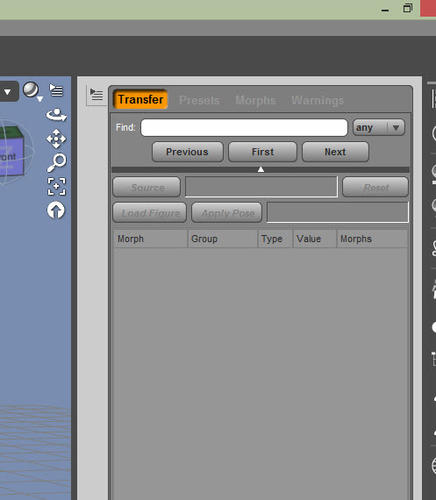
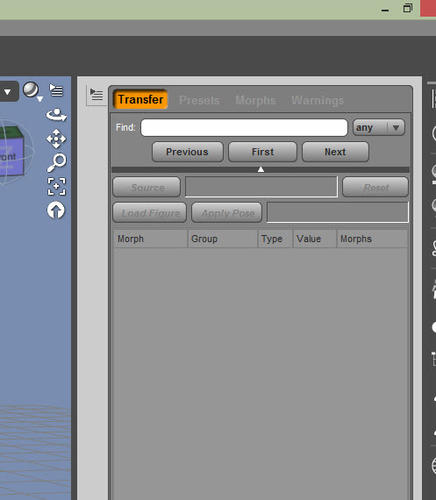
3-15-2014_10-08-06_AM.jpg
497 x 570 - 39K


Comments
Did you make sure you uninstalled GenX 1 before installing GenX2? also try and drag M4 or V4 into the GenX window see if it adds it to the source.
I know I had Genesis in the list when I started the first time maybe G2F and G2M too I think but not cirtain, Just something to try until someone else comes and offers advice.
Steve.
I did uninstall Genx 1! Then installed GenX2
This is a pain....
I think I know the answer to this, but let me check. I'm getting the same thing.
Okay, I had the same problem with the original GenX, and I found the answer on the old forums (which are now inaccessible, unfortunately).
Here's what you need to do:
1. Close DS if you currently have it running.
2. Go to the folder ":\Users\\AppData\Roaming\DAZ 3D\Studio4\GenX2"
3. Select and copy everything in that folder.
4. Go to folder ":\Users\\AppData\Roaming\DAZ 3D\Studio4\GenX2"
5. Paste those files into that folder.
6. Run DS now, and GenX2 should work fine.
Thanks but it did not work, my user name is the same as the admin account.
I'll try again tomorrow.
Nick
Well, if the accounts are the same, then you couldn't have copied and pasted into it anyway, so how could it work? The problem, as I experienced it, is that the files needed to do the transfers are installed into the Administrator account only, so the user account doesn't have access to them. What I described above copies those files to the user account. It fixed my problem at least.
Thanks for pointing me in the right direction, i found the problem this morning. The daz directory in the appdata/roaming had 2 studio entries one for studio4public build and the other called studio4. The files were placed in the studio4 directory, I copied and pasted them in the studio4public build directory. (that's the version of studio I use) and it all worked.
Thanks
Nick
Awesome! Glad I could help.