Animal lovers: Kangaroos and Joeys released
 Alessandro Mastronardi
Posts: 2,623
Alessandro Mastronardi
Posts: 2,623
As some folks asked a bit ago, here come my red and grey Kangaroos and Joeys: http://www.daz3d.com/new-releases/kangaroos-and-joeys
10 poses, several morphs, rigged and weight mapped for both Poser and Daz Studio. Optional LAMH fur presets provided as usual.
Momma Kangaroo is provided with expandable pouch so that Joey can sneak in whenever he wants.
If you need any support or inquiry please contact me at: "[email protected]"
Thanks
Alessandro


popup_5.jpg
1300 x 1000 - 431K
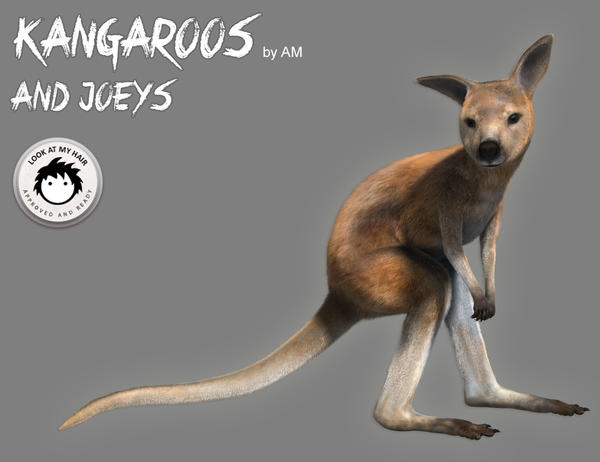
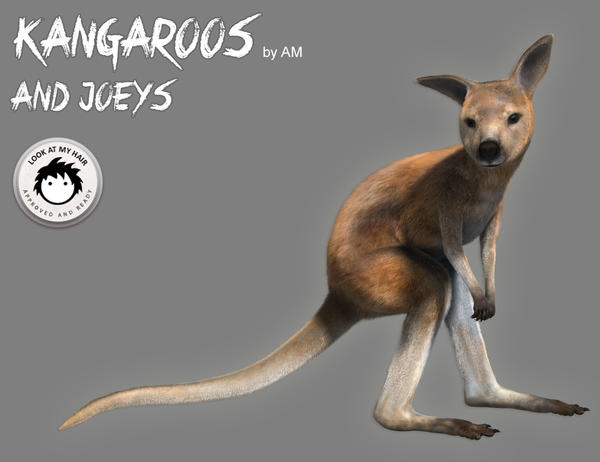
popup_3.jpg
1300 x 1000 - 432K
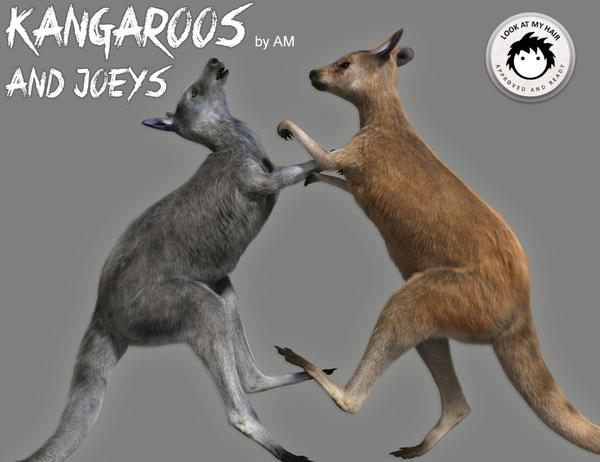
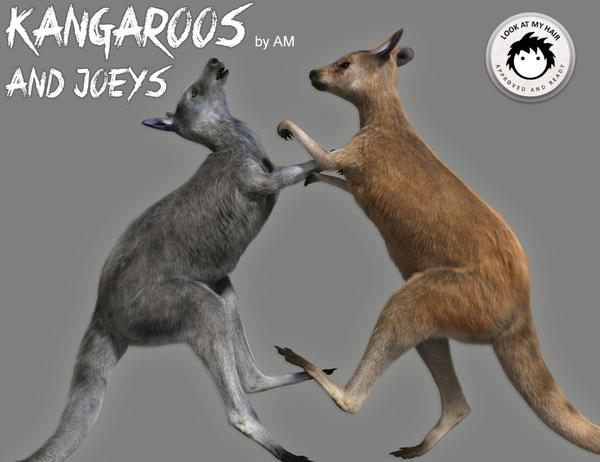
popup_4.jpg
1300 x 1000 - 571K
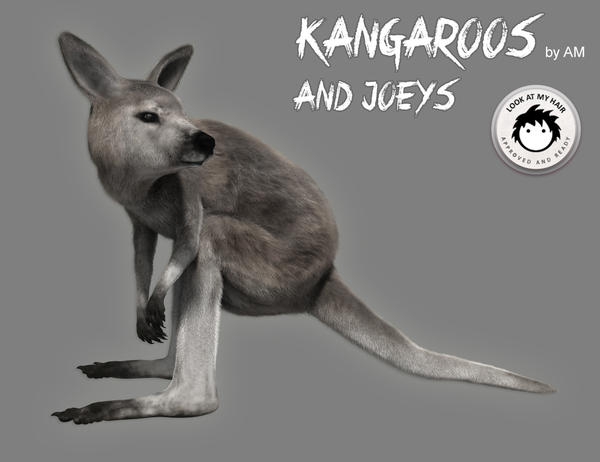
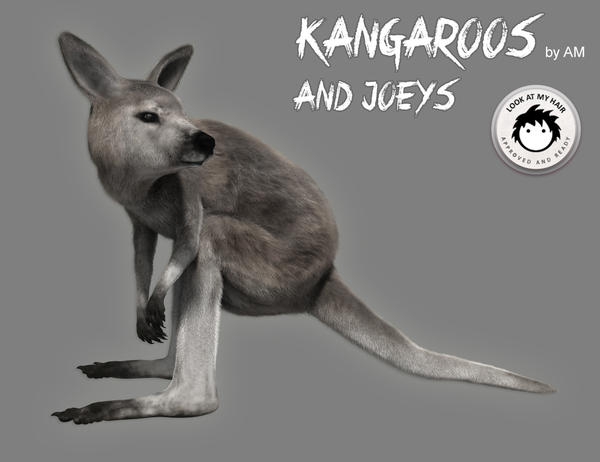
popup_2.jpg
1300 x 1000 - 393K
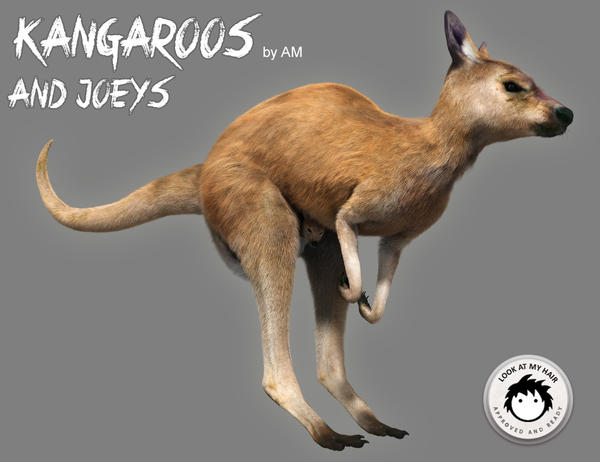
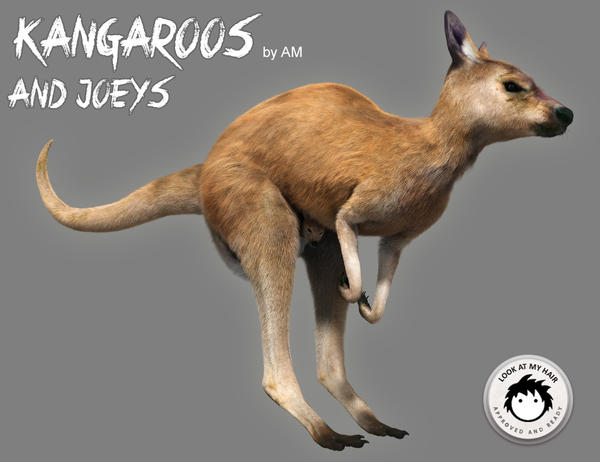
popup_01.jpg
1300 x 1000 - 556K
Post edited by Alessandro Mastronardi on


Comments
Thanks to LAMH and export to FiberHair, you can have a furred Kangaroo also in other applications, such as Poser and octanerender in this case.
Bouncing into my Carrara Cart........ :-)
Thank you!
Wow they look great! Amazing what you can do with Look at my hair! Specially loving the little Joey.
Does this exporter support Carrara as well?
and is it only in the commercial version or the free version?
as the LAMH roos don't work in Carrara as is..
I did a quick render using Carrara hair... but would like to use yours if the exporter works
Thanks
Does this exporter support Carrara as well?
and is it only in the commercial version or the free version?
as the LAMH roos don't work in Carrara as is..
I did a quick render using Carrara hair... but would like to use yours if the exporter works
Thanks
Hello. Yes, exporting to FiberHair produces an .OBJ and a .JPG texture map, so yes you can use it with every application that supports .OBJ (virtually all the 3D app out there).
I bought your LAMH app but the exported obj file hangs up Carrara when it gets to 100%
Another problem is with the roo mesh, the eyes are popping out when doing the head morphs..
This happens in both DS pro and Carrara pro..
see screen capture..
Hi Stezza, you are right: it seems like the head morphs are affecting some polygons around the eyes contour. I'll fix it and have new installers now, and post it when are there.
About the Carrara import stuck at 100%, how large is the OBJ you are trying to import? Is your system a 64bit? I don't have Carrara but as most applications it should be able to manage OBJ's fairly easily.
Thanks allessandro..
my first attemp file size was 1.2gig lol
my second attempt using compression ended up with a file at 117MB
both just sat there in Carrara at 100%..
I think it may be a Carrara thing.. will try again today with some settings.
Win8.1 64bit
These guys are a lot of fun Thank you so much....Trish
Hello Stezza, I have a friend that has Carrara and I asked if he could try the same as well. As I have some info from him I will certainly let you know. A 117mb file should be really a hoot to be loaded, odd that it sits at 100 and doesn't get by. I am curious to see this friend findings...
Great image Trish, thanks for sharing it.
Bought these the second they hit the store! (Ok well....as soon as I was awake and SAW they hit the store....) LOL
I am having a crash issue, Alessandro, so will prob email you tonight when I am home and can gather log files. :) I also want to try a couple things so I know more where the issue is hitting.
Sure, anytime.
Sure, anytime.
Thanks - You've always been great answering my questions. :) Appreciate it.
how are you loading the carrara import?
as an obj import or a .duf import?
mind you I have not tried the roo but I import LAMH geometry mostly myself as an obj for prop hairs
it is a big load for a body fur
you can then match it to your roo select it and hip and attach skeleton to rig but tends to be very laggy with geometry fur
I use carrara fur myself it is far easier and looks good, reason I not tried.
Hi wendy,
yeah, I import the obj file..
I loaded the very low quality 117MB file again, made a coffee and timed it... just under 5 minutes to load ( get off 100% ), then doing as you mentioned it was just to laggy..
I'm not thinking Carrara likes it at all..
I'll stick to Carrara fur and keep LAMH just for DS whenever I may need it.. ;-)
Just waiting now for the updated roo file :-)
Hi, please check your DIM, updated files should be there already. Still waiting for a Carrara answer:
Carrara cannot handle OBJ meshes very well: even a 100MB OBJ will take about one hour and a half to load. I've contacted DAZ to ask id they can take a look at the OBJ importer functions.
sounds good, hopefully they will fix the problem.. ;-)
I do not think compressing a 1.39GB (for me) file would really work and produce something importable
Daz studio could not even load the obj export
a helofva lot less hair but thicker like I do for iClone would be only possible option