AoA subsurface shader , SSS setting for each surface group which have same gorup ID
 kitakoredaz
Posts: 3,526
kitakoredaz
Posts: 3,526
Hi,, About AoA subsurface shader, Can I apply different subsurface setting (absorb and scatter)
for same ID group?
Because,, I hope to change lip color only,, but try to make the effect by subsurface setting.
1. I apply AoA subsurface shader to skin with lip surface gorups,, , then set same ID gorup 1.
2. to check SSS effect only, I set Pre SSS, then diffuse strength set to 0,
3 then I set all absorb and scatter as default value, and SSS color to white.
Now I see only white (with grey by SSS and light effect) skin in render pic.
4 I try to change lip surface color to pink , then change absorb, and scatter parameter for lip surface only.
5 but how I adjust it, or I apply preset (pull down manu SSS material type ) , the lip color do not change in render image.
6 if I tweak absorb or scatter, about all surface , it work as I expect,,eg if I apply skintype , lip color change too,,
7 then next I select lip suface only, then set all value of scatter and absorb turn to default,, but
the lender image do not change, (lip has same color (skin B) with other skin, not turn white grey,,
Then,,, I understand,, if I change ID group for lip only,, it work,, as I expect,,
but it make my lip surface mesh border separate from face,, not naturall change,,
even though I change diffuse strength to 50%,, it seems strange I think.
so that,, we can not make SSS individual setting for in same ID group?
then do you apply SSS shader for lip too? Or it is better to adjust lip color by diffuse texture and color value only?
just keep same SSS color and effect as same as other skin?
I think,, if we can apply different SSS absorb and scatter value,, for each surface gorup whyich have same ID surface,,
it make more good effect,,,,,eg we use same ID,, then just change scatter value,, to lip more vivid red,, naturall,,


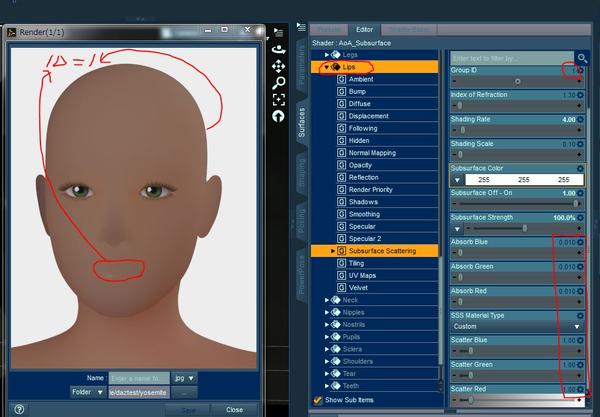
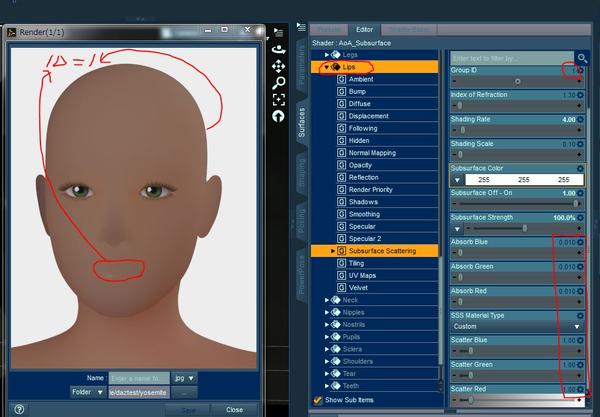


Comments
The problem is, especially with the lips, that there is a 'hard' line in the mapping. You can blur the edges on a diffuse map, but changing the SSS group or something runs up against that line and makes a 'hard' transition.
You may be able to change it some with a SSS control map/color map and blur the edges, like is commonly done on the diffuse texture maps. It is sometimes useful to have that 'hard' transition, like when adding lipstick, but in this case, it is a hindrance.
Hi thank you reply mjc :)
I gradually try to learn ds skin shaders ,,(with keeping learn modeling in blender,,)
then feel difficultiy about lip color adjustment with SoS shader ,,
(before I just used product preset for skin,, and like ds default material tweaking,,, ^^; )
then I can change diffuse color texture for face and lips, in gimp,,
but About Subsurface color,,, Can I really change them for each surface group with same ID?
because,, when I tried to change only Subsurface Color for lips ,,(adding red color value)
then other surface,, keep white,, it seems not work,
as same as scatter and absorb color value,,(I may need test again,,)
As you know,, I need to use same ID for all skin (with lips) I think,,
then I am afraid if I need to apply same Subsurface Color map(texture)
when I apply texture map for the Subsurface Color property, or it may not work correctly.
Bat,,, these texture should be different about each surface group,, I think.. .
Ofcourse,, I can use same texture for lips and face,, but it should not be applied for other skins,,(limbs or torso,, etc)
or I can apply texture map for lips and face SSS color only? Just absorb or scatter color settings not work about same ID?
If I change ID for lips and face only,, I can apply texture for Subsurface color,, but it seems not solve
the border outstanding problem I think,,Maybe face border become clear,,
I know,, inner skin color should be same (or maybe) ,, lips and face ,and other skin,,
so that SoS shader is right but,, about these case,, I hope more flexbility even though it is not
actuall effect,, for real life skin,,
Now I have tested again, Then,, after all
subsurface scattering and absorb color need to keep same setting about same ID grouop materials.
or simply ignore when I apply different setting for lip only,,
maybe which setting are used depend on surface group alphabet order,,
because Render pic show me, lip keep same sss effect (color)
as other skin. not my customized SSS absorb and scatter setting.
But About SSS color ,as jimmy said (thanks,, )
I can use different color value for each material group (lips only) with same ID group.
then it work.
(I did not think it work ^^;)
I think,, these R,G,B color are simply mulitpled with Scatter and absorbed SSS color
then maybe different texture map as SSS color work too (mutliple again)
Why I hope to change scatter and absorb color for each material group, with same ID
because,, I hope to save the SSS setting only for each surface
as shader preset,,,, then hope to apply them for each surface when I need,,
eg for lips for nails,, as same as SSS material type ,,chiken A B, etc,,
but I may need to change SSS color to change SSS effect for each surface,
can not adjust scatter, and absorb for each group,, I think,,
You can't use different SSS settings (scale,scatter/absorption color) on two different surface with the same group ID.
The renderer will simply apply the surface that it sees first (the one it encounters when rendering starts). For example, in your case, the SSS settings of the skin will always override the SSS settings for the lips, since the render bucket generally will 'see' the skin before the lips.
The only thing that you can vary between surfaces with the same SSS group ID is the SSS strength.
This applies to every shader using the SSS brick - Elite Human Surface Shader, UberSurface, UberSurface 2 and AoA's Subsurface.
Of course, there are other ways of achieving the effect you want (using different diffuse color, specular etc).