Help with 'content directory manager 'directory
arghhh i messed up with my import directories. can anyone help?
was trying to clean up my directories(copied all my content was trying to get daz studios content to operate off an ext Hard drive (I drive).
just to make sure it works, i deleted the/one default original link/directory in 'content directory manager' under 'daz studio formats'.
now i can start new projects without error,
but 'Michael 4' on my old scene saves does not load T_T.
says the following files cold not be found -
/data/autoadapted/bIMilMan _m4b_aaaaaaaaaa.
/data/autoadapted/bIMilMan _m4b_bbbbbbbbbb.
/data/autoadapted/bIMilMan _m4b_ccccccccccc
hoping to reinstate the original link/directory but forgot what it was
attached is a pic of the error msgs
and my 'temp files' and 'dson chache files' directories which i didnt change.
anyone able to advise on how to get M4 to load properly,
or help me retrieve the old directory address?
T_T thanks very much
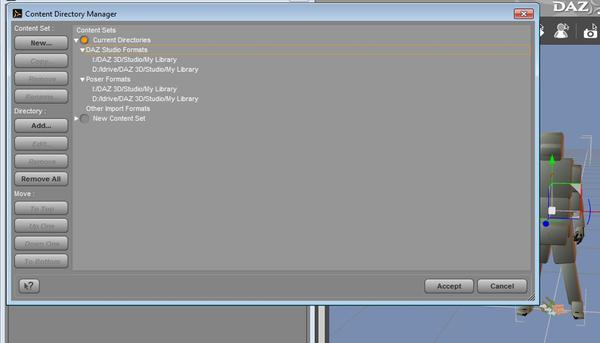
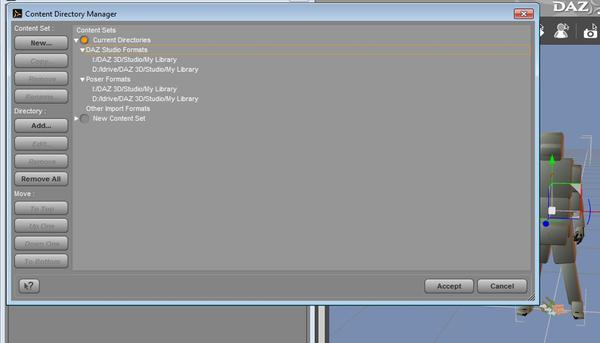
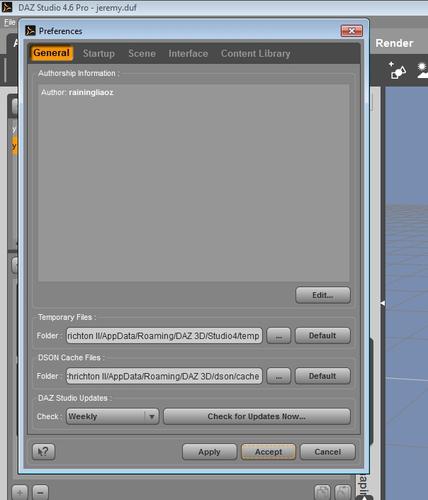
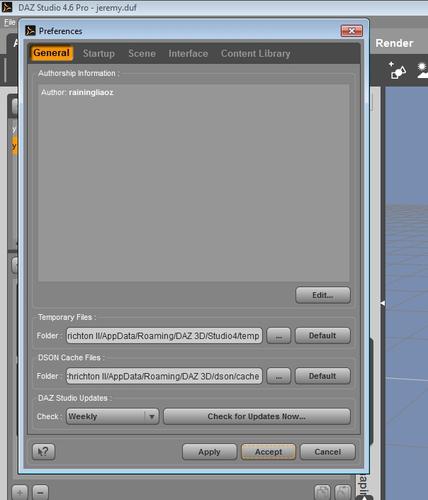
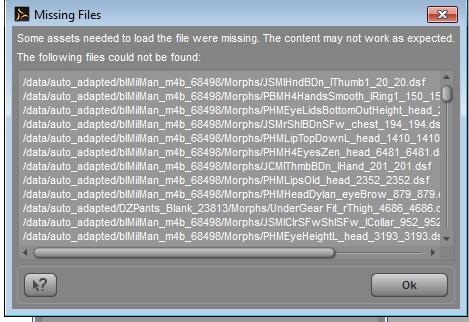
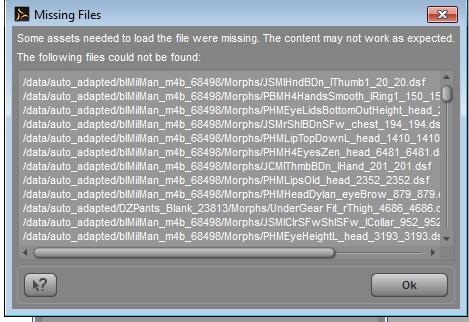



Comments
Try searching your system for folders named "autoadapted", using the OS search - there shouldn't be many. You want the folder that holds the Data folder that holds the autoadapted folder.
YAY!! its worked !!! thanks very much : D ****worships**** orz