[Released] Now-Crowd Utilities [Commercial]
 RiverSoft Art
Posts: 6,621
RiverSoft Art
Posts: 6,621
 Make your Now-Crowds even better with the new Now-Crowd Utilities product!
Make your Now-Crowds even better with the new Now-Crowd Utilities product!
The Now-Crowd Billboards are a popular line of products for quickly and easily creating crowds, from spaceports to modern cities to medieval taverns.
The Now-Crowd Utilities gives you even further control over your Now-Crowds with a suite of scripts. They will quickly become indispensable when setting up your Now-Crowd scenes!
Note: No Now-Crowd products are included with the Now-Crowd Utilities product. You need to own at least one Now-Crowd product to use this product, except for the Crowd Formation script which will work with any group.
What's Included and Features
- Now-Crowd Utilities:
- Detailed User Guide
- 8 Powerful Scripts:
- Crowd Maker – Quickly and easily create crowds from any Now-Crowd Billboards product
- Crowd Formation – Rearrange any group of billboards or non-billboards into a mob or organized block formation
- Move Billboards to Ground – Move your billboards to be perfectly placed on the ground
- Move Billboards to Height – Move your billboards to be perfectly placed relative to any height
- Drop Billboards to Surface – Drop your billboards onto the surface of an object
- Convert to Billboards – Convert Now-Crowd Billboards to Daz Studio billboard nodes
- New and Improved Change Billboard Angle – New and Improved with Group support
- New and Improved Orient Billboards – New and Improved with Group and Timeline support
Tutorial


main.jpg
1000 x 1300 - 384K


popup_1.jpg
1778 x 1000 - 595K


popup_2.jpg
1500 x 1300 - 398K


popup_3.jpg
1000 x 1597 - 567K


popup_4.jpg
1000 x 1300 - 475K


popup_5.jpg
1200 x 1300 - 421K


popup_6.jpg
1778 x 1000 - 551K


popup_7.jpg
1200 x 1300 - 413K


popup_8.jpg
1050 x 1300 - 418K


popup_9.jpg
1200 x 1300 - 437K


popup_10.jpg
2100 x 2275 - 923K
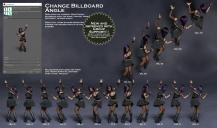
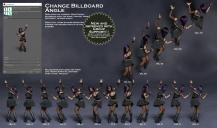
popup_11.jpg
1693 x 1000 - 373K


popup_12.jpg
1200 x 1300 - 494K


popup_13.jpg
1000 x 1300 - 404K


popup_14.jpg
1778 x 1000 - 580K


popup_15.jpg
1778 x 1000 - 497K


popup_16.jpg
1778 x 1000 - 510K
Post edited by RiverSoft Art on



Comments
Very interesting video ,but I have a question ,is it possible to make my own billboards and have the Now-Crowd scripts work on them?
Yes, it is. They need to be made with a plane with primary axis being z positive (facing forward). If you want Crowd Maker to work with them, they need to be in their own directory under Now-Crowd Billboards like the other products. If you want the drop to ground/floor/surface, you need to add a file for each of the billboards under data\RiverSoft Art\Data\Now-Crowd Billboards\PRODUCT NAME. It would be the name of the billboard and then the file is filled with a line for each angle that states its lowest pixels in x and y as percentages:
Alien Queen Standing 01 -120 0={x: 0.53955078125, y: 0.9189453125, shadowX: 0, shadowY: 0.99951171875}
Alien Queen Standing 01 -120 15={x: 0.53955078125, y: 0.88525390625, shadowX: 0, shadowY: 0.99951171875}
Alien Queen Standing 01 -120 30={x: 0.517578125, y: 0.83984375, shadowX: 0, shadowY: 0.99951171875}
You've done it again! Sounds like another 'must have' product.
Love all the options you've included for crowd size and dispersal - and being able to make a 'pool' of billboards to use for a given scene is great.
Also that group 'change billboard angle' will be a time-saver too.
Can you say that in simpleton?
Thanks! I hope you enjoy it.
Ok, *which* scripts do you want to work with your billboards?
Well all of them of course .......come on you know me always wanting more now .......actually just had a thought could you make a script/scripts that could make a homemade billboard work with your Now-Crowd scripts ? I could add it to the list I am saving for .......
Unfortunately, I cannot. I had to make a bunch of windows only small applications to do what I needed for Now-Crowd. I couldn't do it in scripting.
Back to your question. Unfortunately, I cannot explain this in simpleton but hopefully less gobbledegook! You create a billboard by Create Plane (primary axis=Z Positive) and assign a texture to its surface Diffuse Channel and Opacity. The scripts think that a plane is a Now-Crowd billboard when its assetURI is starts with /data/RiverSoft Art/Now-Crowd Billboards. (After you save a prop preset, which would go in your /data/carrie58/, you would have to move them)
You create a billboard by Create Plane (primary axis=Z Positive) and assign a texture to its surface Diffuse Channel and Opacity. The scripts think that a plane is a Now-Crowd billboard when its assetURI is starts with /data/RiverSoft Art/Now-Crowd Billboards. (After you save a prop preset, which would go in your /data/carrie58/, you would have to move them)
The Drop/Move scripts will inspect where the texture in the Diffuse Channel is located and take the parent directory at the "Product Name", e.g., "Runtime\Textures\RiverSoft Art\Now-Crowd Billboards\Beach Life\Boy Playing in Sand/Boy Playing in Sand 0 0.png" will give a product name of "Beach Life". Then the filename and this directory are used to look for a "drop.txt" file in data/RiverSoft Art/Data/Now-Crowd Billboards/%1/%2.drop.txt, e.g., "data/RiverSoft Art/Data/Now-Crowd Billboards/Beach Life/Boy Playing in Sand.drop.txt". In THAT file is where the script looks for the values to use for the bottom of the billboard, e.g., Boy Playing in Sand 0 0={x: 0.52197265625, y: 0.69970703125, shadowX: 0.5146484375, shadowY: 0.86083984375} tells the script that for the "Boy Playing in Sand 0 0.png", the lowest point of the billboard is locations about 52% on the X-axis (0.5129) and 69% on the y-axis (0.6997). That is the value the drop/move scripts use to move the billboard up or down (instead of the very bottom of the billboard which would make the billboards seem to float in the air)
For Crowd Maker, the presets for the billboards are expected to live in a folder under Props/RiverSoft Art/Now-Crowd Billboards/ (this can be changed in a constant file). Then Crowd Maker can find them.
I have been thinking for the longest time, that your billboards would make the greatest Comic Con ever. Especially now, as many are being cancelled or rescheduled to later in the year. So, I will be watching for this. Thank you RiverSoftArt. You make dreams come true.
Thank you for the explanation ......I figure I will save for the crowd utility and keep re reading your explaination and eventually something will sink into the gray matter ..... or I will forget about it totally .......which Ipersonally think is caused by door frames .........they just take things out everytime you go through them
You know what could be cool? A script that would let you dress up and pose a character of your choice, and would then light that character and run a series of renders, like a series of animation stills, from all the various angles that would make it Now-Crowd ready, and save the renders it to the proper directory. The only thing that would need to be animated is the camera.
Sometimes you want your characters in a scene, but they're not the current focus.
You're welcome! Thank you for the compliment. That is a great use of them! Please post a pic here when you do!
Please post a pic here when you do!
Door frames sound dangerous. You need a padded room with no doors!
You need a padded room with no doors! 
You can generate the billboard using a camera right now. Place the figure in the center and animate it turning.
Frequently !!! But they keep letting me out !!!
Well, yes, one could sit there and do that, but I'm looking for something that would do all the angle stuff.
Yeah, I'd probably pay for that as well. We're pretty damn spoiled these days.
And it is released!
This is great! Makes setting up crowds so much quicker.
I started this scene yesterday (using the 'Disaster' set), and I only placed a few billboards. Once I snagged this new bunch of scripts, I could set up loads more billboards in a fraction of the time. I still need to add some more smoke and fire but thought I'd share this now.
The effect of all those people in the background (especially in the far left) is subtle but without them the roads looked really empty and stood out like a sore thumb. I guess in this case it's adding something whose absence you'd notice more clearly than their presence.
The utilities scripts are intuitive and easy to use - a whole crowd of thumbs up






Very cool! Now I just need a hundred more "Now Crowd" products.
That is fantastic! Really well done. Thank you for sharing and the thumbs up!
Yikes! Well, I will keep trying.
I had a problem with the Crowd Maker script.
I run two versions of Daz Studio: 4.12.0.85 BETA and 4.12.0.86 Release. My reasons are that I've had no end of issues with later releases so they are the most stable for me.
The issue I had with the script is that it doesn't run on Daz Studio 4.12.0.85 BETA, which is the version I use the most.
When I run the script on 4.12.0.86 RELEASE, the last line of the log reads:
But when I run it on my preferred version (4.12.0.85 BETA), the log says this:
Utilities was no brainer, so I have purchased it.
The problem was with choosing one of the available now-crowd products.
It is so many of them, that I could not decide, which one to pick up.
For now, I stick to what, I have already purchased, then.
Well, maybe next time ...
I would need a now-crowd with jungle natives. Is that down the road somewhere or do I have to figure out how to make a character into a billboard?
It is not finding the RSAdvBillboardFunctions.dse. Are you sure you have set up the Daz Studio Formats specified in the Content Directory Manager properly? It is looking to concatenate data/RiverSoft Art/Common/RSAdvBillboardFunctions.dse to one of the paths in there.
Glad you like it.
There are more to come!
It is down the road, but not anywhere close.
Both my versions of Daz Studio have identical paths set up in Content Directory Manager. They both share the same library path. I installed the product with Daz Install Manager.
If you open up the Script IDE, paste the code below and hit Execute, what does the output say? On my system, I get:
function IncludeFile( sRelativePath )
{
// Get the content manager
var oContentMgr = App.getContentMgr();
// If we don't have a content manager
if( !oContentMgr ){
// We're done...
return;
}
// Declareworking variables
var sPreferredBasePath, sAbsolutePath;
// Get the path of this script
var sScriptPath = getScriptFileName();
// Define the directory type to look in
var nDirType = DzContentMgr.AllDirs;
// Also look in cloud directories
nDirType = DzContentMgr.AllDirsAndCloud;
//Define the preferred [mapped] base path; use the path of the current script
sPreferredBasePath = oContentMgr.getMappedPath( nDirType, sScriptPath, false );
// Get the absolute path of the file to be shown/opened
sAbsolutePath = oContentMgr.getAbsolutePath( nDirType, sRelativePath, sPreferredBasePath );
// If the file was found
if( !sAbsolutePath.isEmpty() ){
return sAbsolutePath;
// If the file was not found
} else {
// Inform the user
MessageBox.information(
qsTr("'%1' could not be found in a mapped content directory. " +
"Check the installation and try again.").arg( sRelativePath ),
qsTr("File Not Found"), qsTr("&Ok") );
}
}
print (IncludeFile("data/RiverSoft Art/Common/RSAdvBillboardFunctions.dse"));