Environment Maps for UE2 ?
Hi,
I'm still wondering how Adam succeeded to create the impression, that the diffuse ambient light (UE2 in IDL mode) throws a diffuse shadow as shown in this post.
Somewhere in the whole thread he stated that he used some kind of map for the UE2 light. Think this is to be inserted in the control marked with the red arrow.
But how in detail does it work?
What kind of picture has to be chosen for example to produce an ambient light and the very faint shadow corresponding to a very diffuse sun shielded by a high thin layer of clouds?
Andy
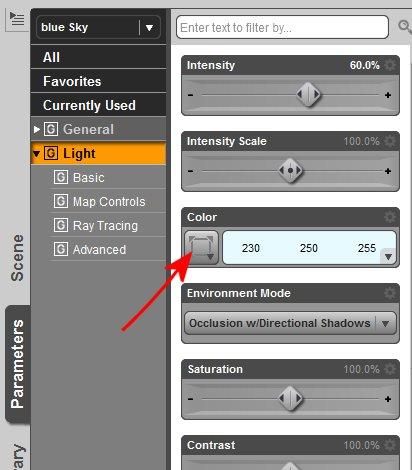
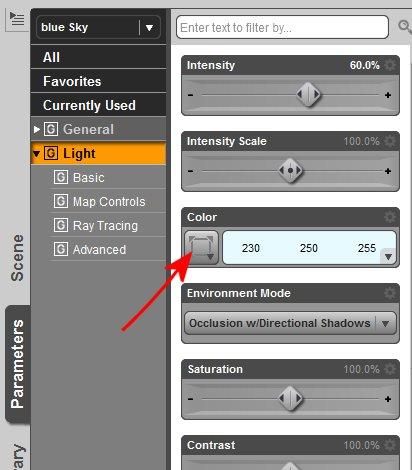
Map_Control_UE2_light.jpg
412 x 470 - 42K


Comments
HDRI = High Dynamic Range Image...give it a Google.
Basicly a HDRI map is just a series of stitched Photographs or Environment rendered in other software like Vue and saved in HDRI format which UE2 uses for the light information. The Directional Shadow is governed by the HDRI and the quality. To date I have not seen any HDRI's provide accurate Directional shadows in UE2
What I wanted to know is where to place what kind of figure in the map picture to get something like Adam's result.
I did some experiments. When placing a light spot in the lower half of a dark area, the result was almost dark ambient. Placing the same spot in the upper half, I got a very light ambient.
And what position in the x-Axis of the picture corresponds to what y-rotation angle?
Attached you see the result of one of my experiments. Here I got a very very faint kind of shadow behind the woman. But this is like nothing compared to Adam's example in his lesson about UE2. And up to now I didn't get any hint how he succeeded to his result.
With the Uber Environment Sphere seleted, in Parameters in the Light section you change to the Light Type (Environment Mode) you want with the Drop down menu. Here I have set mine to the Same setting that you asked about.
Edit: I noticed you did that. Here is the Trick for Adams image, the UE lighting was the only lighting used in the render.
Hi Jade,
sorry but this is not the answer to my question.
I know very well how to change the type of ambient. What I wanted to know is what you can read in my first post. In the marked control you can apply an environment map. And I think this is what Adam stated in one of his posts. But how does this work in detail? What has the map to look like to get the effect I described in my first post? And what kind of map used Adam for his picture to produce this 45° shadow produced by the UE2-IDL?
As for the Image Maps If you look in the Folder for the Uber Environment sphere you will have a few ready to use maps. Well two, the Kitchen and the Park both have the full texture Maps, all the others are tone lighting based...
To Apply the Map you Select the Sphere in the Scene tab and Apply, for your own HDR's it is a different process.
The HDR map actually goes on the Shpere as a texture as shown here, not in the Light Area, That map if used sets where the Light comes from. True HDR files already hold that information.
Yea,
I remember that I saw the last picture somewhere some time ago. And following that idea I created a picture corresponding to the sky for the skydome with the correct position of the sun. But the resultant faint shadow had the wrong direction.
So that's the reason I'm asking for a description how to design the map to receive the correct output.
There is or was a proper HDR creation tool in the DAZ 3D store at one time. I think there may be full free Tutorials on the Net if you search. I have never created one myself.