Basic vertex editing tool?
 inverted normal
Posts: 19
inverted normal
Posts: 19
Yes, Hexagon bridge is somewhat workable but it's also a bit tedious for those many times when you just need to move a few vertices around to fix an undesirable face intersection, for example, or to give a dialed morph that small and specific adjustment needed to make the pose look correct.
Unless I am just not seeing it, I regularly wish I could open the geometry editor, select a single vertex and translate it (and be done in a few clicks). No need for complex sculting features etc (maybe a simple curve falloff, to effect connected vertices in a set range).
Right now I am resorting to exporting the base figure as obj, editing vertices externally, then importing the edits as morph. This is a bit overkill, but I dont know how else to do it.
I made a quick mockup of what I was imagining. 1 pic = 1,000 words
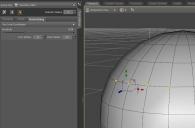
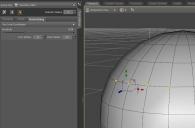


Comments
You can't but this product I think will enable such functionality for you.
https://www.daz3d.com/mesh-grabber
And a clumsimer but free way is to use DAZ Studio's d-Former tool which is difficulty & clumsy but can do the job to a clumsy degree.
example, I used d-formers to fit the Toon Generations for Genesis 8 clothing to fit the old Toon Mouse as seen in this render. It's pretty cute I think.
Mesh Grabber is what you need. Extensive coverage in the commercial thread. A Push Modifier Weight Node to focus on the area in question (polygons, edges or vertices) could do for small displacements (max 1 cm, I think), and can be modified later. D-Formers might be a bit clumsy with the default sphere influence, but they can also use weight maps instead.
(Edit) Correction: the Push Modifier can be dialed in +/- whatever amount you want. The weight map itself is 0-100%.
Thanks for the pointers.
Mesh grabber is $40.- not too shabby, lol. D-Formers are a bona fide science and I'm not interested in learning that. Modifier weight node is limited to direction of normals, and really intended for poke though fixing.
I do feel like this should be a feature enhancement some day.
I have Meshgrabber and I -love- it. That said, I wish there were more in program editing options for Daz, I hate having to depend on Hexagon or Blender.
Just discovered this.
If it works as intended it'll be a true game changer.
Thank you for sharing.