Bryce 7 to Current Daz Studio
Okay, who's got the right answer?
Aside from reading tons of threads, including edits to the registry, it's 2020.
And installing Daz 3.X
There MUST be a way, by now,. to get a model from Bryce into Daz Studio.
@Chohole I'm looking at you too- as a long time user.
This friggin set, I just spent too much on.
https://www.daz3d.com/the-machine
Every export try doesn't work.
How come a simple export to ANY format doesn't work?
All I need is ONE export system to work. I can convert and re-texture myself, if I need to.
Bryce stalls and hangs on any export.
I can export/save/render the Machine product as an image so I know something is working.
----------------------
Very frustrated.
The bridge obviously doesn't work.
So what's the workaround? Install and OLD version of Daz Studio to at least get the model to import?
Trying that next.
Very unhappy.


Comments
So apparently, Daz 3 is unavailable and more, won't run on Windows 10.
Older versions have always been unavailable once a newer version is released.
Now for a start that product consists of a Bryce scene file, (Actually it contains 2 Bryce 5 scene files) That means it is probably made from several prop files. It is almost 64MB zipped so think of approx double that when expanded. Would you normally try and export a 64MB file to DS?
It was released in 2006. Not quite sure what version of DS was current then but Bryce was Bryce 6.1 (although this product was released in Bryce 5 format) In 2009 Daz released DS 3 which did actually break the compatability between Bryce and DS. Bryce 6.3 restored the compatability.
Asking me how to export somethjing from Bryce to DS, of whatever flavour is rather pointless as I have never had a version on DS on this computer, I think I did try installing DS (1) on to some past computer, did not get on with it, and went back to my normal procedure, which is Bryce, using Poser (and older version I might add) as a plug-in for Bryce.
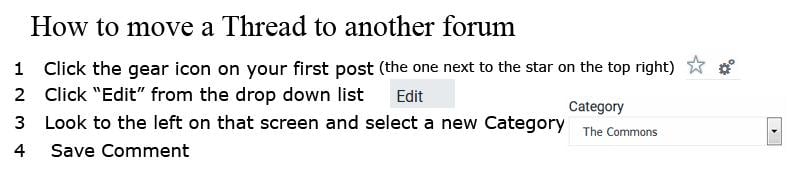
You would actually need to move this thread over to the Bryce forum and maybe Horo or one of the other regular Brycers there that do use DS will be able to help you.
Griffin Avid - sorry, I'm not of much help here. I have Studio 2, 3 and 4.8 installed on my Win 7 computer but hardly use any. Bryce 7.1 works with Studio 3 and 4 for me. I either use the bridge from Studio to Bryce or export from Studio as OBJ and import into Bryce. I never render in Studio, the quality doesn't convince me so for me there's only the Studio to Bryce option that interests me, not the other way around as you prefer.
Yes, sir.
Thank you.
I've given up on this mission and am using The Pit by Dreamlight, which is all one big glued together set.
The hits keep coming.
You don't have to install DS3 (I didn't on my new computer either) - you just have to edit your registry with an entry with the name of DS3, but the path is to your installed DS4 ...
https://www.daz3d.com/forums/discussion/comment/1797066/#Comment_1797066
Thank you Kerya (I might have to use that name for a character)
But I'm done battling for the time. It kills momentum.
I'm going to export a ton of shots from Bryce and use some photoshop magic.
FWIW, and for future reference, some things don't really transfer over to (current) DS through the bridge consistently. It feels like a timing issue, actually.
I recently tried to xfer the ribbed-cage that Horo and Dave included with the spherical mapper tool (i think that was the source), and I got about 2/3rds to DS one time, then nothing would xfer reliably again - certainly not the whole thing or the rest of it. (I don't blame the rib-cage!).
It did not export as an OBJ either, but maybe because of the way Bryce uses boolean modelling and the complex conversions that would be needed to convert anything complex. I think I let that effort run for a few hours and it never really worked. None of the other available formats worked either - I even have the missing dxf export dll and no go.
The only thing I did not try was to transfer smaller things (or pieces of a set) to see if the smaller parts/amounts of data would transfer, rather than the whole thing. "The Machine" is pretty big. I also don't think it's glued-together correctly from the two pieces either, but it looks pretty good from most angles in Bryce.
cheers,
--ms