How do I merge two characters into one scene?
Ok, so I have a question: How do you merge two characters into one scene? Attached is screen shot of what I'm working on.
What I'd like to do is have the little girl cling to the second character. I'm not exactly sure how to do that. I've tried everything.
Any help would be appreciated.
Thanks,
zeusfluff
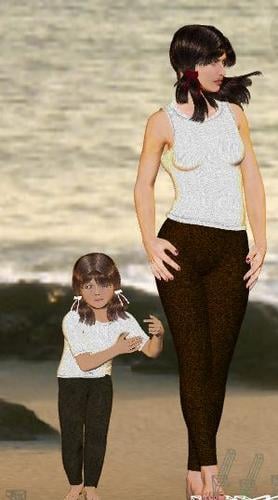
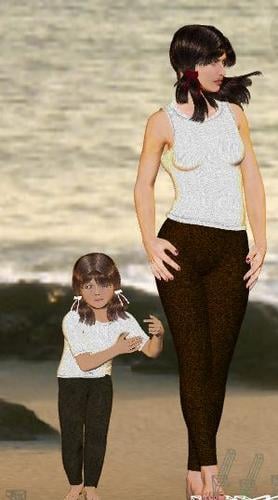
Capture.JPG
299 x 537 - 35K


Comments
I sure you tried this
but I would just move the little one over by drag it in place
edit - some thing like this
Based on that light arrow icon, it looks like you are using DAZ Studio. Is one of your figures just photoshopped into the picture, and each is really in a separate DAZ Studio scene? If so, load one scene, select the figure, from the menu bar select File > "Save As" > "Scene Subset" and save it somewhere to save just that figure and not the entire scene to a .duf file. Then when you load your other scene, you can load this newly saved figure scene subset and it will merge into the current scene instead of replacing the current scene.
Or is that not what you are asking?
I sure you tried this
but I would just move the little one over by drag it in place
edit - some thing like this
Thanks! I did that. But now I need help to change the base color of the 'skin' of the taller character to a different shade. Like the little girl.
Sounds like you are new to DAZ. Welcome. You will find some good help to get you started here http://docs.daz3d.com/doku.php/public/software/dazstudio/4/userguide/start