Issue with DLD Latex Shaders [SOLVED]
 Ghosty12
Posts: 2,058
Ghosty12
Posts: 2,058
I am having a rather odd and annoying problem with the DLD Latex Shaders in that when I apply a shader to a piece of clothing and render I get poke through in various areas, which do not show in the preview window. I thought it might have been due to using Subsurface Scattering on Genesis 2 texture but made no difference..
But when I try any other shader including DLD's Leather Shaders I do not have the problem it is just the Latex Shaders that are causing poke through for whatever strange reason..
The first two pics are using a SSS shader and the second two are using a Non SSS shader on the same Genesis 2 Female character and well as you can see no difference tried smoothing and upping the collision iterations but no good..
The fifth pic is using one of DLD's Leather Shaders on the pants as can be seen no problem so not sure why some have no problems while some do..




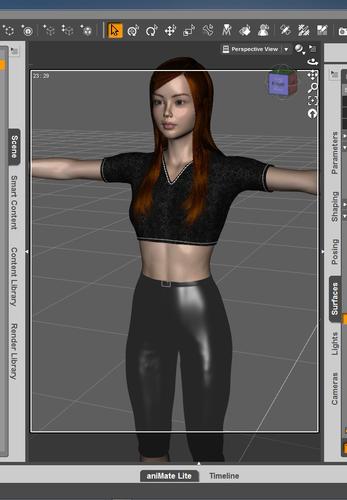
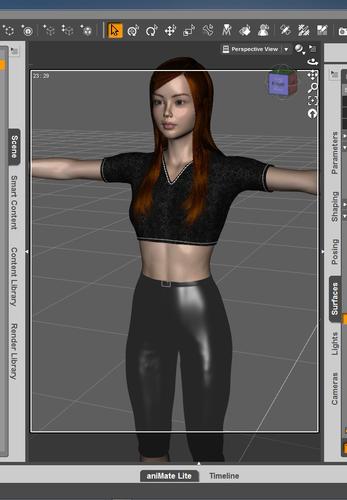


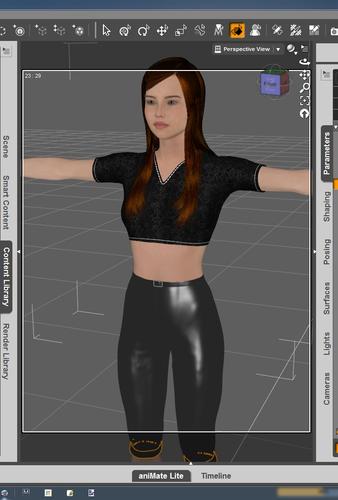
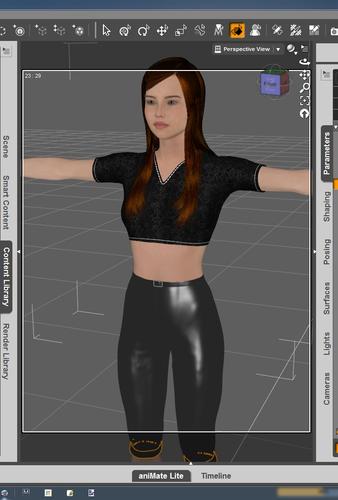


Comments
There was a displacement bug in this product that caused poke through like you demonstrated. It has been updated. Do you have the latest version? The DIM package date is 3/20/2014.
Could be that it is just an update to the shaders that is needed, like barbult wrote
In case it is not, it is nevertheless likely "Displacement" that is causing the problems, since displacement does not show in the preview window and it dos not get taken into account with regards to smoothing modifier collision detection. At times clothing gets modeled very close to the body, so that even tiny displacement changes may cause this or that a clothing items is even modeled to require a certain displacement amount.
You can probably just add a bit more to the "Displacement Min" and "Displacement Max" on the pants to counter this. If the Latex shader doesn't have displacement enabled (0% strength), then you need to enable it. Another option is to add a "Push Modifier" to the pants to push them out a bit, though displacement is likely the easiest change here.
Cool thank you for the info, got the updated product and the issue is gone thank you again. ;)