Dynamic Clothes no good appearance!
Hi!
It doesn´t matter how I try, the clothes mentioned like Dynamic doesn´t fit at all when I start to move my character. It seems more like a static joke to me! What am I possibly doing wrong here? I you have experience in this area and know how to fix this problem please reply before I take my straight-jacket on!
Regards, Jack
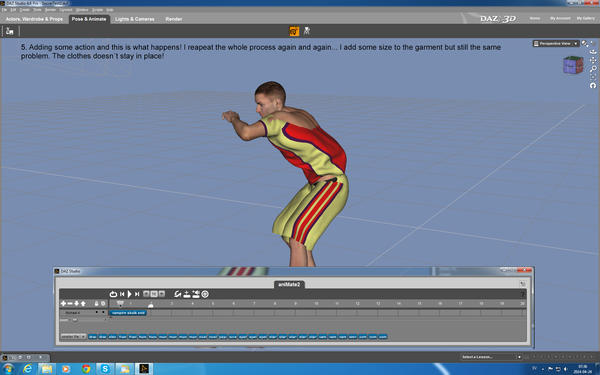
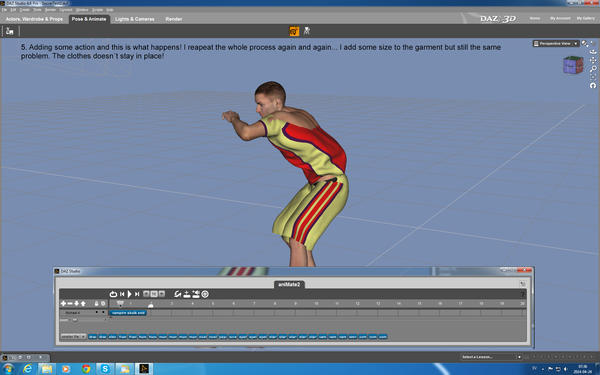
DynamicError05.jpg
1920 x 1200 - 847K


DynamicError04.jpg
1920 x 1200 - 847K


DynamicError03.jpg
1920 x 1200 - 760K
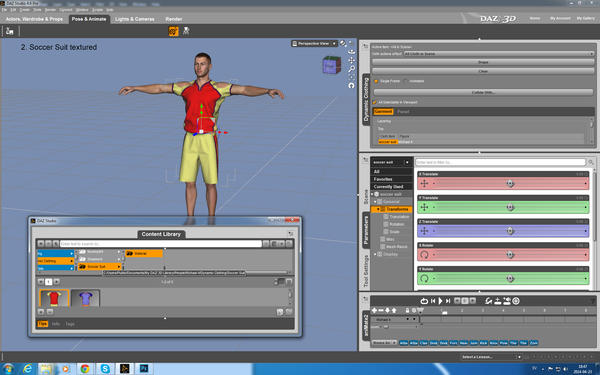
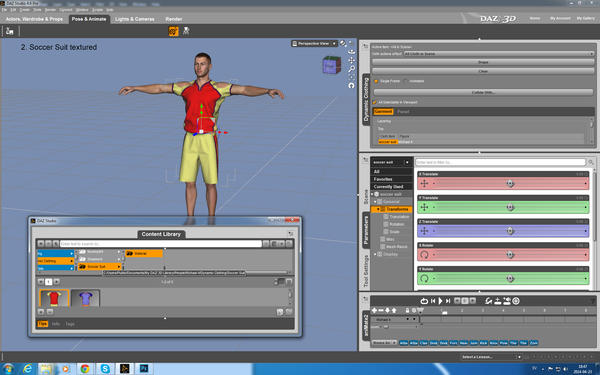
DynamicError02.jpg
1920 x 1200 - 813K
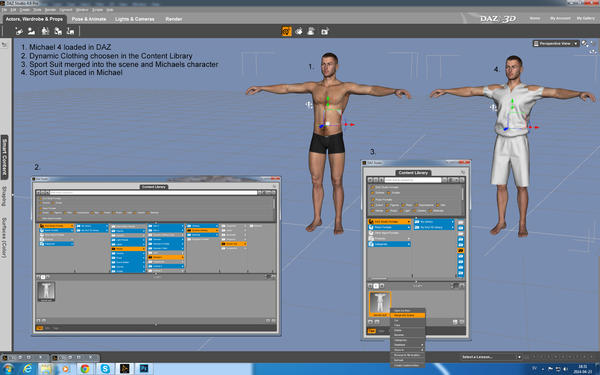
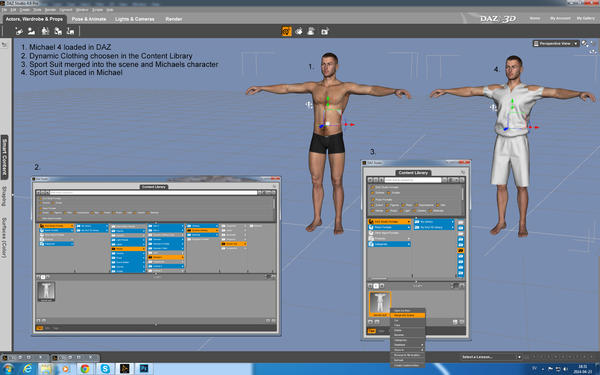
DynamicError01.jpg
1920 x 1200 - 932K


Comments
DAZ Studio has two timelines, animate and its own timeline. You need to transfer your keyframes to DAZ Studio timeline by right clicking on the animate timeline and select "Bake frames to DAZ Studio timeline". After that's done DAZ dynamics can read your keyframes and you can run your simulation.
Enabling IK, scaling the clothes or parenting to the hip are steps you don't need to do, just make sure that your clothes are "fit to" Michael 4 in the parameters tab.
That's where the problem is — dynamic cloth draped on a character is set for the character in that pose. When you move the character into another pose, whether using the parameter dials or running an animation, the dynamic cloth resets itself and must be draped again.
The way to use dynamics in an animation is not in Animate2, you have to set up an Animated Drape in the Dynamic Clothing tab. The usual method is to use the default 30-frame sequence, starting from the zero T-pose in the first frame to the pose you want in about frame 27. This is a dynamic cloth function, not an animation function, so you do not need the Animate2 tab once the pose keyframes are set.
Ignoring the dynamic clothes, check that the animated pose does what you want, then bring the timeline back to the first frame.
In the Dynamic Clothing tab, click on the "Animated" button, then click on the "Drape" button. The animation will run, draping the cloth at each frame until frame 27, then over the last few frames the cloth will settle.
Note that the dynamic cloth must be selected before you start the drape.
Simon and Kitty!
Thank´s a lot for your support information... hopefully I can get back to you if I recognize any confusion when trying this out! Just a question!
I tried some on my own hand yesterday and rendered out about 1 minute of the character with clothes on.... took an awful lot of time! Is this usual for a procedure including clothes on a character or does this extremely long render til indicates that I am doing something wrong?
I think you might have meant another word when you said "render". Do you mean you're running the animation under the control of the Dynamic Clothing tab? That does take some time — the default (which is all you get with the basic Dynamics controls) is for the animation to run with six drape frames for each animation frame. That's a lot, and it can take several minutes at least to complete the sequence. Complicated dynamic clothes will take longer than something simple like a shirt or skirt.