Genesis Errors
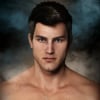 VincentXyooj
Posts: 56
VincentXyooj
Posts: 56
So let me get right to the point, for some reason when I try to install a model I bought for genesis I get an error that says something like "please place files where genesis is located"...
Also when I save genesis as a Cr2 file, I click the model and I get this error? Its basically saying genesis obj file cant be found?
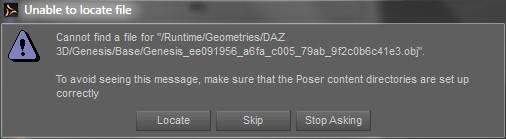
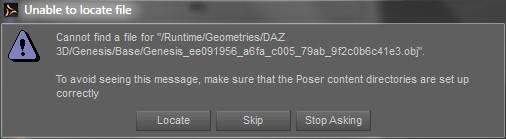
QQ_Photo20140428163540.jpg
506 x 139 - 17K
Post edited by VincentXyooj on


Comments
What item is it? That appears to be a Poser file looking for the local geometry created by the DSON Importer, which wouldn't be the correct way to create content.
I made a cr2 file of one of my genesis characters, but the model wont load cause it cant find genesis obj file
Why are you saving it as a CR2? Do you use Poser?
If you just want a preset for DS to reload a figure's shape later down the road, then dial in your character and do File > Save As > Shaping Preset.
If you need the full character, textures and all, then do File > Save As > Character Preset.
I usually save my models as Cr2 files because sometimes when I Zbrush them and save the fine, when i reopen them they are boxes... So basically that is saying that the model cant be read or something. Can I save the character preset with Zbrush morphs. I have had DAZ for so long and use it all the time, you'd think I would have learned this by now lol.
I don't have experience with Zbrush, but there is a bridge between the two programs that can be downloaded from your product library.
If it's like bringing in morphs via OBJ then morph loader pro is initiated when you transfer the morph back from Zbrush. After going through MLP, you would dial it's intended full strength, and use File > Save > As > Support Asset > Morph Asset. This would put the necessary files for the character dial into your library's \data folder.
Anything as far as editing rigging and making corrective morphs and all that jazz is outside of my knowledge.
Take a read through this thread as well: http://www.daz3d.com/forums/discussion/6483/
The bug with the naming of morphs from ZBrush, which caused the load failures, was fixed a while back - which version of DS are you currently using (Help>About DAZ Studio, look at top-left)?