What did I do wrong - LuxRender Eyes
The top image is a Victoria 6 HD character rendered with 3Delight. The bottom is LuxRender.
I've tried several different eye textures but they all look terrible when LuxRendered.
Any ideas what I screwed up?
Thanks!
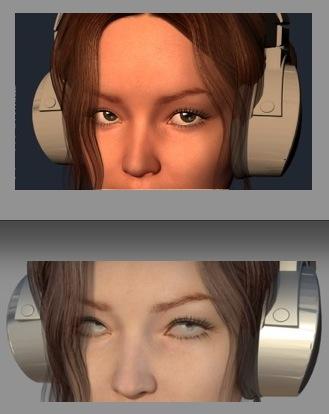
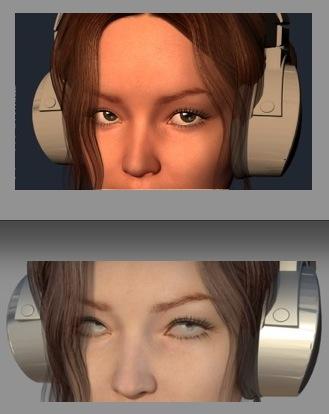
Screen_Shot_2014-04-30_at_8.16_.49_AM_.jpg
329 x 414 - 35K
Post edited by phpguru on


Comments
You can try checking the Reflection and Specular settings on the materials. (In the Surface Tab with Luxus, or Reality's interface) I find that the "default" included settings that may work in DS, don't always carry over when interpreted and need some tweaks. :)
Set eye surface to null
When using Reality - I set Eye Reflection to Null, and drag the diffuse colours for Pupil and Iris to White (leaving the textures in place).
That seems to do it - I had a similar problem.
Definitely in Luxus, possibly Reality, the Specular values are the most common culprit. The value gets transferred unchanged into the LuxRender data, but specularity in LuxRender is very low — a moderate value in a standard D|S surface is equivalent to literally unnaturally glossy under most LuxRender lighting conditions. This is probably also the cause of the paler skin.
If we could see some of your settings as a starting point, like the diffuse settings for the sclera and iris (if nulling the eye reflection doesn't fix it).
For example, in the following shot I caused a similar appearance by having the specular way too high at white, when it should be more of a darker grey.
There is a thread in the Reality forums over at RDNA dedicated specifically to eye settings in Lux.
Reality recognizes the surface names used for V4 and Genesis to automatically give you a good starting point in its conversion. However, with Genesis 2, the surface names changed. I believe Paolo has added detection of the new surface names in Reality 3.
For Genesis 2, you want the Eye Reflection and Cornea mats set to Glass with pure white reflection and transmission, thin film thickness set to 0, and architectural enabled. Then for the Pupil, Iris and Sclera the specular colour is probably coming in too high from Studio. Anything more than 20-30 is too high; you get your main reflections from the Eye Reflection and Cornea surfaces.