Daz Central
 Daniel A Roberts
Posts: 20
Daniel A Roberts
Posts: 20
Hey.
Please read this with an inner voice of mild concern. Do not use inner sarcasm voice, or any derogatory tone, because this isn't a rant. It's simply feedback, my impression, and a suggestion that would actually make this a favorable thing.  Onwards...
Onwards...
I was less than impressed with Daz Central. The email that pointed me to it sounded promising. I downloaded and installed it. Okay. No, not so okay.
One of the features is to have the tutorial videos available on the Dashboard in an easy to see location. So I picked the first one, and was highly disappointed. Here's the video it eventually landed me at on YouTube:
For those who don't wish to click it, it's a 2016 tutorial showing an extremely outdated UI that looks nothing like today's UI. In the comments that are years old, people were asking for an up to date tutorial please, and of course, now it's 2020 and at the time of this post, hasn't been updated in the least. That killed all interest I've had in wanting to watch any other tutorials.
Next disappointment was showing me my current product purchases, and I can open them in Daz Studio 4.12 with one click. Tried it, it works. However, I could do the same thing in two clicks. I can click to open Daz, then click the 'new' tagged product within Daz itself, on the products pane that is already open when Daz loads. So they saved me one click, and perhaps a few inches on the mouse wheel to scroll through products to find the 'new' tag, if I was tag hunting. I know what I bought by name, actually, and I find it easily regardless. Still just two clicks. Is the cost of an entire program development really worth only one click?
Now for a suggestion... why not actually put in a feature that isn't available in Daz Studio itself? Like the ability to go to your saved files and delete a saved file and everything related to it in one click? As of right now, you can't delete it. You see, Daz is the only program I know where a save file isn't easy to get rid of. I can load up a 20 year old program, click delete saved file/saved game/saved document/saved whatever, and it's gone, confirmation dialog or not. I can load up a relatively new program and do the same thing. Saved file/saved game/saved document/saved database/saved image/saved whatever, and it's gone. No lingering thumbnails with error reporting hanging out anywhere.
Except for Daz Studio.
I looked it up once, a while back. I have to delete the DUF, go into library whatever, find the related files, delete them, find another spot... yadda yadda yakity smackety and you know the rest, to delete just one old scene that I no longer use. Because of this, I am highly reluctant to save any scene, because once it's there, I guess it's there forever, as I really don't have the time to become a coder to hunt down all the bits and pieces that Daz Studio will report as a prolem that's left over through a thumbnail connection that will never vanish otherwise.
I just want to right click the saved file in the saved files area, and choose a delete option that doesn't exist as of today, and that be that and it's gone, thumbnail, DUF and any other bits of code connected to it gone as well. Or have that doable on Daz Central. If so, I'll reinstall the nearly useless thing and be happy for that feature all by itself.
Thank you for your valuable time. 
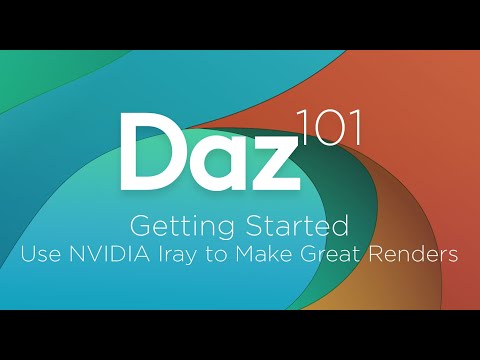


Comments
Do bear in mind that Daz Central is aimed at newer users, offering a simplified experience. It isn't intended to replace DIM/Connect, which are more powerful/dangerous/flexible/confusing. Please make sure you post suggestions to the main, official thread https://www.daz3d.com/forums/discussion/407131/beta-for-dazcentral-your-new-content-manager#latest