Knurled surfaces in Hexagon
 Tugpsx
Posts: 753
Tugpsx
Posts: 753
So i'm off on a crazy angel here and thought about replicating a jeweller's screwdriver similar to this one.
I started a quick test to see how it would look, boy is this stuff time consuming, no speed modelling here even though the rest is simply extrudes the knurls are a time killer.
To do this i started with a segmented cylinder, selected the middle section and tesselated the faces into diamonds. I then selected a series of diamond faces and extruded with taper.
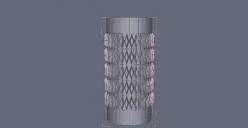
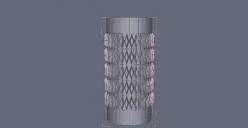
knurltest_(640x330).jpg
640 x 330 - 54K


vclr1325055364359.jpg
500 x 500 - 48K
Post edited by Tugpsx on


Comments
Very nice!
Love the final render.
That looks like fun, one way to do it a bit faster would be to do just one loop section with extrudes then do a multiple copy.
Ha - beat me to it - also a 10-degree Y-axis offset gives a nice twisting pattern down the length:-)
LOL, Just love it work smarter not faster. Thanks for the input it worked out great.
Many heads make mesh work - be sure to post the final result:)
Quick test, have to adjust the knurls
That's pretty good - just wondering whether there is a workable method of getting the repeat V pattern to the knurls...
What do you use to render Tugpsx ?
One might want to point out that the pattern demonstrated here is not actually the one you said you want to replicate.
Which is actually rather easy to create.
Do we get to see how easy Ascania ?
Some knice knurling :)
if you ask nicely.
http://youtu.be/IW_chrO5Fzc
That is a great tutorial Ascania, just the job. I find the extrude surface tool a little tricky to get to grips with.
You just have to keep an eye on the red and green lines. Watch where my mouse pointer goes when I extrude. First it looks like a mess but as soon as I found where the lines were (because Hex likes to put them in semi-random places) I was able to get a good judgement of how the extrusion went. Also, you have to be gentle on the mouse while extruding. Large jerky movements are not the way to a solution.
As for the "just the job" bit. I utterly loathe the tutorial series that every single time over and over again explain to you how to use each tool at its default function. Be clear about what tool you use, give a short explanation when you do something unusual with it but for the rest - there are a thousand others and the manual that have already explained what the tool does. You don't need to do it again.
And the fact that the Quicktime Player Screenrecording function is not all that good and makes everything laggy has nothing to do with it of course. ;)
Good out-the-box thinking, thanks for sharing, Ascania.
There's also a pretty good tut for Blender, which looks do-able in Hex http://www.youtube.com/watch?feature=endscreen&v=892kVd5oKiQ&NR=1
Custom script for H2O my Hexagon to Octane exporter.
http://render.otoy.com/downloads.html
Thanks all for the awesome input. This is turning into a great project for all.
I don't think you get that particular triangulation done as easily in Hexagon.
Regarding my video: If figuring out the rotation angle for the multi-copy is too complicated for you, use the symmetry tool instead to stack the rings. A bit less mental effort but it requires a bit more clicky work for higher stacks.