v4 Rotation Issue.
 Blackbirdx61
Posts: 300
Blackbirdx61
Posts: 300
I'm having a bit of trouble getting my v4 Figure to pose; if you look at the attached; it looks a little awkward; and I think would look much more natural if the models hands where flat to the surface in front of her, but her forearm is at the end of its range and I cant find any other point of rotation that would come close to working. I would be interested in any guidance as to how to proceed.
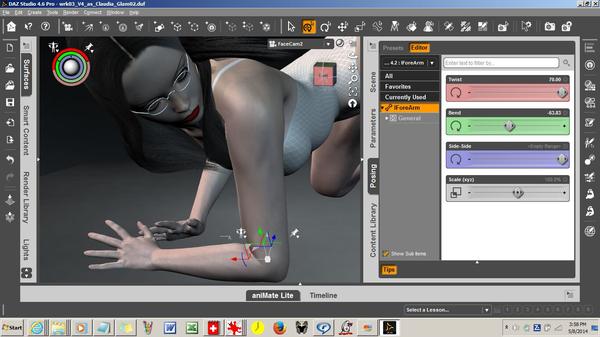
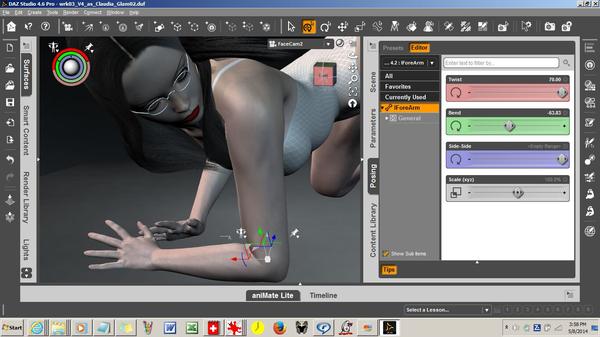
v4Claudia_RotationIssue.jpg
1366 x 768 - 138K


Comments
Can you twist the Hand in addition?
Oddly no,
The Twist comes up as an empty range only Side to side and UP/Down come up as available and neither moves the axis I was looking for ...
I have sense found if I go into parameters uncheck limits and set the limit for 85 vs the 70 max range I get very close to what Im looking for; but unfortunately that also
somehow introduces some distortion in the shape of the hand. I can hide this by moving the distorted portion literally into the Dias she is on; but Im sure its not the best solution. TY very much for your time. BB.
Ah, right, I suppose you can't really twist your wrist independently of the forearm. What does the deformation look like? Do you get the same thing if you keep the forearm limits and instead turn off limits on the hand and give it a small twist?
Either you remove limits - or, because limits are there because of a reason - rotate the shoulder.
The only real fix for this cost me a pretty penny. The V4 perfect set of morphs, which basically builds a second V4 CR2 fixed all that, mostly. They are not sold at this site and are still very pricey. The New V4 will take all the other V4 morphs just fine once built but they must all be injected by hand as the Old Powerloader does not work with the New file.
Just shut off the limits
Apply a smothing modifier to V4 after you are done posing. That will help her look better. She does not need to collide with anything.