Carrara Text Problem - SOLVED (it was object accuracy)
 Joepingleton
Posts: 746
Joepingleton
Posts: 746
I was trying a quick experiment with Carrara 8.5 Pro and building a 3D Smoke bar chart and noticed that all my type was rendering weird. The type is "Ariel" bold and set to not catch or cast shadows. Has anyone else ran into this problem?
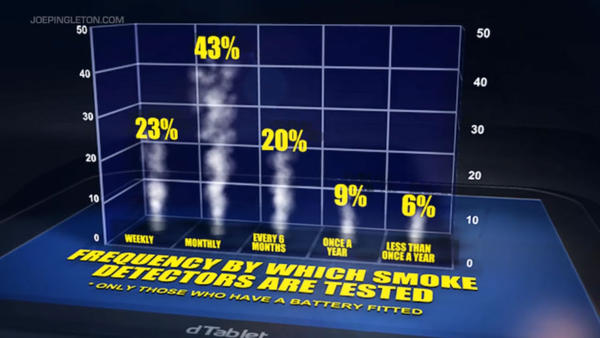
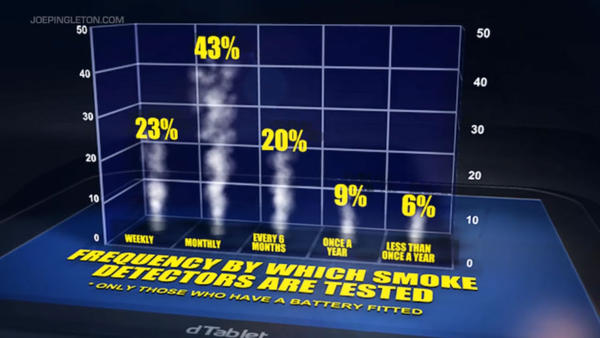
smokeChart01a.jpg
960 x 540 - 76K
Post edited by Joepingleton on


Comments
What does it look like if you zoom in on those letters? (BTW, you can't spell "have" ;) )
Thanks for the proofreading. I was disappointed in the type render and I overlooked the typo. :)
The type looks fine zoomed in and everywhere but in the final render. It's seems like random pixels as it happens on random frames and text objects. All text is created with type objects and the fidelity is set to 100%.
you can try converting it to other modeler, vertex then triangulate ngons if any and smooth too,
I often do the latter with text to use in scenes as props
Is your render in compressed format ?
Need message presentation, hope you get the drop shadow sorted. I have not tried working with text in Car yet, might give it a go! :) Silene
Thanks for the suggestions.
It is rendered as uncompressed pngs. I was hoping to keep them as text object so the text is editable.
It also happened in yesterday's experiment, so I tried another font and it was still a problem.
View the previous animation on YOUTUBE.COM by clicking here.
If you're going to convert the text to vertex objects, don't forget to Save As first to a different filename, so you've still got the text version to go back to (been there, done that!)
Uncompressed .png ???
http://en.wikipedia.org/wiki/Portable_Network_Graphics
Its in the renders before I save them, so it happens no matter what format I save them in.
Could this also be related to the problem I had with the wire surface shader that makes up the grid? When I use the wire shader on a plane, it seems to render the line badly if I use thin lines.
Never mind. I spoke too soon.
That is strange. I commented before watching the video :lol:
(laughing at myself... not the issue at hand)
Q: Have you filed a bug report on this?
Q: Do you have Carrara 8 that you could try in it to see if this is a new 8.5 issue?
Q: Have you tried using a different font?
Just for grins, open up the Sequencer and scroll down through Master Shaders. Are there any keyframes or tweeners in any of the shaders? It almost looks like a shader is switching.
Also try rendering it with Best AA with Object Accuracy at 0.5
Sorry that I cannot test this myself right now. I guess, to answer your question, I don't recall animating text in Carrara. I did an animation with Carrara text in it, and it worked fine. Just as would be expected. That's why I'm wondering if this is a glitch that occurs in 8.5, but not in earlier versions.
it looks like aliasing to me
have you got antialiasing checked
and if you do put it on a high setting maybe?
I very often use texts (often converted into vertex) to make special titrations and I never have problem.
I always make my renders in .bmp seq. or .targa seq…
I must add that I have an enormous font's pallet in my computer and I use many different of them.
Thanks for all the help and putting up with my frustrations.
It was just me being stupid and leaving the object accuracy at default instead of setting it to .5
:P ... but your compo is very nicely done !
It's just a thing when it comes to flicker reductions like that. I like rendering at default quite often, and the results are better than one might think - so I do it again, and then some more. It was when I made Starry Sky that I realized that my stars flicked a lot more than I'd like at default render settings. Crank up Object Accuracy and anti-aliasing and BAM! Fixed!
Thanks again for the feedback and help.
I re-rendered my last two experiments and set the object accuracy to 0.5 and they came out much improved.
View the revised smoke chart animation on YOUTUBE.COM by clicking here.
View the revised Doughnut chart animation on YOUTUBE.COM by clicking here.
Very nice! Those are really cool! :)
Thanks, It also worked in Stereoscopic 3d.
View the Stereoscopic 3D animation on YOUTUBE.COM by clicking here.
Click here to see the 3D animation on 3DVisionLive.