Calling all UV specialists.. Need some advice
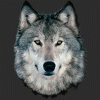 RAMWolff
Posts: 10,246
RAMWolff
Posts: 10,246
Hi,
I'm currently working on my Pan figure I created and have been slowly working on these past months when time allows. I had a beard created for him already but because of my lame brain I didn't go about in the right way so had to start over. First thing was I wanted to create the base with separate zones that can be turned off as the outer beard is loaded (kinda like a skull cap but with surface zone options). SO after hours of messing around in my fav Ultimate Unwrap 3D Pro program I got most of it to where I like it but I've got some unseemly stretching in the Goatee area of the mapping that I can't get smoothed out.
I know that some of you go vertices by vertices to match things up but was hoping for a less time consuming option. I've tried every conceivable mapping choice out there (box, flat, face, camera, spherical, cylindrical ... you name it) but can't get the ONE area to look right.
If you have any suggestions, besides investing in a $150.00 UV program that will take me weeks to master, let me know! lol
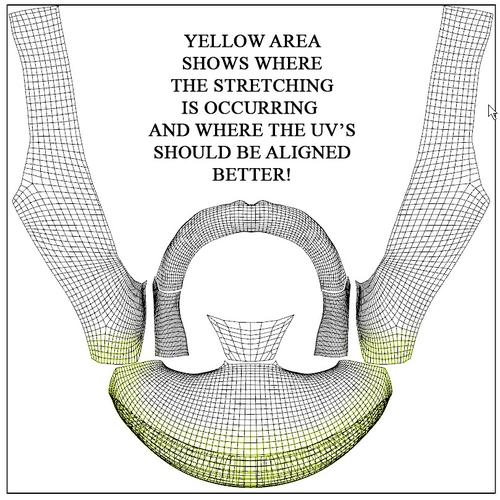
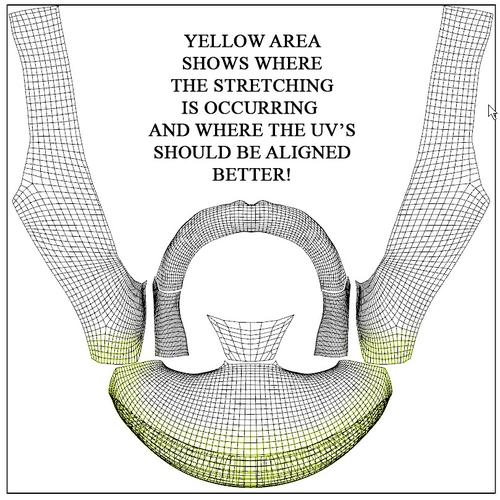




Comments
Well broke out 3D Coat and have to say I may have found my solution but when I loaded the beard base in and then chose to UV Map it I found no way to view all maps at once to determine where I wanted to go with mapping it. The layout is pretty intuitive these days. I've been with 3D Coat since it's early beta days when it was primarily a 3D Paint program and only so-so... I've since kept up with updates and paid for the Pro version but never liked how it was laid out.. now it's really getting stream lined and very nice. Might have to revisit it for doing some texture work at some point.
But asking at this point if there are any 3D Coat users that could throw a tutorial or two my way to figure out how to see all the UV's for the beard at once. The weird thing is in 3D Coat I see the Goatee laid out flat. I did push a few buttons to see what would happen so perhaps when I had the Goatee selected from the drop down parts menu perhaps I got a remapping of that particular area that's been a PITA.... perhaps it was an auto thing of some sort. BUT aside from seeing all the maps at once wondering if there is a way also to move them or have them all aligned nicely on the square?
Thanks
Richard
Hmmm, I guess I found what I was looking for once again. This guy is very thorough and funny.
https://www.youtube.com/watch?v=NjiIL81sjxA&list=PL603B0C27026099E3&index=10