Carrara pro 8.5 empty !
 McRenArt
Posts: 67
McRenArt
Posts: 67
Hi ,
I haven't used Carrara for a little while and today when I launched the app , at first it asked me again for the licence number and then it opened blank ... no icons no menu nothing ;-(
can I ask you for help? I've tried to reopen it more than on but no change ;-(
I've attached a screenshot ..
Thank you ;-)
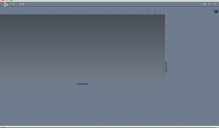
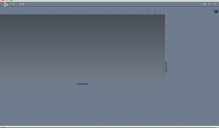
Screen Shot 2020-06-09 at 16.23.48.png
1021 x 598 - 72K


Comments
thank you :)
I went to the site you suggested, but I can't even register :-(
oh that's his sigline
if you have Catalina it's apparently not fully supported (files cannot be opened)
I am a Windows user but that's what they all are saying
sadly DAZ no longer developing Carrara so an older OS your only option
This is a long shot, but did you accidentally open the Render Node?
It's been so long since I've had a 2nd machine I don't have the Render Node installed. Trying to install now and my computer is giving me grief, but my dim memory suggests that may be the Render Node.
edited: got it installed, here is a screen grab of the Render Node:
Here is mine screenshot of the Render Node with the Preference dialog. It only shows Port1 in the Application option. Also the Render Node has only 2 menus (File and Web) in the menubar.
Hi all ^_^
No I don't have catalina I have Osx 10.10 ;-) and no I did not hit the render node ;-)
it is weird , I haven't used it for a while , but the app was sitting in my HD untouched and when I opened it this morning
I got the surprise ;-( first it asked me again for the serial number and then it opened like the render node but I was booting the main app ;-(
it is a pity , I bought the pro version some time ago and I know they decided not to continue developing cararra , but it did work for me ;-( :-(
Forget it ;-) I'll just uninstall it ;-) may be I'll reinstall it later ;-)

Thank you all for your time
Did you check the Application pane in the Preferences?
It should look like this if it is not a Render Node.