Creating pathways in Daz
Looking for ways to create / construct a dirt path to link structures in my scene. Not sure og how to go about doing this suggestions welcome. Ive attached a picture of my scene not sure if its too much help. I was thinking about possibly doing it using primitives but im pretty sure you cant add alpha channels to primitives to make them see through, so you wouldn’t be able to blend with path with the floor.
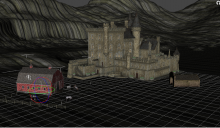
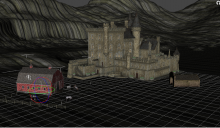
linkage.PNG
1030 x 599 - 1M
Post edited by Richard Haseltine on


Comments
Moved to Art Studio as it is a question rather than a product suggestion.
It might be possible to do it with two planes, or indeed two landscapes, one below the other with the lower one having a generic dirt material (if you don't have one you cvould perhaps make one using a noise layer to control shades of brown in an image editor). Apply a Push Modifier to the llower mesh, create a push modifiier access node, then use the Node Weight map brush tool to fill the weight map with zero before painting the path back in.
Your going to have a terrain under your buildings, right? Most paths are slightly lower than the surrounding terrain. Create a plane and put the texture you want the path to have on it. There is a tool in the store called Mesh Grabber. Use this to lower the area of your paths, then raise the plane into position for your paths. Only what is on top is seen. You could probably do this with Deformers, also, but it would be a lot more work.
Gus