Bryce 7.1 "freezes" on Windows 7 Ultimate 64 bit
Hi, I'm Andrea from Italy.
I've just bought, dowloaded and installed Bryce 7.1 Pro but I really can't make it work!!
I ha dno problems during the download or the install, but whe I try to start Bryce, it appears the dialog in wigh I should enter the serial number but the program is freezed....during the first second I see the menu bar wich filckers, after few seconds it stops flickering but I can't insert the serial number.....I've read all the posts here about errors in Bryce with Win 7 64 bits, I've downloaded and installed all the miscrosot stuff but it doesn't works....
My graphic card is ATI HD4800 With Catalyst 13.9
Can someone help me to fix the problem? I'm really really disappointed...have I thrown away my money?
Thanks and regards
Andrea
p.s.
These are the contents I've downloaded from my account:
- BryceContent_7.0.0.21_Win.exe
- Bryce_7.1.0.109_Win32.exe
- BryceProContent_7.0.0.19_Win.exe
- BryceLightning_7.1.0.109_Win.exe
and theese are the microsoft stuff:
- vcredist_x64.EXE
- vcredist_x86.EXE
UPDATE:
Waiting a long long time, I've been able to insert the serial number found in the "Software Registration" page on DAZ site, but now in the About menu I see Bryce 7 PLE and not Bryce 7 PRO as porgram name, is it correct?
The main trouble is that all the software is TERIBLY slow, almost 20 seconds is needed when I press a button (every button) or I choose a menu item until the corresponding action will start....it's absolutely unuseable....please help me fix it....
UPDATE OF UPDATE
After the second rendering try the program crashed...I attach the errors dialog...
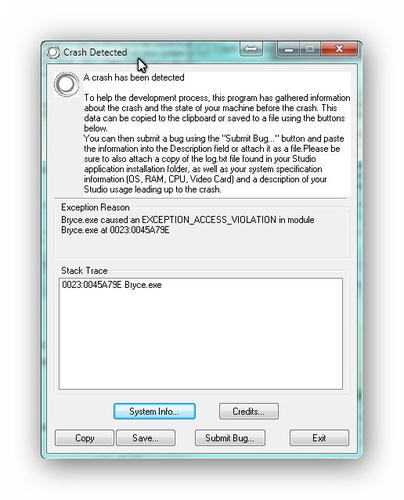
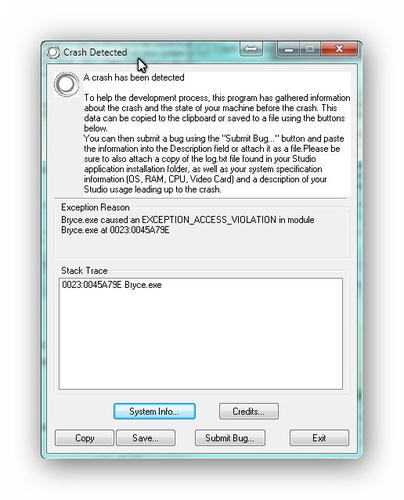




Comments
Well a couple of things. In about Bryce it should say Pro not Ple. So you need to enter your Pro serial number which you can find in your DAZ account.
> My Account.
> Log in
> My Serial Numbers
Then in Bryce,
> Help
> Enter Serial Number... And copy and paste the S/N from your serials list.
As for the speed issue. Well it should not be running that slow. So then it comes to fault finding.
Often but not always is it some other piece of software you have running in the background that you are not even aware of.
Call up your task manager and look to see if something is hogging all your resources. Identify what other things are running in the background and eliminate them one by one.
Also, although the graphics card plays no part in using Bryce (other than for some of the iffy Open GL modes), the CPU does all the heavy lifting. So then next question is your system specs.
What CPU and how much memory have you got?
I have an Intel QUAD processor with 8GB of RAM so the system isn't the problem....I'm afraid that it is not a system speed issue, is Bryce itself wich doesn't work....infact it crashes after a few opertions as you cen see in the attacched images.....such a shame....
So, the system is up to it. Then I suggest two possible things,
Maybe the original install is in some way corrupted?
Or there is a conflict with background software.
The latter is the most likely, I've seen this a few times now and it is a bit random because there are so many different programs out there.
See what you have running in the background next.
And also, does Bryce crash immediately on launch or do you have to "provoke" the crash by doing something? Like hitting render for example? All these things offer clues as to what might be going on.
So even if you have an empty scene, the default launch scene, after rendering a few times Bryce crashes? What I'm trying to do here is eliminate the possibility that it is the content of the scene that is in some way causing the crash.
So even if you have an empty scene, the default launch scene, after rendering a few times Bryce crashes? What I'm trying to do here is eliminate the possibility that it is the content of the scene that is in some way causing the crash.no, I've added a terrain....another issue that the fast preview square in the upper left corner of the screen doesn't update (if I add an object, change the lighting and so on..)
OK post me the scene file that is crashing and I will check that. [email protected] will accept up to 10mb otherwise you'll have to drob box it to me or something similar.
As for updating have you got Auto Update checked?
OK post me the scene file that is crashing and I will check that.
will accept up to 10mb otherwise you'll have to drob box it to me or something similar.As for updating have you got Auto Update checked?
Edit: I forgot this forum can be a bit funny about displaying emails. The work around by the way, is to put your address in quotes.
or enter it an then use the code from the format bar at the top of the screen
Like this [email protected]
Thanks Pam! Oh while you are at it, I know we've had this crashing issue a few times, but I'm thinking specifically about the one where it was caused by a little known background app. I've tired searching my posts, but I've yet to master the forum search options and can't seem to get it to refine itself by narrowing it down with additional terms. Any chance you can find that thread?
Well there was one crashing problem which was caused by a missing or corrupt .dll file. Solution to that one was to re-install the program I think.
And another one where some app called " Teamviewer" was the guilty party
If I could just get the advanced search to work... but all I get is an error. I don't know if it is a browser issue. But essentially there is some program, I can't remember which, a small diagnostic program or virus scanner that conflicts with Bryce that can create an issue like this. I know we've been here before. Oh well, maybe my memory will supply the answer eventually.
Edit... or you might remember - Teamviewer! That might of been it.
If I could just get the advanced search to work... but all I get is an error. I don't know if it is a browser issue. But essentially there is some program, I can't remember which, a small diagnostic program or virus scanner that conflicts with Bryce that can create an issue like this. I know we've been here before. Oh well, maybe my memory will supply the answer eventually.
Edit... or you might remember - Teamviewer! That might of been it.
I got to that by just typing "crash" into the search box. However it was of course almost the last thread which came up that led me to another thread.
Strange. I've been using Teamviewer on all my machines for about 3 years and never had an issue. It just uses port 80, but does nothing until invoked either locally or from remote.
Oh yeah, reading another post just reminded me. None default windows settings/skins and cause instability in Bryce.
Yes indeed, and since you mention it: if the Windows Task Manager is running, Bryce can become very nasty. Some options cannot be selected anymore and what I've just had yesterday, exchanging a planetary resolution terrain made Bryce just doing nothing at all anymore and you're stuck in the TE eternally.
Yes indeed, and since you mention it: if the Windows Task Manager is running, Bryce can become very nasty. Some options cannot be selected anymore and what I've just had yesterday, exchanging a planetary resolution terrain made Bryce just doing nothing at all anymore and you're stuck in the TE eternally.
Even moving the task bar to a none standard position can cause upset too.