Fixed - wrapping error but no wrapping changed
I have not uvmapped the model yet but I am getting a wrapping error.
I plan to ignore this error but it is strange. The model is a single vertex object but has two meshes. One is for the frame and one is for the umbrella top. The error message appeared after I went to the assembly room then returned to the vertex modeler. I got this error message saying that the wrapping couldn't be different, but I never changed the wrapping.
I plan to uvmap the meshes separately so I'm not particularly worried about this error, but it seems strange that it occurred in the first place.
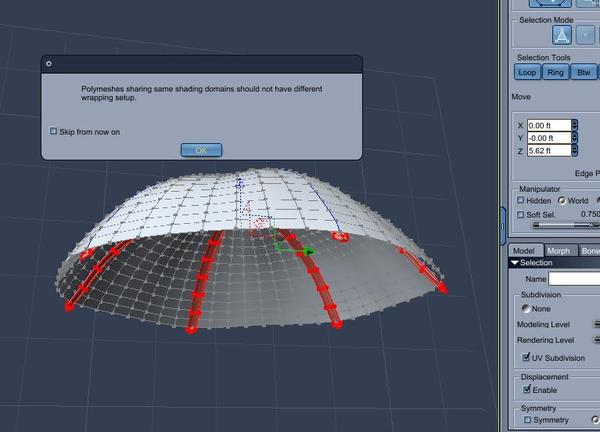
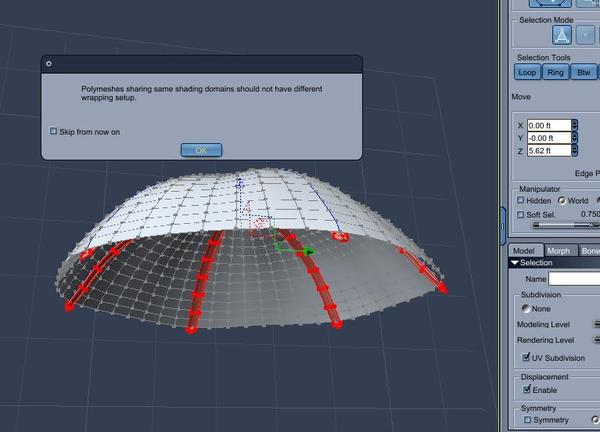
1_strange_error.JPG
767 x 552 - 63K
Post edited by Diomede on


Comments
Hi :)
As soon as you make any mesh,. it gets auto-mapped with a default UV, .....normally spherical.
So,.. if you select a part of an object, create a shading domain and apply a UV mapping type, then the rest of the object may be different mapping.
This warning means that you have some parts (meshes or polygons) which share the same "shading domain", but they have different UV mapping types applied to them.
Select by shading domain, .. should help you track the problem down.
Hope it helps :)
As soon as you make any mesh,. it gets auto-mapped with a default UV, .....normally spherical.
So,.. if you select a part of an object, create a shading domain and apply a UV mapping type, then the rest of the object may be different mapping.
This warning means that you have some parts (meshes or polygons) which share the same "shading domain", but they have different UV mapping types applied to them.
Select by shading domain, .. should help you track the problem down.
Hope it helps :)
Thanks.
The interesting thing is that everything should still have the default uvmap because I never changed any... [edit: ...and I haven't created any shading domains yet]. I never even clicked on the uvmapping icon. I'm sure the uvmaps changed at some point.
Strange.
sure enough, the error went away once I created shading domains.