African Village Toolkit Error
I want to contact to Alessandro AM because his African Village Toolkit has an error loading some of his props, a window appears saying:
"RuntimeError: Bad magic number in .pyc file" like it's showed in pic I adjunt. I installed all the 4 file installer correctly in the runtime path.
Please Alessandro AM or someone else who knows the solution, tell me how can I solve this issue.
Thanks!
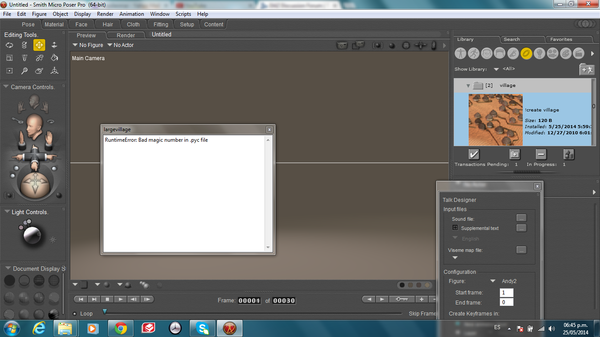
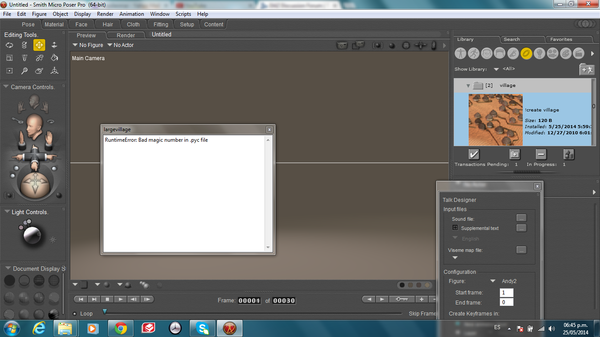
african_village_error.png
1366 x 768 - 466K


Comments
That means the Python version the scripts were compiled in is different from the one in your version of Poser -- Smth Micro has been changing Python versions every Poser version or two. See if your Product Library has separate downloads for different Poser versions -- if not, you'll need to submit a support ticket.
And how can I notice it has separate downloads? I saw the "!create village" icon is a d in purple, diffrent to rest of the files, is that the problem?
I mean go to My Account > Product Library and find the product to see if there's a separate download for newer Poser versions.
No, it's the same, it has 4 installers
Your best bet is to open a support ticket You can also PM Alessandro here: http://www.daz3d.com/forums/member/messages/pm/1342301
Ok! I'll contact him, thanks!
Is it just me, or does anyone else think the start of this thread sounds like the opening lines for an old Bob Hope sketch?
FADE IN - Bob, in a safari outfit, stands next to a ramshackle desk in a canvas tent in darkest Africa, looking at his broken laptop as a man in a witchdoctor outfit types in lines of code.
WITCH DOCTOR: Here problem Bwana! Bad magic number in .pyc file!
BOB: Wow, Apple really does have service centers everywhere!
WITCH DOCTOR: And lucky for you, me expert on Lion. Most Waziri only know Leopard!
Okay, maybe it's just me... :red:
It's funny! ;) Now I hope AM can help me with the trouble to solve it!
It's an old problem .... Alessandro doesn't find the time to update the store product, but he has a replacement file ... somewhere
http://www.daz3d.com/forums/discussion/18733/#275612
(Maybe send him a PM)
Actually the DAZ Studio updated file have been provided to DAZ already a long time ago, and as far as I know DAZ made updated installers with it. About Poser 2014, I need to recompile the scripts: will do it now, send those to DAZ and put a link here as well... hold on for some minutes...
Sorry - I just wrote that because somewhere, somewhen you wrote you will not update that product ...
Scripts are a hassle ...
There you go folks, here the updated scripts for both DS 4.6 (that anyway should already be there if you updated through the DIM), and Poser 2014. I've sent these last to DAZ as well, so that they can update the installers again for the Poser side as well.
DAZ Studio scripts: http://www.alessandromastronardi.com/AfricanVillage/AF_DS4.6_scripts.zip
Poser 2014 scripts: http://www.alessandromastronardi.com/AfricanVillage/AF_Poser2014_scripts.zip
Poser folks, just unzip and overwrite in the product Runtime:Python:AM:AfricanVillage
Thanks and sorry for the issues. If you want you can reach me directly at "[email protected]"
Taiuri, I PM'd you as well. Let me know if it all works. Bye
Yes, it worked! Thank you! ;)
You're welcome, very good!