Genesis 8 takes forever to load...
 marksinister_0f3a44cacc
Posts: 96
marksinister_0f3a44cacc
Posts: 96
Am I the only one who's having problems with Genesis 8 taking forever to load or Pose? I have the problem of "daz duplicate formulas found" but that's not the real issue right now. The problem I'm having is when I load a genesis 8 pose it would take a few seconds to load but then the character will pose.
If I save that pose in my Content Library in a new folder on another drive when I try to reload the same pose again for that character it takes forever (Not Responding) to pose the character.
Instead of taking a few seconds like before it take like 5 to 15 minutes or so before it loads. I started using Process Monitor to see what is going on with the program and I notice when it's loading the pose after I saved it elsewhere the Process is stuck on "Process Porfiling" like nothing is going on. It's like Daz is just idle with nothing to do even though I asked it to load the pose a while ago.
Is there a reason why it takes forever to load G8 poses when this kind of thing doesn't happen to G3 or G2 characters?
I know people are going to say it might be my drive but this doesn't happen to G3 or G2 characters, so why does it take so long for G8 to be acknowleged for a pose to load?
PS: Yes I have a lot of character mods but no more than Genesis 3 or Genesis 2.
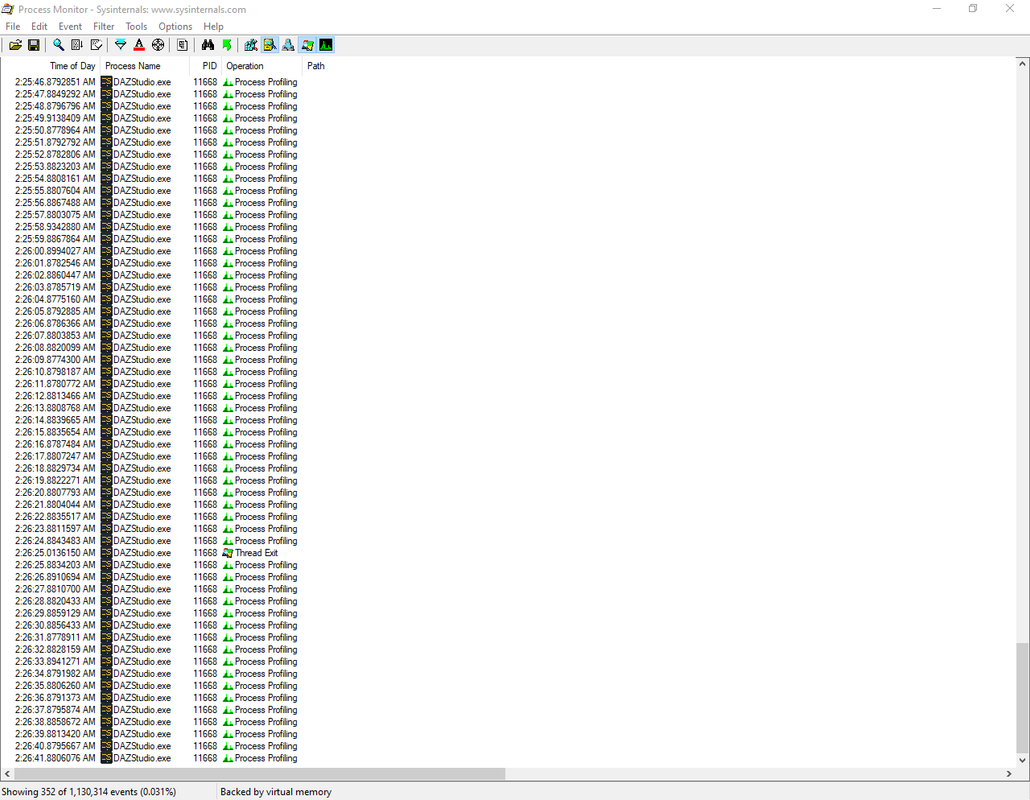


Comments
Probably a function of the number of properties (morphs etc) on the figure, many of which have links to joint values which need to be traced through as the values are changed by the pose.
to start understanding what is really slowing down your work on Daz Studio you should look at its own log, not general threads operations, which cannot be specific and detailed..
thre are many log reader out there to do that; you can also open the log via notepad++ but of course you'll need to update the file manually, while a log viewer do that automatically.. anyway I use this: https://kittyfisto.github.io/Tailviewer/
once you launched the program open the daz log file - default location is \appdata\roaming\daz 3d\studio4\log.txt - then add a G8 figure and the program will tell you what morphs and what stuff have issues, eventually, by just reading the log but by also checking how much time passed by a log and the following one.. if you notice something taking more then 3 seconds you may want to do something..
I found some of my renderosiuty morphs and characters had issues, so I moved them to a new folder that I load only if needed..
Duplicate formula errors are precisely why it takes a long time for a figure to load. You can look at the log and see that for yourself.
You can review this thread. I found my problem was too many morphs in the data file slowed down poses and character loading. I do think the duplicate formula is also a problem. But that takes forever to look through all the issues in the log. I found it is easier to just add and remove morphs that you need, then to try to correct duplicate formula problems.
https://www.daz3d.com/forums/discussion/372136/how-to-load-a-character-faster-solved-with-a-workaround/p1
Thanks for all the info.
So should I remove all my items from my morph folder and add them back seperately? Will that be a good way to start to solve the problem?
I'm just worried about braking my G8.
I created a folder to place the morphs in; I created a shortcut back to the data folder. I then went through and moved all character folders that had morphs that I don't use too much. I moved all those into this new folder. If I need a character I add a new folder with the top level folder name and move that character folder back to the data folder. The character .duf files and texture files will still be in their orginal location. So if you load a character that morph file has been moved it is just going to give you an error. You can work with the generic G8 figure and save the scene. Then move the morphs back into the data folder. Restart the program and when the scene reloads the character morphs will be there. You can't really mess it up unless you delete the morph files. Just keep track where you are moving the files. You will not only have shorter load times, but the amount of physical RAM on your system will be less. As in my case my full character went from 3.5 GB each to 1.5 GB each after I moved the not needed morph files.
What you need to observe is the consecutive timestamp difference of various entries in the DS log file. That should give you a more accurate picture regarding which errors are responsible for the most delays. Most of the errors are easily traceable but if you see something like
Failed to add user alias property to node.orFailed to create alias!then be prepared to find the needle in the haystack.The overhead of ERC links of the pose dials are probably stacking along with the overhead of morphs but thats just my wild guess.
You don't have to move the morph files, you can also zip them up before deleting, and if/when you want to use them, simply unzip them back to their proper location. I'm still trying to find, which has the biggest effect, the number of morph files, the size of them, or something else.
if you are unsure with some of the packages and morphs it could be a good idea to place them into a different folder, copy the active content set and add that folder only to the new testing content set.. this way you can enable the "quick" content set and use it everyday but when you have time use the "testing" one and check the morphs, how they look and if they have issues..
this also works for me for stuff I own that I know Iì'll use less like fantasy and sci-fi items.. I don't need to have everyday a cartoonish character or a fantasy cloth.. same thing with older content like M4, Genesis and Genesis 2..
The zip file is not a bag idea, you can extract the directory structure and you don't have to move the folders. My only concern may be some how a corupted zip file from all the use. But I would doubt that would be common. I may try out this method and see if I like it any better. I seldom add morphs back and forth as I have my favorite characters shapes that I dial to get the look I need. I use the textures more then I use the unique morphs.
The problem is if you bought the AFE for G8F when D.Master the PA was still working out the kinks between him & DAZ there actually wound up being some AFE Duplicate Formulas. AFE meand Auto Face Enhancer.
The way you clear it up is to uninstall all AFE for G*F products from D.Master, close DAZ Studio, navigate to you DAZ Content Library/data/D.Master and in there, after you've already uninstalled AFE & associated AFE products, any remants of AFE products you should delete. You don't need and shouldn't delete other D.Master products like Betty for G8F or Talia for G*F for example. After that's done, restart DIM, reinstall all the AFE for G8F products, restart DAZ Studio, reopen your dup ID scene and the product you notice should be gone.
Now the above is not a gurarantee, it's been know to occur when other PAs/DAZ 3D make a mistake that uninstalling doesn't clean up or sometimes with freebie and other products from other sites but personally I've only ever had it happen twice. Once in 2016 or once this year with AFE for G8F.
It is painful G3F takes between 30 to 53 secs and G8F 1 minute 20 secs or 42 seconds. I Dont get this with Genesis or G2F. I removed ALL morphs that were showing errors made no difference. I dont have duplicate errors. I am slowly removing characters and morphs. I certainly will not be purchasing / installing anymore. Pains of being a content hoarder!
Ok guys here's my progress.
I went to my Morphs folder and and change it to Morphs Backup. Then I created a folder called Morphs. Then I went into the Morphs Backup and added the Daz 3D folder first and loaded the Genesis 8 Starter. Loaded some what fast with no dublicates formula error.
Then from there I started added 10 folders at a time looking for the Dublicate error. Found 2 folders one was:
Briallen HD for Alexandra 8
and the other was:
Lacey Dress for Genesis 8 Female
That solved the Duplicate formula problem. The slow loading seems to be like you said to much morphs. But there's a different problems I tested with this. On my computer I share my Daz content with my Laptop so I can load them on my Laptop from a shared directory from my main computer. I notice when I load the same item on my Laptop it loads a little faster then on my PC. Sometimes a whole lot faster!
I also notice that when my PC is stuck taking forever to load something (sometimes 15 mins or more) if I load the same item on my laptop at the same time it would just pop up on my PC like it woke it up.
Now let me explain a little more about this problem.
When I create a modify character with dials and such I save it to a Drive on my PC separate from my Daz Runtime USB drive. This drive is an internal HDD drive standard logical partition about 200GB. I store all my custom characters, poses and outfits combinations there. It seems that whenever I use Genesis 8 characters only those take long (10 to maybe even 40 minutes to load) a Pose or the Character itself. Poses take the longest to load the longs I've seen has been 45 minutes.
But when I load the same pose from the Smart Content or the Product Library List in Content Library it takes about 1 min at most...
This is what I don't understand? If I save that pose to my Personal Content Library Presets the Pose takes 30mins to load but if I load it from the Smart Content it take only a minute to load. What the hell is going on?
The same with Figures If I load it from the Smart Content I take a relatively short time to load granted it's not using Morphs from a lot of locations. But I notice when it comes to Genesis 8 if I save my own personal stuff it takes a crap long time to load anything.
Taking forever to load my character is bad but now my custom save poses are driving me crazy. It wasn't doing that in the past it just seem to be a nightmare now. I don't want to have to dig through my Content Library looking for my favorite poses over and over again.
Genesis 2 and 3 don't give me any of these problems and they're modded out just as much? There seems to be something wrong with saving Genesis 8 stuff.
Just did a new experiment. I took one of my Genesis 3 characters and saved a pose. Then I took my genesis 8 character and loaded the genesis 3 pose, it took less then 1 minute to load the pose.
I took one of my saved Genesis 8 pose and loaded it onto a Genesis 3 character took less than one second to load. The same pose took 6 minutes to load on the Genesis 8 character.
So now I know I ain't crazy. There's something going wrong here?? My Genesis 8 loads Genesis 3 poses that I save fast, not as fast as when the Genesis 3 loads the pose but 50 times faster than loading it's Genesis 8 pose.
There's some kind of issue with saving Genesis 8 poses and using them on Genesis 8 characters.
to be honest I'm not sure I understood what you did there.. just to be sure anyway, when you add one or ten folder you mean you copy the relevant dependencies folders, too? because otherwise you are going to make things worst and slower..
for example inside each package you download/install, you have folder like /data /people /runtime. if you only take the data folder you'll have issues..
that's why my suggestion was not to remove everything and add stuff randomly, but to check what has issues and what slows down the loading times.. I attached a screenshot taken from the program I use to check the log file.. as you can see there's something that slows down the loading times for 16 seconds.. the full line of the log will tell you exactly where to look.. so for example if it reports the affected character is /genesis 8/johnny I move that character to a different folder. this mean remove ALL folders that character install into my pc.. it happened to me for maybe 3 characters form another store.. but as I said you'll need to check the package file you got from the store or to simply uninstall with DIM/Daz Central..
I know it seems hard but at the end of the day is better than proceeding randomly, imo..
about the rest, it should make no difference from where you load stuff, if from smart directory or content library. anyway you can right click on a content, choose Choose Custom Action, select Favorites form the Root menu dropdown and make a shortcut to that content directly into the main daz menu, so that you can load that content with a single click.
Las but not least, generally speaking Genesis 8 has longer loading times; same as Genesis 3 has longer loading times compared to Michael 4. I hope this will not be a constant for the future.
No need to remove all character related files, only the ones in ...\Data\Daz 3D\Genesis 8\[Gender]\Morphs\... will be read when loading a Genesis 8 character.
The files in ...\People\... are the ones you see in content manager, but those are "just" triggers for the morphs and have nothing to do with slow loading
Files in ...\Runtime\Textures\... are just textures and only the ones used in the loaded character are being read - Even if you remove the character morph, you can still use it's textures.
There is no \data\people\runtime\
The way Marksinister has been tracking down the problem, is a good way to do so.
When loading previously saved scenes, there are two more locations to check for morph files that can be removed;
...\Data\Daz 3D\Genesis 8\[Gender]\Projection Morphs\... and ...\Data\Daz 3D\Genesis 8\[Gender] Eylashes\Morphs\...
assuming he's always loading the default genesis 8, OK. but still, how you'll trace back corresponding morphs you removed? you'll leave not working stuff like characters loaders?
in fact I wrote /data /people /runtime just as examples, there are spaces after each world
I think it's a totally reandom way to procede going on and on and on and wasting time until you find the issues.. but if it works for you I have no problem with that!
Get a fresh copy of Briallen HD for Alexandra 8 from your account/DIM/Connect and install that - it was updated to deal with some issues.
When you save a pose it saves all the morphs that are activated during the last save. Try loading the pose and then saving it again, this may solve the problem. My old characters that I created before I started moving morphs come up with errors when first loaded. I just save them again and they are good. As for the drive issue, I think the usb might be the problem. Are both of the usb ports 3.0?
A Pose preset does not save morphs, nor a Shaping preset poses.
Ok just to clearify. The Genesis8 [\Data\Daz 3D\Genesis 8\[Gender]\Morphs\] Morph Folder was changed to Morphs Backup. From there I just made a new empty folder called Morphs in the same directory.
In the Morphs Back up folder I grabbed 10 folders and added them back to the empty Morph folders until I found my duplicate formula errors folders. Solving my Duplicate Errors problem. I had only 200 folders to add back, at 10 at a time it didn't really take that long. Except for the Creeping load time G8 Starter took to load as more folders were added back. Everytime 10 folders were added I started G8 starter to see if the error popped up. When it popped up in a folder of 10 I just removed those 10 and added 1 folder at a time till I found the problem. Then I added all the rest and the error popped up again that's how I found the second troublemaker.
When all were done I moved all the morph folders (except Daz 3D folder) back to the morph backup folder and loaded my custom characters.
My custom G8 characters when I load them and morphs are missing for them I just go back into the Morphs Backup folder and add them as needed. The error popup tells me which folder is needed as the character is loaded. Not a problem there.
Thanks for the info on Briallen HD for Alexandra 8 but I'm not going to bother reinstalling it because I have to remove characters I don't use to speed up my G8 loading times so I'm not even bothering with her.
I use Configurtion Manager Trace Log Tool from microsoft. Here an example of G8 loading error I get and have no clue how to fix.
2020-07-05 09:40:47.297 WARNING: ..\..\..\..\..\src\sdksource\fileinput\dzassetdaz.cpp(6681): Could not find target property for formula: Genesis8Female:/data/DAZ%203D/Genesis%208/Female/Morphs/DAZ%203D/Victoria%207/FBMVictoria7.dsf#FBMVictoria7_v1?value in file : /data/DAZ%203D/Genesis%208/Female/Morphs/Xameva_and_Meipe/XandM_UltimateBreastMorphs/XandM_V7_ShoulderCor2_R.dsf
I know it's XanM Ultimate Breast Morphs but this is suppose to be a Genesis 3 item why is is coming up as an error for Genesis 8 I have no clue. I also see the Auto Face Enhancer coming up as an error so I removed it from my Daz. I liked AFE but I didn't use it often so I'm not going to bother with it right now.
@RD2ART this isn't an issue of missing morphs. This is the problem that made me start this thread in the first place. The morphs aren't missing the Pose for Genesis 8 just take dirt long to load when I use a saved pose on a Genesis 8 character.
The Steps that I did before were I find a pose in Smart Content I apply it to Genesis 8 which takes a few seconds to load. Then I save the Pose in the Presets folder in a pose directory I made there. If I then go load that pose on to Genesis 8 again it take a S#IT long time to load the pose sometimes as long as 45mins. But if I load it on a Genesis 3 character it take 2 seconds. If I save a Genesis 3 Pose the same way and load it on a Genesis 8 it loads in less than a minute or two. If I use the same Genesis 8 pose on a Genesis 3 character it loads in seconds.
The Problem has to do with Genesis 8 "Saved" Pose on Genesis 8 characters after it's saved.
@brvsn I don't really want to use my Favorites menu for poses because I save lots of poses and I can imagine my menu when over 200 poses I like is saved there. Also I don't think there's a preview to see what the poses look like. Also I can't groups poses to each individual character I use for specified poses, and so on and so on. See where I'm going...
I use Favorites for things like Pose Resets and Bone Transfers from different generations ie: Genesis 3 pose for Genesis 8 transfer etc. and Other important utilities that I might need to use everyday. Can't use favorites for anything else.
I would report more but I saw there was an update to Daz Studio in DIM and when I installed it, it installed in a different directory than my old version so I have to uninstall my Daz and reinstall it back into my old directory. Stupid program....
What I meant was that the poses process all the morphs. So the more files in the data folder the more time it takes to process the pose. Try this out by removing all morph folders except the Genesis 8 morph folder. Your pose should process quicker. Perious Generations seem not to have the problem as much as Genesis 8. I discovered this when I installed a fresh copy of DAZ3D. All my poses went quick. But as I added characters in the DIM the slower the poses went.
Ugh, that's what I don't want to do.... I'm already dumping characters I might not use. But I feel like I can't be as creative if they aren't installed (I'm a dial adjustment freak). But I guess I have no choice using Genesis 8. Well I only have 4 Genesis 8 custom characters so I guess I won't really build anything new with G8 going forward. It's to laggy.
I guess the only good thing I really got out of this is the Duplicate error is gone now.
Thanks for all your help guys it was really useful.
Applying poses does require Daz Studio to check through for JCMs, morphs triggered by the joint in question. It isn't reading files (unless a previously zero morph becomes non-zero and so it needs to load the deltas) but of course reducing the number of fiels reduces the number of morphs to check.
Fiels? or Fields?
Exit the program, delete the log file, try it again.
I believe the computer is indeed not doing anything, at least not in Daz3D. The log file lines are available as the program runs, which means the file is being opened, written, and then closed. This works pretty well, until eventually, you create a file that overwhelms the disk output buffer, and then kaboom! The operating system goes into confusion mode, essentially dumping everything and restarting after every log write. Older systems, which had slow I/O devices, would leave the file open to avoid this, but I think we have become lazy.
Files, sorry
Ok, I've been playing around with the custom save pose problem for a while now and the only thing that seems to work for me is posing the G8 character before applying clothes. Since I've been going through this I've seem my pose would go from 10 minutes to as long as 90 mintues for a character to pose.
Like I said before this doesn't happen when I use poses from the content library or anything bought it only happens after I've saved it to a personal folder. Any pose I make will take forever to load. Another thing I notice is the same pose loaded on G3 won't have the load times as on G8 also the G3 custom pose doesn't have the load times when applied to a G8 character (I think I mentioned that earlier).
But when I have a naked G8 model and I apply the pose it would take about 3 to 10 minutes at most to load now. I guess this is the only work around beside removing all my Morphs.
Did a little digging because I have noticed my own pose files taking longer to load than some premade ones, and I think I found the cause...
When the pose is saved, I usually just check that I'm saving the current frame, but if you expand the character and start looking... It is saving a lot of stuff related to installed content, which I think quite a lot could be discarded.
Yeah it took me a while to notice that too. I started using the little box in the pose save popup.
There's a little box under End Frame: In that box I just pick [check all modified] and [check all transforms].
When I go down to properties I open the character properties and I uncheck [General] because I hate when I apply a pose and it moves my character to the location it was saved in the world or change the scale of my character to the scale the character was save in the pose.
That little box is very important but it's not even labeled!