Problem with Skydome
I'm not sure whether to put this here, or in the Art Studio. If it needs to be moved, so be it.
I'm doing a scene (messing around with some new content, really) that requires, to some extent, a full sky background. I'm having trouble with the Bastion Skydome. In spot renders, I'm getting a grid-like pattern in "the sky". I have two examples. The first has UE2 set for indirect lighting w/soft shadows, and the second has occlusion w/soft shadows, and that one actually looks worse. Both have one distant light in the image.
Is there anything I can do to nix that grid pattern? "Cast Shadows" for the skydome is turned off. Any advice will be appreciated.


Skydome_Issue_2.jpg
1470 x 827 - 207K
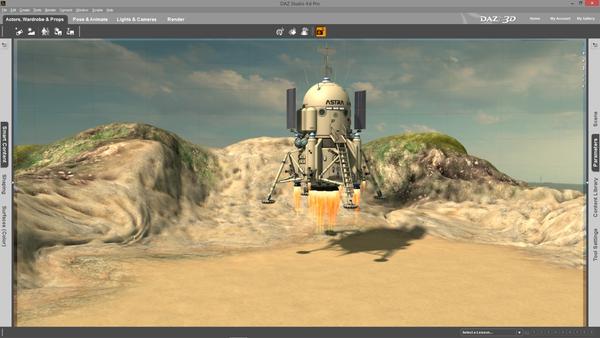
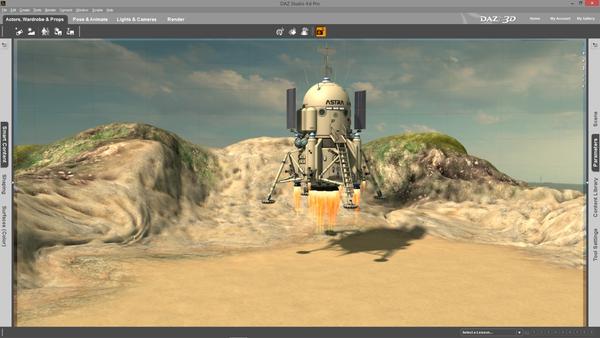
Skydome_Issue.jpg
1470 x 827 - 206K


Comments
First one to try is setting Shadow Bias as low as it will go on the Dome. That often clears it up for me. As it should not cast shadows at all lowering it fully will not hurt a thing.
If that Fails try Sub Dividing the dome by one more level. One of those two should work.
Okay, shadow bias I can handle. I'll try that. I was thinking along the lines of a shadow issue with the dome element, but wasn't sure. Sub Dividing the dome by a level? You lost me on that one. I'm not sure what that means, much less how to do it. Can you clarify for me? Also, I tried reducing the scale of the dome by quite a bit, but all that did was sort of crunch the individual sections into a mess that didn't look close to real, so I put it back to original size. But then I get this issue...
Select the skydome. From the menu, select Edit > Object > Geometry > Convert to Subd. In the Parameters Pane, under Mesh Resolution, change the "SubDivision Level" slider to a value one larger than it is.
Well, I think your Daz is set up a bit different from mine, because I don't get what you show in your image - But I managed to follow those steps and it took care of the problem. It looks like a sky now, not a grid. Thank you very much, Sean!
Jaderail - I tried the shadow bias thing, and either I did something wrong, and/or I misunderstood what you were talking about. I lowered SB on the light source itself (because I don't think the object itself can be set for that?) and it did nothing. But, I got it fixed now though.