Carrara won't start properly. No open or new options. Possible serial # problem.
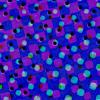 Brad C
Posts: 28
Brad C
Posts: 28
Carrara starts. Sometimes requests I specify language. Which I then do, English. Then it opens but minimal menus and empty panels are shown. I can't open anything or start a new document. It shows on the about Carrara menu and opening splash screen that it is registered to me. But when I click the register menu it says my trial has expired. This isn't a trial version. I purchased it some time ago and it had been working. I put in serial number and it says it needs to quit and restart. It won't automatically quit when I agree so I have to quit it myself or force quit sometimes. It keeps repeating this behavior. I've tried two serial number I've found for the same version of Carrara, one of which is listed under "my serial numbers" on DAZ's website. So I'm thinking DAZ has had this problem before and sent me a second serial number, which now is not working either. I reset the preferences within Carrara's menu to no avail. I don't know how what the preferences are called or where to find them on my Mac (OS 10.8.5). I know sometimes trashing an actual preference file helps things. Anyone having a similar problem and/or know how to fix it?
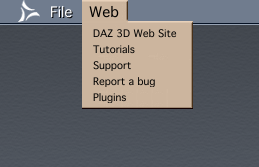
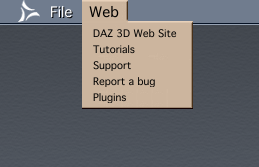


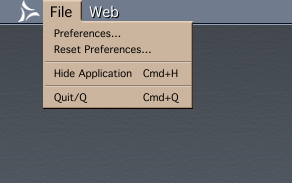
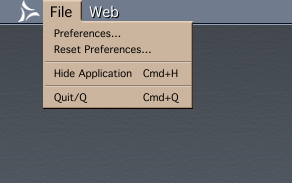
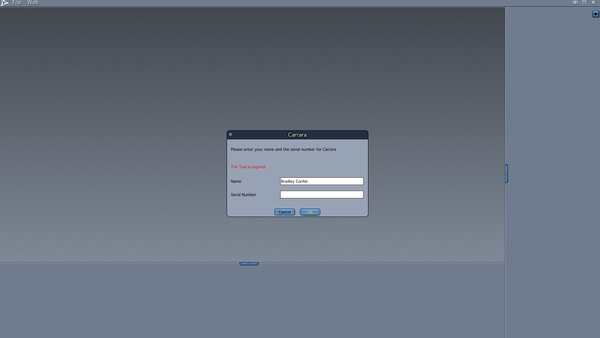
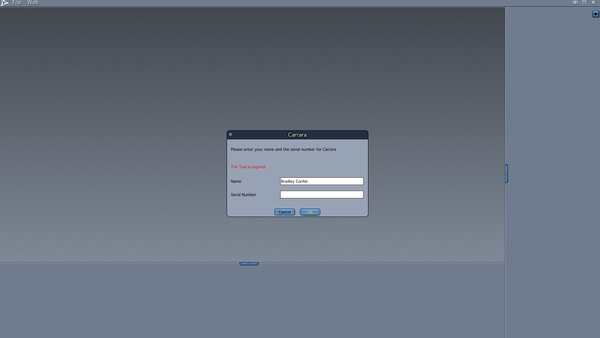




Comments
Look at the file privileges in the folder ~/Documemts/DAZ 3D
I've seen this on 10.9, the directory is no longer writable by the user for some reason due to OS X changes. Hollar if it works or not.
Looked at folder "documents/DAZ 3D" file privileges. Were set so I could Read & Write, staff: Read only, everyone: Read only. Just to test options I set everyone and staff temporarily to Read & Write. Didn't fix the problem, so I set it back, just keeping me able to Read & Write. I have Mac OS 10.8.5.
Thanks for being willing to assist though, Totte, even though that wasn't the solution in my case!
Using Disk Utility I repaired Disk Permissions and Verified the disk too (it didn’t need repaired). Carrara is still misbehaving.
Recently Daz Install Manager installed a new mystery app on my computer called pgAdmin3. Carrara was running okay before that happened. Don’t know if it’s just a coincidental correlation or actual causation though? pgAdmin is PostgreSQL Tools and it appears that PostgreSQL is mentioned on another thread as possibly screwing over Carrara smart content and messing with databases. I will have to investigate further and and look for a solution. Any body got one?
That wouldn't cause Carrara not to start. The only impact on Carrara of the PostgreSQL CMS is that when PostgreSQL CMS is installed DIM and DS won't update the Valentina CMS.
Are you sure you opened Carrara and not CarraraRenderNode?
I just checked it with your screen shots: there is a 99,9% possibility you opened the Render Node.
Another hint: When you first time start Carrara or CarraraRenderNode for typing in the serial number, start the program as administrator. Only in that way, the serial number will be stored.
Hi Brad C,
I've been experiencing strange Carrara behavior too. I'm using Carrara 8.5 Pro, 64bit, build 243, with OS X 10.6.8. Recently (past month maybe) I noticed that the "What type of item is it?" list is ghosted when using AutoFit. I think this may have corresponded to some sort of update I allowed through DIM. Other threads mentioned that CMS needed to be turned on. I tried doing this both through the services folder and through Studio, but it only made things worse. I lost Smart Content completely in Carrara. Then I uninstalled both Studio and Carrara and every possible DAZ support file I could find, and reinstalled all from DIM. Still, no Smart Content in Carrara and attempts to load content through the Content tab just ended in an error message and Carrara freezing. I also tried reinstalling all through a manual download with the same result. The Install manager logs (sorry didn't save file) mentioned something about missing licenses, so I I also tried to input my Carrara SN. That's when I noticed "Trial expired" message though the correct serial number was showing on the splash screen. After reading your suspicions about the PostgreSQL, I tried reinstalling all the Carrara 8.5 pro files, Studio 4.6, and Genesis & G2 Starter essentials via DIM, but deselected PostgreSQL and PostgreSQL CMS from Valentina CMS conversion. Carrara seems to be working just fine without the PostgreSQL stuff and My smart content tab is now populated and the AutoFit item type list is working.
However, I still have the "trial is expired" message and attempts to enter the SN ends in Carrara freezing immediately after restarting though subsequent reboots are fine. I changed the user name, and it showed up next reboot in the splash screen with the SN, but I still have the trial is expired message.
Anyway, thanks for mentioning the PostgreSQL file. I'm too scared to try loading the files to absolutely confirm it's involved in the problems I've been having, but it does seem more than coincidental. I know my problem isn't quite the same, but hopefully something I mentioned might help.
I've been away a couple of years, can we still submit a bug report?
Best,
sukyL
My money is on a Render Node as well. The Render Nodes are meant to be installed on client machine, while the full Carrara install is meant to be on the computer that will act as a host. Do not install a node on the host machine.
Also, for repeated serial number weirdness, you may need to login as the root user, enter the serial number and it should stick. Don't feel bad if that is the problem, Windows users were having a similar permissions problem a while ago.