Cosmetics & Poses - Nails out now!
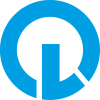 Sylvan
Posts: 2,717
Sylvan
Posts: 2,717
This huge nail texture and prop set is out now!
https://www.daz3d.com/cosmetics-and-poses--nails
The props all come with matching poses. Amongst the many nailtextures, there are presets for dirty nails, broken nails and chipped nails. I also included duo poses with matching poses to paint eachother's nails. Along the nailtextures, I included the toes as well. The props all have different texture/shader options so you can mix and match the look you are going for.
The desk and ottoman are also included and the desk has fully operational drawers end lights. I added the nailpolish tower from the main promo as well as spilled nailpolish, because we all have accidents, right?!
I had fun making this set and I hope it brings joy to your scenes as well!








Comments
Personally, I think you should change the main promo so that it's more representative of what the product does. I almost didn't even click on it, because I don't need a product that just gives me more color options for nails, but when I saw some of the other promos, including chipped/bitten and dirty nails, I knew this was something I should have.
Thanks for the feedback. I'll have a look to see if I can switch it to an image that is more representative!
I tried to add more pictures here, but whenever I try to upload a picture, it just keeps pending.
I love the set!
Here is one with chipped nails.
Another one, this is a fun set. Liquid morphs (look at the polishes, the cuticle oil, the nail gel or the polish remover), poses, chipped or dirty nails mats and so much more!
Hey, YOU, STOP! gallery link
I'm getting multiple "following files could not be found" errors when I try to load the "CP 35 Chipped" material after loading the geo shell. When I check the filenames and folder paths for the missing files, I find they don't exist in the zip folder you get when you download the "manual install" option from Daz for the product. I installed the product using DazCentral. Missing files are:
What do you think is going on, how do I correct this?
Thanks
OK I may be wrong but the CP 35 Chipped is only an icon to let you know what you should do, you're not supposed to click on it. But if you do you're right it calls on Sylvan boxes.
The Shell is loaded with CP 36 Geo Shell. I can see this being confusing.
Hope it helps. I love those chipped nails, they're great.
Hi! yes, Xmasrose is right. It is an informational thumbnail that doesn't really do anything. I'll send in an update to correct it for calling the boxes file! Thanks for pointing it out and sorry for the inconvenience.
Ah, okay! Is that normal for an informational icon to be a "material"? I can't recall exactly, but yes it threw me! great product though, showed up just when I needed it! Now I see: the chipped toenails are perfect!
Thanks
Glad you like it and thanks for your support! The update has been sent to DAZ. I hope it helps, have a great weekend!
ok all goes well ... i apply geo shell in hands then the chipped material ... then the geo shell in feet ... then when i add the chipped material in feet the toenails go completely black ... and what i previously did on fingernails dissapears (also happens if i apply feet then hands just opposite) ... im running 4.16.0.3 ... do i need to update to fix that?
I just bought this product (November 2024) and the same thing khryss666 complains about is happening to me. Exactly the same behaviour. I am running the latest 4.23 Daz3D. Am I doing something wrong? Shouldn't an update have been incorporated into the product by now?