Broken rig from deleted keyframes
 TourqeGlare
Posts: 64
TourqeGlare
Posts: 64
I have saved figures that I use for animation, or I try, anyway, but sometimes when I load the figures, there's some keyframes a second or two out that I've long forgotten about. Now, I could just delete them and be on my way, but when I do that, the rig blows up and looks like Mr. Fantastic on a nasty hallucinogen.
This happens on any figure that I load, I've tested with V4 and A3 along with some animals, and on Carrara 7 on Windows 8.1. defragged hard drive, more than enough memory, spyware cleaned, graphics drivers top of the line.
The culprit seems to be deleting later keyframes after saving and reloading and playing with the zero second keyframe.
Zero figure pose on zero second after deletion reverts back to T stance, but the rig is still broken. Any movement I do goes back to the Mr. Fantastic analogy.
How can I fix this?
What is doing this?
No, I did not exploit that to make this: http://www.daz3d.com/forums/discussion/20965/P1395/#624325 ;)
I can provide more info if needed, but I'm not sure what I need to provide.
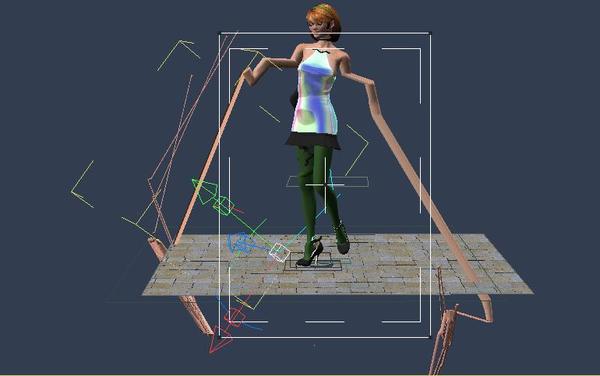
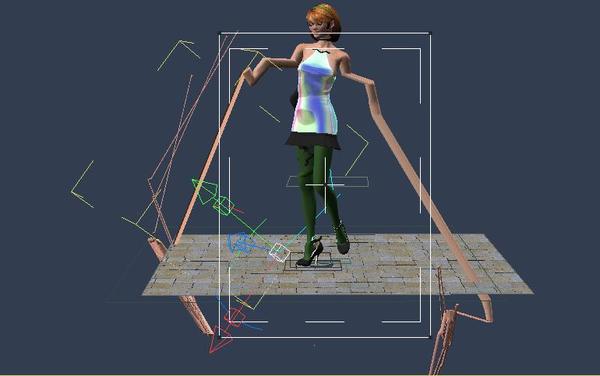


Comments
In my experience, this usually happens when you delete the frame 0 keyframe.
A very easy way to get rid of unwanted keyframes on a figure or Animation Group is to create an NLA clip and select the, Delete Keyframes option. If you don't want the clip, simply delete the clip by either selecting it and deleting it, or going to Edit--> Remove Unused Masters--> Remove Unused Clips.
I'll try that, but my issue is that I play with frame 0 a little and looks normal, and then go and delete frame, pbbt, I don't know, 43 and THEN it flips out. I don't know if that's the same issue with the same solution or not though.
Thanks.
I'll try that, but my issue is that I play with frame 0 a little and looks normal, and then go and delete frame, pbbt, I don't know, 43 and THEN it flips out. I don't know if that's the same issue with the same solution or not though.
Thanks.
Nope, no dice. Still wacky.
Select odd non-zero keyframes, create master clip, check delete object keyframes, clear unused clips, delete odd non-zero keyframes--keyframes still present!
Same issues except not the clothing is wierded out--when they didn't have any keyframes in the first place.
Hmmm.... That is weird. Do you have constraints disabled?
I usually do, I reference you back to the deliberate Elastigirl on the other thread (quazi-serious). :p
I'll see if this is the case here and report back.
I'll have to check back tomorrow. It's time for bed in my timezone.
Okay.
It'll be here.
EDIT: Constraints on or off did nothing.
Does zeroing the figure's pose do anything?
I'm kind of at a loss. Everything I've suggested has worked for me in the past when I've had problems. One other possibility: Did you apply any pre-made poses (either still or animated) and get the little dialogue that asks if you want to turn limits on or off? If so, did you choose off and then save the figure to your browser? I've had some issues with that a long time ago, so I've adopted the habit of leaving the limits on, and if I do turn them off, I don't save the figure to my browser for later use.
Have you deleted one of the First Keys of the timeline ..it may have been moved forward accidentally..
An alternative method to clearing the timeline, (without deleting anything that shouldn't be deleted)
Select your Figure,. Go to the NLA tab, (top right), then create new Master Clip.
This will convert any keyframes, to an NLA clip, and will Delete any keyframes from the timeline.
Hope it helps :)
edited to add...
If you load a figure with the "use Constraints" disabled,. then simply enabling that option , on a distorted figure,. won't necessarily fix the problem. (see pic) M4 loaded without constraints enabled,. then the arm was moved, (which distorts the mesh) and constraints were re- enabled,. resulting in the deformed figure remaining deformed.
You need to make sure that the "Use Constraints" is enabled before you load the figure.
The "Zero" Key-frame in the time-line isn't just a simple "animation" key-frame, it holds important information about the figure.
it should never be deleted, and there's no need to move it,. select and ALT+Click/Drag to copy the key-frame values to wherever you want your animation to begin in the sequencer time-line,.
Or,..
Use NLA clips which can be moved around in the time-line.
Also,. Can you tell us exactly which keys aren't being removed when you create an NLA master clip,. ..or, post a screen capture of your sequencer time-line.
The NLA master clip function should remove all animation key-frames from the time-line,. the only remaining keys left after that process should be "figure" keys,. not animation key-frames.
If you're getting this issue with any figure you load,. you should check your preferences and settings to make sure that figure joint limits are enabled,. or try resetting your preferences.
Hope it helps ;)
I'll make some kind of gifycat timeline, showing what I've done and (possibly?) If I'm screwing up directions or not.
BRB.
Here's an album showing what I did and that I am indeed a user of Reddit.
http://imgur.com/a/HX487
I forgot to point out that regardless of this issue, zero frame can still be messed with, and so can the
other frames, it's just that when the information on that other non zero keyframe is deleted, that this happens.
I can modify it to fit in with animations, I guess, BUT I fear that if I need to reset animations, I'll have a similar problem but on a larger scale.
I also saved the file in a save all internally file, so I could send that out if you don't mind a 250 MB Carrara file.
...or would that violate some ELUA issues or similar?
Now THAT.... may be the issue.
Regardless, check the album in the post before this one.
It's a habit that I built up from the Daz Studio 2 and 3 days when joint bending would only go so far.
The Elastigirl picture that I put in the top post has been a 3d goal for me for nigh on seven years now.
Traversing my deviantart page will tell you that.
Guess I'd better break that habit now that I know how to do what I want without worrying about the limits.
Playing with the limits didn't do anything different on that particular scene file, but I'm wondering if the scene settings
are still affected by no limits or not and that could be why there is no change.
How would I reset the scene limits to normal because I don't want to lose my customized V4.
Now THAT.... may be the issue.
Regardless, check the album in the post before this one.
It's a habit that I built up from the Daz Studio 2 and 3 days when joint bending would only go so far.
The Elastigirl picture that I put in the top post has been a 3d goal for me for nigh on seven years now.
Traversing my deviantart page will tell you that.
Guess I'd better break that habit now that I know how to do what I want without worrying about the limits.
Playing with the limits didn't do anything different on that particular scene file, but I'm wondering if the scene settings
are still affected by no limits or not and that could be why there is no change.
How would I reset the scene limits to normal because I don't want to lose my customized V4.
I suspect when you apply a pose and it asks if you want to disable the limits on your figure for the sake of the pose, it is saved with the figure and not the scene. I have done this in the past and then saved the figure to the browser and loaded it into a brand new scene and the limits have been screwed up. I haven't had it to your extent, but I could grab a hand a pull it where it shouldn't go. I rebuilt my characters and weeded out the bad ones a long time ago.
I suspect when you apply a pose and it asks if you want to disable the limits on your figure for the sake of the pose, it is saved with the figure and not the scene. I have done this in the past and then saved the figure to the browser and loaded it into a brand new scene and the limits have been screwed up. I haven't had it to your extent, but I could grab a hand a pull it where it shouldn't go. I rebuilt my characters and weeded out the bad ones a long time ago.
Sounds like I'm SOL then...
Sigh... alright.
"Solved," yet freaking annoyed too...
All may not be lost. This place is pretty dead on the weekends sometimes, so someone else may see this thread and have an idea or solution. I am also using Carrara 7.2 Pro, so there may be things to try in the later iterations of Carrara that I'm not familiar with.
HI :)
Thanks for the pics.
Can I ask you to look at the Carrara "Splash screen" and tell me what version you're using.
You can find this by clicking on the top left corner (Daz Triangle logo) .. About Carrara,. the version number is at the bottom left.
If you're using purchased content in your scene,. then you're not allowed to share that with people who haven't purchased the licence to use that content. ...that would break the EULA.
You can save and share scenes using "Saved Locally", and users can load that scene,. which will in turn load the content from their own system.
Your screen caps show problems I've only seen in beta versions which is why I'm asking about the version you're using.
This shouldn't be happening to any Daz3D/Poser figure you're loading,... unless you're deliberately switching off the constraints or "limits" when you're loading a Figure into a scene,. or applying a pose on the Zero key-frame.
Yes,. of course you can pose and edit the first "zero" key-frame values,.
but if you take the example of applying a pose on that frame,. (it doesn't add more key-frames) although it has changed the initial values in those key-frames,. so,..deleting that zero key (to try to alter the posing or animation) that's not the way to go,. since it's deleting more that just the pose you applied.
If you want to restore the figure on the Zero key-frame, you would normally Zero the Figure using the Animation menu, or a Zero pose.
If this is happening to all figures you're loading into any versions of carrara,. then it's a big problem, on your end, as this isn't normal behaviour for most users.
You need to make sure that the constraints are enabled "before" you load in your figure.
and ensure that they're still enabled after your figure has loaded.
If you've saved the figure to your library,.. and the joint limit's were disabled when you saved it,
then I think the only option is to rebuild that character, since opening, or importing a .Car file won't offer you the "Use limits" dialogue option, since it's loading a carrara native scene file,. not importing a third party figure model.
hope it helps :)