DazToBlender messing up the scales of Blender
Hey,
I've some Blender addons like Traffiq which gave me access to some props like cars.
If I add a car in a new scene everything is fine.

The size of the car as it should be.
But as soon I import into a fresh scene a Genesis Character with the DazToBlender too, the scale no longer works fine.
It start with that I have to zoom out, to see the importet character.
If I import a Traffiq prop or any other prop from other addons they size is much much to small:

While the Genesis Figure looks fine:

I think the DazToBlender plugin changes somehow the internal size calculation of the Blender scene.
Anyone else expierenced this, too?
Any ideas how to fix this (yes, I could scale up the car, but that a nasty workaround).
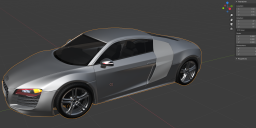
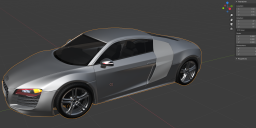
demo01.png
2839 x 1303 - 1M


demo02.png
2641 x 1705 - 757K
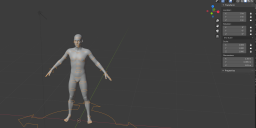
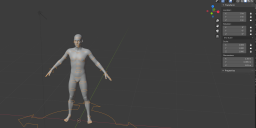
demo03.png
2322 x 1138 - 393K


Comments
I had the same problem when I imported some hair that I had previously made. This worked for me (from the manual, you have to manually enter the command) -
ah thank you.
is the real size command a part of the daztoblender plugin?
where do I find this command?
ok found it:
It has to be entered into the DazToBlender Command field.
But I don't understand why this is necessary. Why can't it import from the beginning with the correct scale?
@gerster https://www.daz3d.com/forums/discussion/424776/daz-to-blender-bugs
Where do I find the "real size" command The command button itself is there but the real size is blank and I can't enter anything.
Many thanks in advance for help.
Actually you have to type commands, it's not a drop down if this is what you mean. If you mean you can't type in the command box then this is odd. It works here.
Thanks for info Padone, I tried typing in real size but it wouldn't accept it. Will try again.
The example shows #real size. Is that what you used?
Solved, forgot to add # key.
Many thanks for your help.
I am very new, so where i can get the list of command, example i want rescale to 20%
thank you
That did nothing for me.