Smart Content Empty...Again
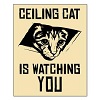 Porphyrogenitus
Posts: 68
Porphyrogenitus
Posts: 68
So I DL'd new content today and it updated CMS. When I launched DAZ Studio, "Smart Content" was empty.
I tried re-importing metadata. I tried stoping and restarting it. I uninstalled CMS and reinstalled it. None of the "usual" fixes worked.
CMS has no "database folder" (in program files - see below image). In the past I thought it used to.
I have restarted CMS, but in task manager I'm not sure it shows up (see 2nd image).
Directories are all correct (3rd image).
I'm on a Windows laptop.
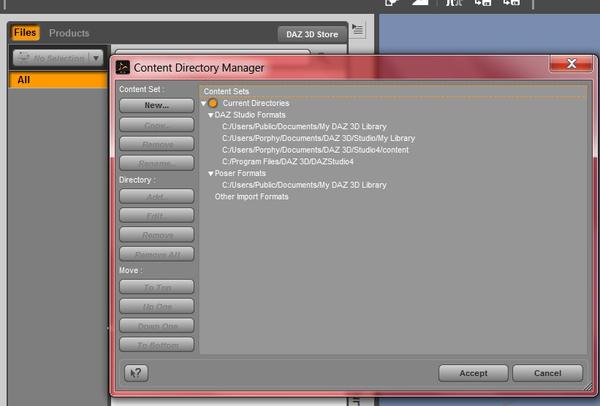
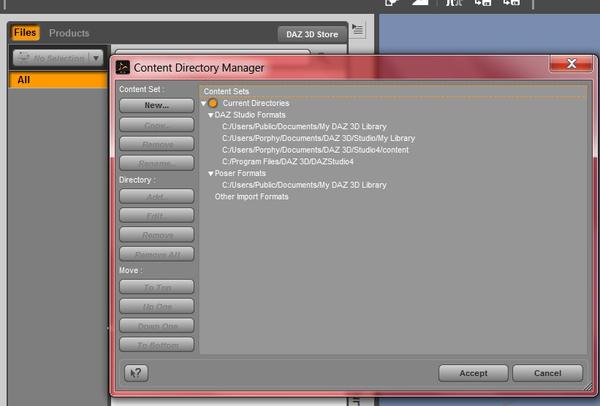
Directories.jpg
821 x 556 - 83K


TaskManager.jpg
479 x 555 - 128K
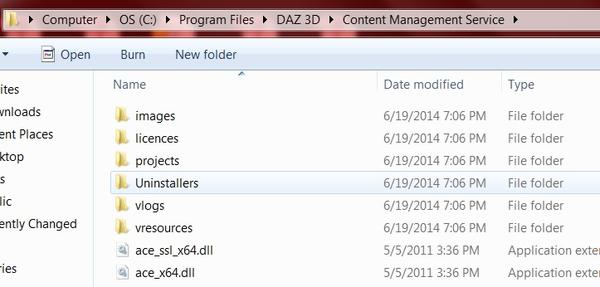
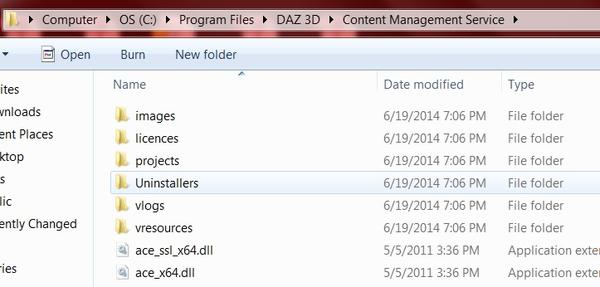
CMS.jpg
723 x 346 - 72K


Comments
Did you install PostgreSQL CMS, or are you still using the old CMS?
Old CMS - or whatever DLs with Install Manager now. Seems like the same old one.
In the Content Library pane, do you see:
1) Categories listed but there's nothing in it
2) Subfolders under Categories but no content in those subfolders
3) Categories isn't listed at all, just DAZ Studio Formats/Poser Formats/Other Formats
First apparently I was totally wrong in earlier reply - I have the PostgreSQL CMS installed. It installed among the other stuff I installed and things that updated.
I uninstalled it though just now, started CMS, then re-installed PostgreSQL CMS. Still no Smart Content.
In content library everything seems to show up correctly and load properly.
In the Smart Content pane, it still says "all" but with nothing.
Solved - after re-importing metadata (again) I "processe(d) metadata que" and that restored it.
Everything seems up and running again. Thanks for the replies.