Frustrating blue lines?
 Hera
Posts: 1,957
Hera
Posts: 1,957
Hello!
Suddenly there's a lot of cyan blue markings in my file tree. I don't know how I managed to get them there and now I want to be rid of them, because they are confusing. How do I do that?
Another frustrating problem I have is that sometimes when I add an item, the file system jumps out of focus and lands somewhere else, usually up by the root of the tree, so I lose track on where I was and what I really was doing. Is there a way to fix that as well?
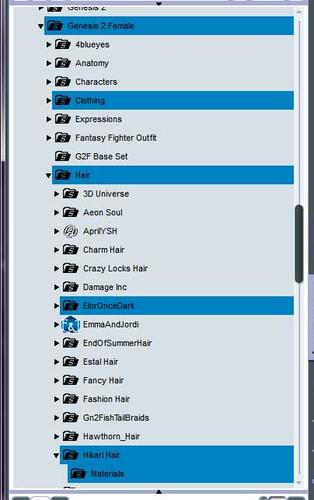
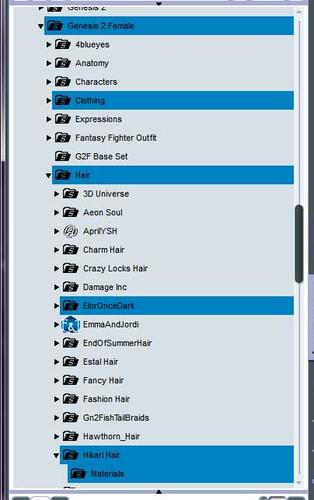
Untitled-1.jpg
404 x 643 - 31K
Post edited by Hera on


Comments
No idea about the second question, but I guess the reason for the blue lines is that the option "Mark folders containing new Content as new" is activated.
Does the back button work? Or is the problem that you are losing the file highlight rather than jumping out of the folder? I haven't seen this behaviour.
Thanks ruekaka! :kiss: Fixed the first problem!
The second one is a bit hard to describe, but sometimes - not all the time, when I add something, be it a character, a prop, a pose, a shader - whatever - the tree leaves the catalogue it's been focused on and jumps up somewhere in the roots. Not the same place all the time. The back button does not work when this happens, it's like the tree brower forgets where it was.
I found out that when I'm saving an image id one of the times the file tree loses focus totally-