Help - Strange Bone and Body Part Mismatch - Daz Plugin Freakiness - TangoAlpha Around?
Help! @TangoAlpha! Tim, I am getting very strange results modeling in Carrara and rigging in Daz Studio. What gives? I decided to model a shabby little office. I wanted it compatible with both Carrara and Daz Studio. I modeled in Carrara, and rigged it in Daz Studio. The intended purpose of rigging was to make it convenient to rotate doors, slide windows, and hide walls/ceiling. Studio can be a handy plugin that way.
When I load the set in Carrara, the geometry that matches bones does not match the visibility boxes. Hard to describe.
In this first screengrab, the set is loaded in Carrara with simple shaders. You can see in the hierrchy on right that the walls and doors are rigged using the floor as the base or 'hip'. Focus on the door inside the hallway.
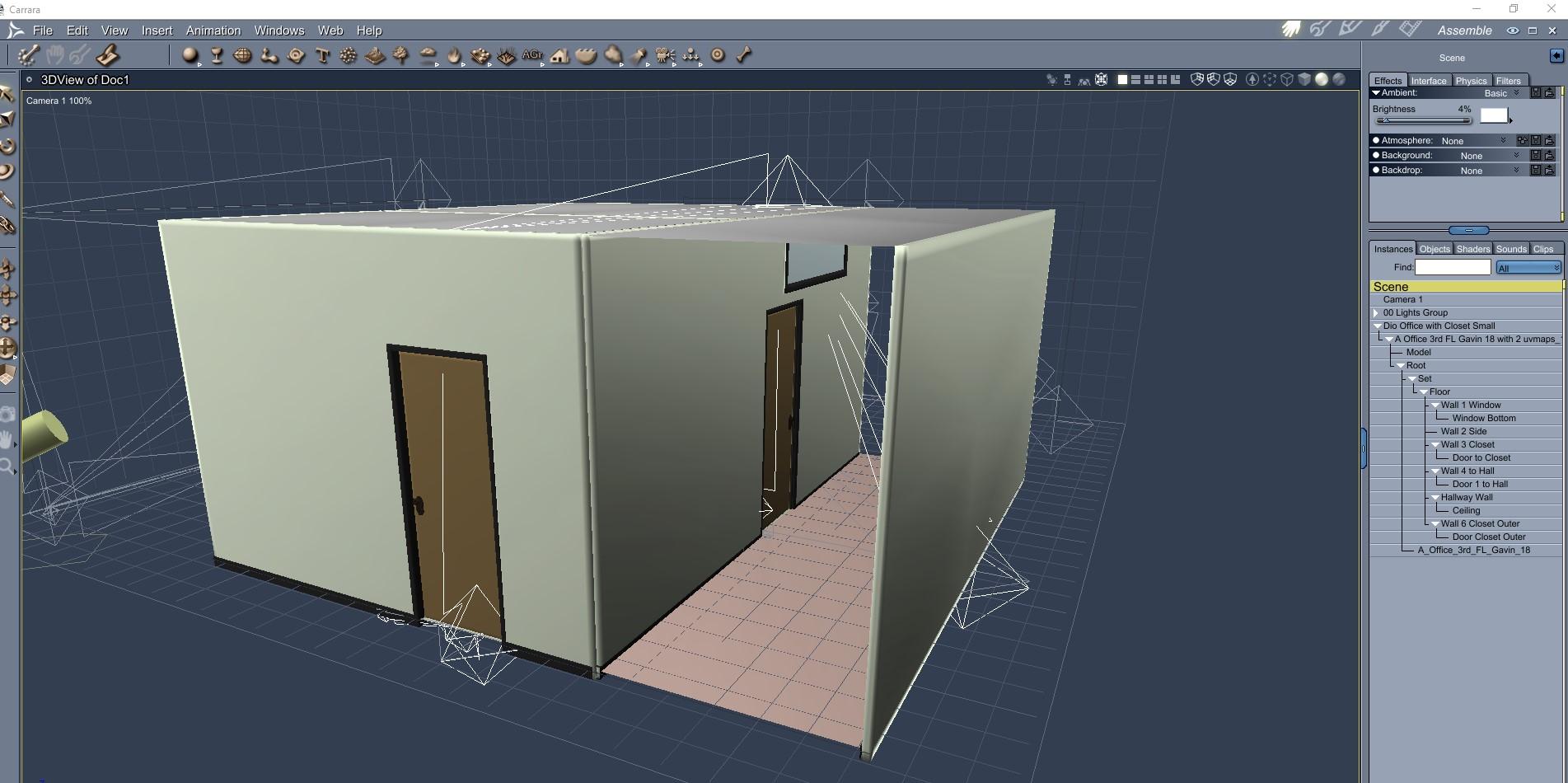
In the second screengrab, I've selected the door to the hallway and rotated it. The door to the hallway opens inward (I have set parameters to prevent opening outward). All seems well. But please take notice of the gray (grey) ceiling sitting atop the set.
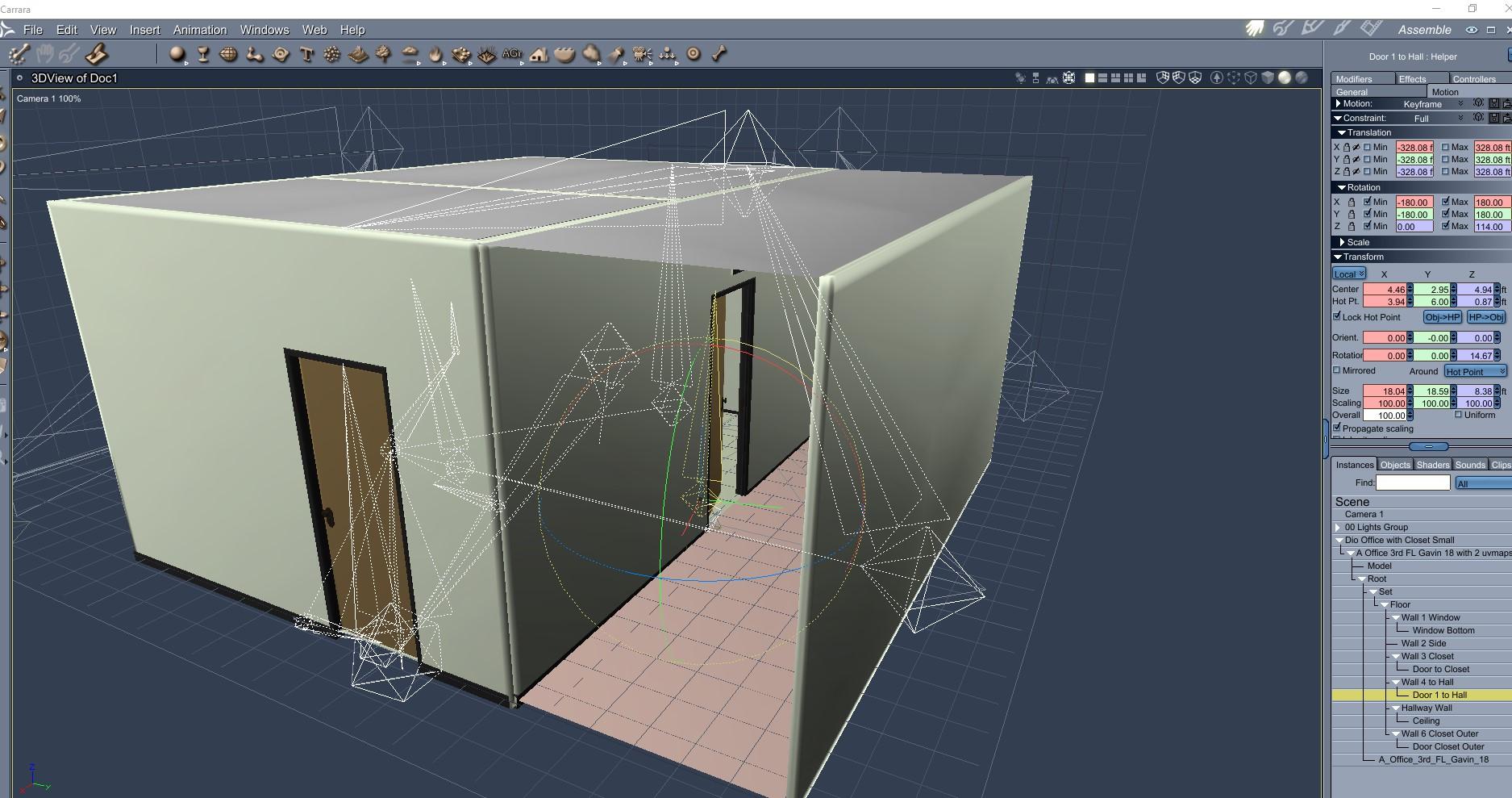
In the third screengrab, with the hallway door still selected, I unchecked the visibility box, but instead of the mesh attached to the door bone disapearing, the ceiling disappears!
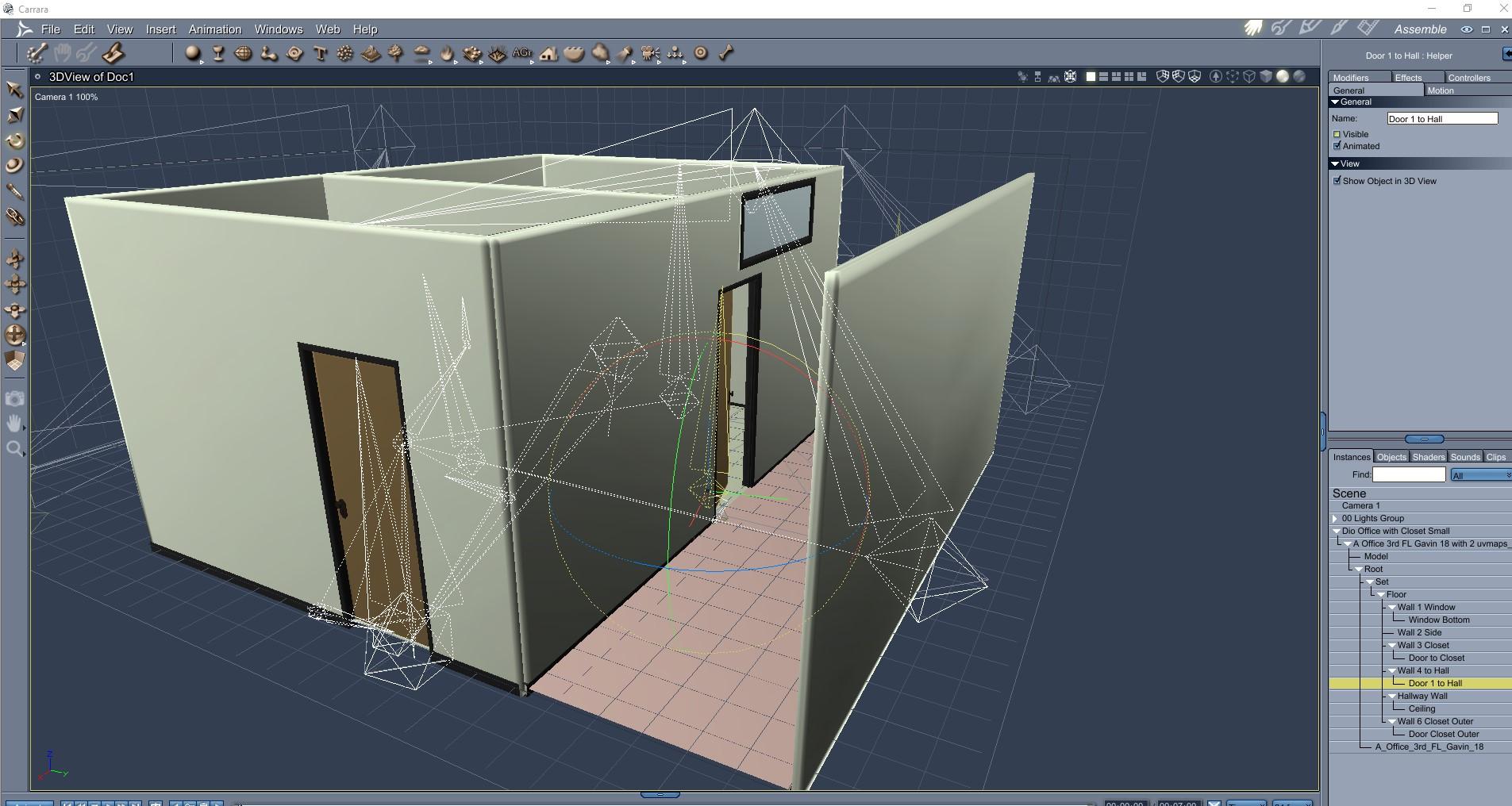
I went back to the original Carrara model. I selected by named polygons and did the door and the door is selected.
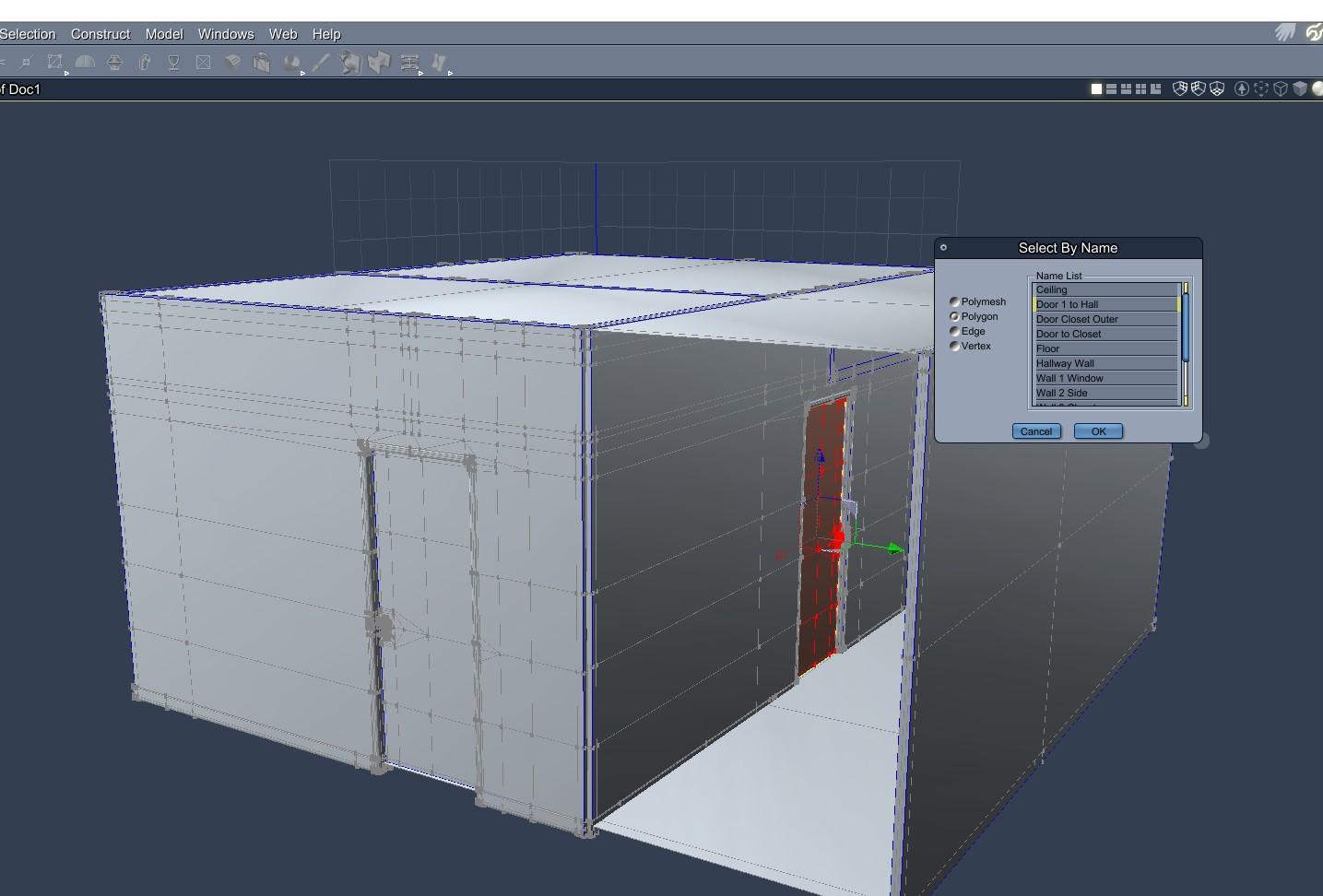
I repeated for the deiling, and the ceiling is correctly selected.
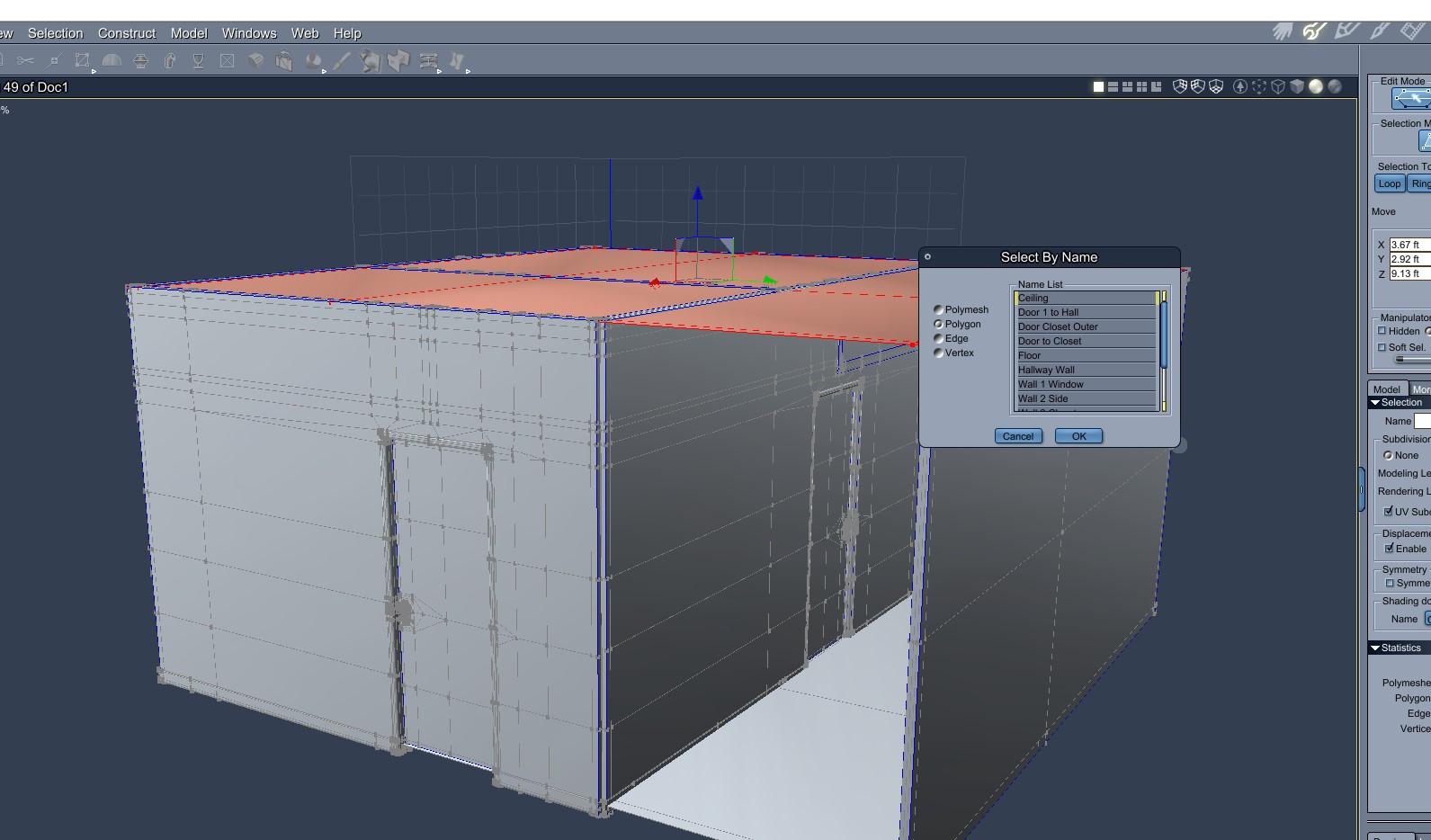
What is wrong?
Also, I rigged the lower window to its own bone intending to set it up to slide up to open. No translate parameters appear. Can a bone be set to translate instead of rotate in Studio rigging? I can do it with a morph so no big deal, just want to know.
I followed the rigging steps in this video by SickleYield.
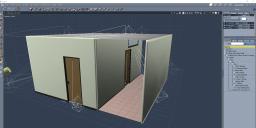
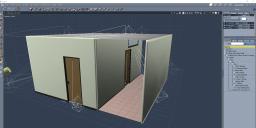
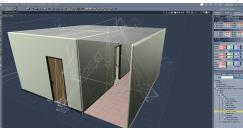
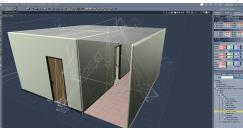
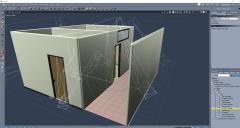
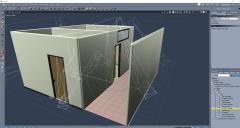






Comments
did you convert to blended weight for Carrara?
NOTE - the door/ceilings visibility work correctly in that free plugin called daz Studio.
The figure is simple general weight. It loads fine. The bones rotate fine. But for some reason, when I uncheck visibility for 'bodyparts', the polygons attached to that bone are not necessarily the polygons that disappear / appear.
DAZ studio dual quatemion (meh google did not help me with that word) general weight is likely your problem in Carrara though
converting to blended adds triax which carrara sees
otherwise you need Poser legacy rigging
Good suggestion, but didn't fix the problem. It was worth the try, though. More suggestions most welcome.
lol Poser?
yeah it's a Carrara problem more than anything
I should say that there is no real urgency, it is just odd. The original Carrara set can be constructed with parenting and constraints entirely within Carrara without rigging as a figure. No need to go to another program.
this
just have a Carrara version and a DAZ studio version
Lock is the old style latch key lock. Shabby little office perfect for a shabby little detective looking through a shabby little keyhole.
Peeping Tom !
I've made a Carrara version WIP a freebie available in my 'No One Asked Me' thread. https://www.daz3d.com/forums/discussion/comment/5915861/#Comment_5915861
Thanks for the comment, Bunyip. Tom better watch out or Vicky may poke a hair pin through that keyhole!