Store Items "Required Produducts" Incorrect Behavior
 Subtropic Pixel
Posts: 2,388
Subtropic Pixel
Posts: 2,388
I've seen this happen before, but today it occurs to me that this is probably a bug in store behavior.
Sometimes I see the correct "required products" links, but sometimes after I follow them and put the required products in my cart, then return to the item from whence I began, the required products all appear to be repeats of one item.
This is obviously not the correct behavior.
I am using Windows 8.1, but this has happened off and on for at least several months, it wasn't until now that I was able to take screen pics. This behavior happens in both Internet Explorer and Firefox, so I'm confident it is not happening only to one browser.
The first screen print is Firefox and the second is IE.
Right now I am stuck because I cannot see all the products required to buy these examples (and others I am currently considering, too). So I shall wait for an answer...
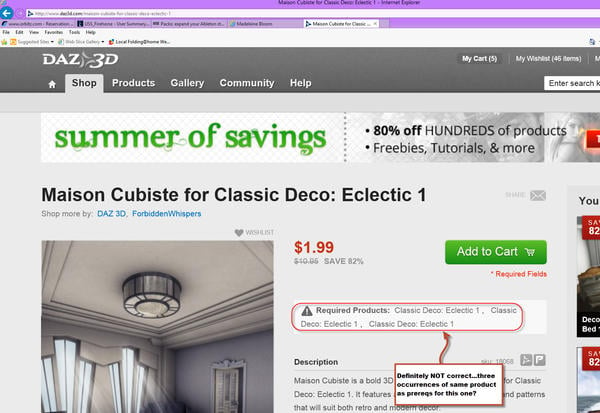
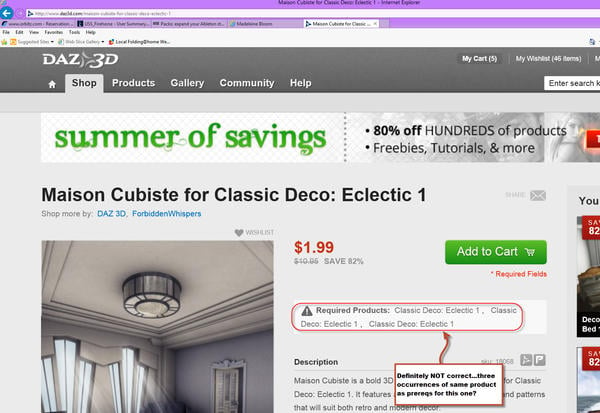
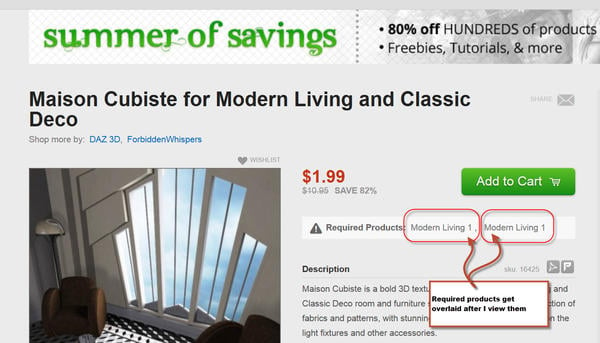
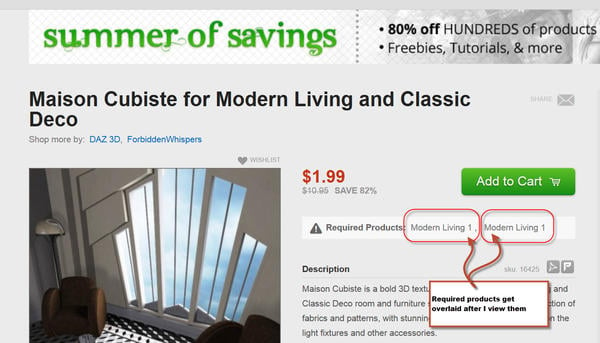


Comments
This happens since years ... I don't think it will be corrected fast.
Well, I had to stop my shopping before checkout because I cannot complete my research into whether or not I have all of the prerequisite "pieces/parts" in my cart too.
Does anybody know if there is a painless way to reset this? But without deleting cookies; that never works and it always inconveniences me the user.
It requires Modern Living 1 and classic Deco if that helps. for the first
second requires = Classic Deco: Eclectic 1 ,Maison Cubiste for Modern Living and Classic Deco and Classic Deco
jen
Thank you, but this breaks often enough that it prevents me from completing some purchases. If I can't tell what is required for something to work, then I will just remove everything from my shopping cart and go do something else.
Yeah, maybe I'm losing interest in the sales. Well, the complicated sales. I have removed things from my cart a lot lately, especially when prompted by an error such as this. And not even moving to wishlist; just deleting from my cart.