Temple of Neptune in stores now Commercial
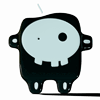 AntMan
Posts: 2,051
AntMan
Posts: 2,051
Best wishes to everyone! I hope you are holding up well and staying healthy in these upside down times.
My way of staying sane is to keep making art, it may not be much but if I can lift someones spirt I call that a good day. So I hope this helps put a smile on someones face. A Bit of info, there are a good amount of props, twenty or so that can be saved out and used in other sets. Something I like when I'm buying things. With a Full set Pre-set for Iray and 3Delight. Hide the water and find more details below the water or change it to Lava if you have any lying around.
I hope you give it a look.
Peace Out
The AntMan


Temple_TombTT Main_Daz3D.jpg
1000 x 1300 - 2M


Temple_Tomb_PopB_Daz3D.jpg
1550 x 1000 - 919K


Temple_Tomb_PopD_Daz3D.jpg
1550 x 1000 - 2M


Comments
I loved this the minute I saw it! I will purchase after work tonight. I know it is NOT included, so was curious which (white) owl that is in the promo image? I would guess Noggin's Poser Owl, or an Owl from Hivewire, but really like how you have it lit and rendered and am curious if you had to adjust for Iray materials. Again, the owl is NOT part of the set, but the promos are awesome too - great job all around!
Hey Thanks I like that shot myself, it was fun to do. Very Bubo clash of the titans like.
I have been messing around with projecting images on flat polygon surfaces. Iray will project any image onto a flat polygon plane that is camera facing. So a photo stock owl with an alpha map or if you make one to knock out the background, can be placed and moved and resized to where it looks best and rendered. I did do some post work but you can soften the edges of the alpha for a better blend. It adds no time to the render. If you need to adjust the color for the shot you can add color to the input diffuse channel.
I mean Photoshop works too don't get me wrong. But with the Polygon plane pointing at the camera you can do more adjusting, maybe more left or right. Dial up the roughness to kill any glare.
Or like I said Photoshop.
Cool! Thanks for the info! I can now call off the Owl Hounds. :)
it is StoneMason-like in its beauty and quality!
Hey Thanks.
Owl hounds sound like a cool creture to make. ; )
I hereby release the rights to you! Go crazy with it! ;)

Awwww... OSO3D already beat us to it! (He must have time traveled from AFTER we made these comments to before we'd've even thunk it and made it before we could take credit for it. <sigh> Well played, OSO3D. Well played.)
HAHA! Well played indeed!!! And we were right it is cool.
Looks awesome AntMan