All of my people are missing...
 TangoAlpha
Posts: 4,584
TangoAlpha
Posts: 4,584
The pigging Postgresql fallout continues...
Despite getting rid of every trace of Postgres Sql from my system, I still have huge amounts of content that no longer shows up in my library, including ALL my people - V4, V5 V6, M4, M5, Stephanie... and a whole bunch of props, sets, clothes etc.
They are not visible in Smart content. They are not visible in regular content (except David 5 for some reason. He's the only figure I have any access to AT ALL!)
The only access I have to ANY Stonemason scenery is the Poser version through the Content tab. The Duf version is not visible anywhere.
Everything is installed and visible in Daz Studio.
New props DO show up in Carrara - I downloaded the free conservatory, and that shows quite happily under Environments.
I've tried regenerating the database from within Studio - nothing.
I've tried deleting Victoria, and Streets of Asia from the install manager and redownloading them - still nothing.
I've attached the file listing for V6, which shows it installed to the default location, so why can't Carrara see it or any others?
This has been driving me potty for days now, yet I'm sure it has to be something simple I've missed somewhere. So Help! Anyone?
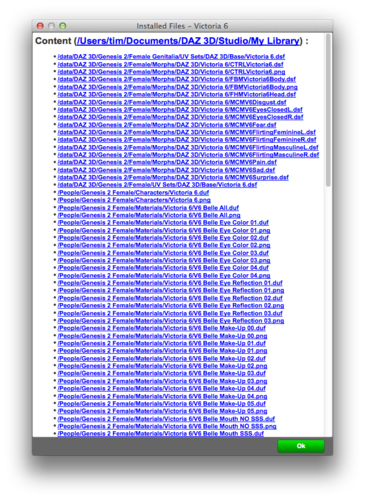
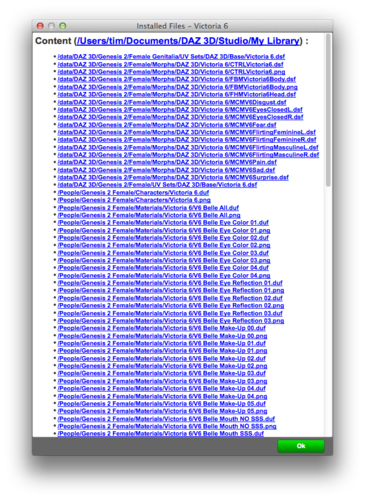


Comments
This is the log extract from uninstalling/reinstalling Streets of Asia, if it helps any...
+++++++++++++++ Install Manager 1.1.0.21 starting +++++++++++++++++
OS bits: 64
Platform bits: 32
Qt Version: 4.8.6
Locale: en_GB
Running on Macintosh OS Unknown
Current DateTime:
Loc: Tue Jun 24 11:24:54 2014
UTC: Tue Jun 24 10:24:54 2014
Application Data:
Location = /Users/tim/Library/Application Support/DAZ 3D/InstallManager
Disk Total: 752.5 GB (808000028672)
Disk Avail: 158.0 GB (169657565184)
Reading dzInstall.ini
Current Account: Account
Current Download Path:
Location = /Users/Shared/DAZ 3D/InstallManager/Downloads
Disk Total: 752.5 GB (808000028672)
Disk Avail: 158.0 GB (169657565184)
Current Content Install Path:
Location = /Users/tim/Documents/DAZ 3D/Studio/My Library
Disk Total: 752.5 GB (808000028672)
Disk Avail: 158.0 GB (169657565184)
Current 64-bit Software Install Path:
Location = /Applications
Disk Total: 752.5 GB (808000028672)
Disk Avail: 158.0 GB (169657565184)
Current 32-bit Software Install Path:
Location = /Applications/Poser 10
Disk Total: 752.5 GB (808000028672)
Disk Avail: 158.0 GB (169657565184)
Connected to CMS: 4.8.1
Current Account: Account
Processed 1037 installed products, totaling 67.1 GB
Processed 565 products with 1068 unique product downloads
Processed 1037 installed products, totaling 67.1 GB
User Data Refresh: Elapsed Time 0 sec 761 msec
Processed 565 products with 1068 unique product downloads
Processed 1037 installed products, totaling 67.1 GB
User Data Refresh: Elapsed Time 0 sec 648 msec
Processed 565 products with 1068 unique product downloads
Installing product : Interactive Lesson Resources for DAZ Studio 4.5+ (Mac)
WARNING: QProcess: Destroyed while process is still running.
Product successfully installed : Interactive Lesson Resources for DAZ Studio 4.5+ (Mac)
Install Queue finished in 0 min 16.9 sec.
Processed 1037 installed products, totaling 67.1 GB
User Data Refresh: Elapsed Time 0 sec 620 msec
Processed 565 products with 1068 unique product downloads
Uninstalling product : The Streets Of Asia DS
Product successfully uninstalled : The Streets Of Asia DS
Uninstalling product : The Streets Of Asia Ps
Product successfully uninstalled : The Streets Of Asia Ps
Processed 1035 installed products, totaling 67.0 GB
User Data Refresh: Elapsed Time 0 sec 618 msec
Processed 565 products with 1068 unique product downloads
Installing product : The Streets Of Asia Ps
Product successfully installed : The Streets Of Asia Ps
Install Queue finished in 0 min 1.1 sec.
Installing product : The Streets Of Asia DS
Product successfully installed : The Streets Of Asia DS
Install Queue finished in 0 min 3.9 sec.
Processed 1037 installed products, totaling 67.1 GB
User Data Refresh: Elapsed Time 19 sec 19 msec
Processed 565 products with 1068 unique product downloads
Saving Account Settings: Account
WARNING: QObject::connect: Cannot queue arguments of type 'QAbstractSocket::SocketState'
(Make sure 'QAbstractSocket::SocketState' is registered using qRegisterMetaType().)
WARNING: /src/dzvalentinaobjectdatabase.cpp(38): DB Close error:
--------------- Install Manager exited ------------------
I don't want to appear old time, but why make so complicated when one can make so simple… the good old “Runtime” folder works perfectly.
The whole point is it DOESN'T work - that's what's so frustrating. It's all "Default" locations. It all worked perfectly fine before the PostgresSql abomination came along. It SHOULD still work now it's been removed.
But it doesn't. :-(
The content doesn't even show up under the regular Content tab (My Library...) The folders are there on the left, but there's no items on the right.
Have you tried reinstalling the Valentina database?
Follow the instruction in this thread and see if that helps:
PostgreSQL and Carrara
I myself am disappointed that DAZ didn't explain this issue before we started installing. I too have Carrara and we were told not to expect a fix to PostgreSQL and Carrara soon. I am not about to start going thru the process of going back to Valentina, so I will have to wait.
When you say they don't show in Content Library, do you mean under Categories/Products, or under DAZ Studio Formats/Poser Formats?
I'm sure I did, when I Uninstalled Postgresql. But I can give it another whirl.
Hmm. There's only one .app file in the location specified (or Mac equivalent) and no mention of Valentina. Plus the only option it gives me is to destroy the database and create a new one someplace else. I suppose I've got nothing to lose at this point...
I can find the Poser versions of (say) Stonemason's scenes, but the figures and the DS versions don't show anywhere that I've found.
Can you go to Content Directory Manager, expand the DS formats and Poser formats, and post a screenshot?
Just to be clear, have you uninstalled PostgreSQL? Does DS still show everything?
Yes and yes. As I think I mentioned at the start, new downloads, such as the freebie conservatory were showing up fine. But a lot of the old stuff wasn't.
I've now run the DAZContentManagementService.app which insisted on "destroying" the old database and creating a new one in a different location (although the old files are still there...) That left me with nothing at all, until i went into DS and did a Reset DB followed by Re-import metadata.
Now I've got something over 3100 items listed under Files->Default, whereas before there were just a few hundred. :cheese:
So until it goes wrong again, I think I'm a happy bunny! :)
Yes and yes. As I think I mentioned at the start, new downloads, such as the freebie conservatory were showing up fine. But a lot of the old stuff wasn't.
I've now run the DAZContentManagementService.app which insisted on "destroying" the old database and creating a new one in a different location (although the old files are still there...) That left me with nothing at all, until i went into DS and did a Reset DB followed by Re-import metadata.
Now I've got something over 3100 items listed under Files->Default, whereas before there were just a few hundred. :cheese:
So until it goes wrong again, I think I'm a happy bunny! :)
Sounds good.
This is what I follow when I want to clean my database: http://www.daz3d.com/forums/discussion/32510/#482160
I follow the above because I am still deleting installed content in favor of new DIM installs into a new Runtime. So any old references/orphans get removed from my database. I do this after like 20 or so products I reinstalled with DIM.
Thanks. Actually that sounds a lot like my problem - I consolidated several folders ages ago, and reinstalled the affected content. Everything seemed fine, but I think maybe I hadn't actually deleted the old data, so it was still seeing it in the "wrong" place (if that makes sense) Anyhow, those steps are pretty much what I did this morning. :)