Shader Mixer Tutorial
Hi - I'm confused yet again...I downloaded the free Shadow Mixer Tutorial which is a PDF tutorial. Does anyone know how I access this PDF tutorial?? I can find the relevant files in my content library and I checked the interactive lesson area at the bottom of the screen but no luck there. Any suggestions on where I should look would be greatly appreciated. Thank you.
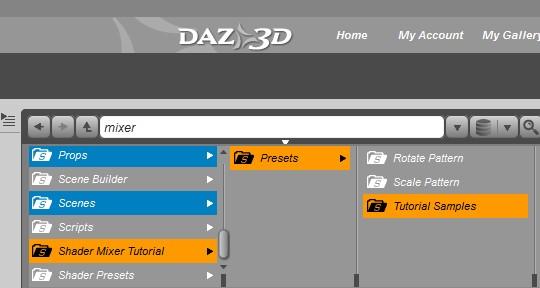
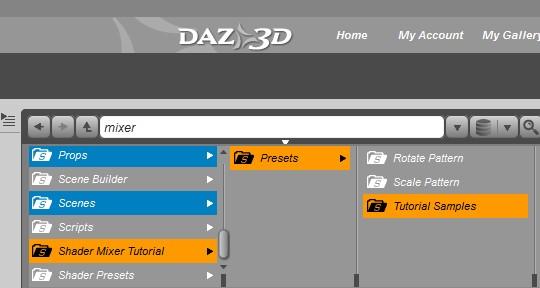
ScreenHunter_03_Jun._26_18_.47_.jpg
540 x 288 - 27K
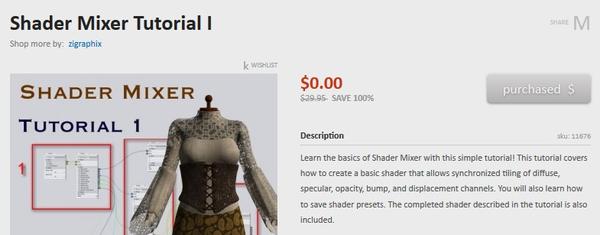
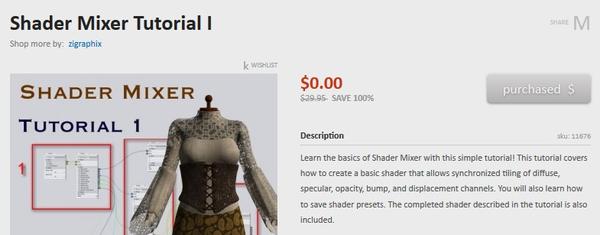
ScreenHunter_01_Jun._26_18_.45_.jpg
785 x 307 - 47K


Comments
You wont see PDF files inside DAZ Studio.
You will need Adobe Acrobat reader, or some other way of reading a PDF document. DIM installed the PDF document into :
C:\Users\Public\Documents\My DAZ 3D Library\ReadMe's and it is called 11676_Shader_Mixer_Tutorial.PDF.
EDIT:
Anything you install with DIM is listed in the Installed tab, Find the item, right click, and select Show Installed Files, this will give a clickable link to where the files are installed to.
Thank you so much for the advice - I've now found the pdf document. I love this forum - I always get great advice minutes after posting. Cheers!
It's a pleasure!