Rendering Issue - Black Arrow Heads shown. How do I turn them off ????
 Bunyip02
Posts: 8,602
Bunyip02
Posts: 8,602
Hello all
I am pretty certain this question has been asked before, I had a search through the forums but could not find anything that helped.
When I do a render of the Sixus 1 Gargoyle figure in DAZ I keep getting little arrow heads showing up.
How do I turn those little rascals off ???? >:-(
I am sure it's a simple thing that needs to be done.
Have included the render showing the offending black arrow heads.
Many thanks to any wise soul who can provide guidance and wisdom !!!!!
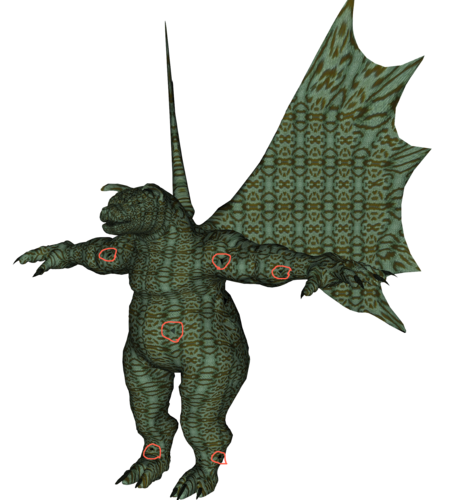
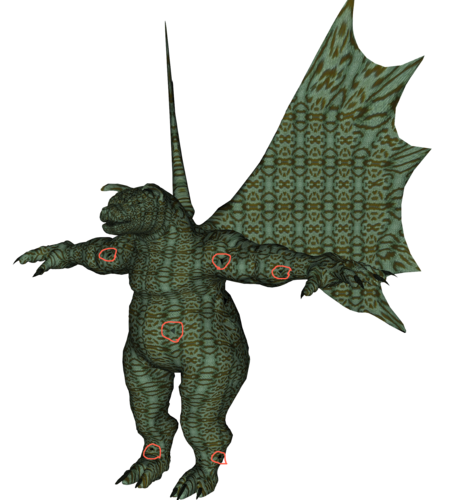
Gargoyle_Sixus1_Bunyip02_Alienskin2_bumpmap_issue.png
1767 x 1950 - 3M


Comments
What you have there is the dreaded "Black Polygon", they are badly formed Quad polygons or Ngons, some render engines can work around them, while others refuse to touch them.
One remedy is to use subdivision, apply it to the figure, then in the Parameters tab set the SubD back to base resolution.
The other is to use the "Triangulate" function in DS, this will convert the mesh in to a Tri Polygon mesh.
Hello Bejaymac
I tried using subdivision with base resolution, triangles went transparent.
Then tried it with high resolution and the triangles disappeared.
Gargoyle can now make a clean break for it !!!!!!!!
Many thank-yous !!!!!!!! :-)