How do I put an opacity map on this shader
Hi,
I would like to put an opacity map on this shader.
Can you tell me how to add it?
When I try to add the map it will not let me.
Any advice is greatly appreciated.
Cheerio
lululee
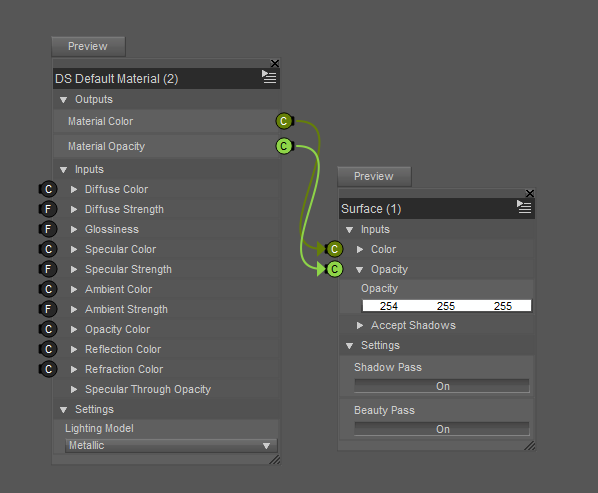
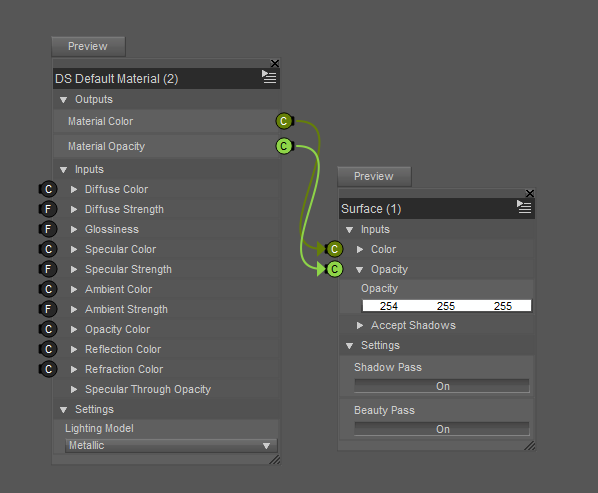
PD-Chrome.png
598 x 493 - 33K
Post edited by lululee1 on


Comments
Opacity colour - the strength slider you see in the usual material is just generating a shade of grey, but you can use coloured opacity maps to make the surface more transparent to some colours than others (the more red in the map, the more red is blocked, the more green in the map, the more green is blocked and so on - for stained glass casting coloured shadows the opacity map should be the inverse of the diffuse map).
Hi Richard,
On other shaders I can add the opacity mask image but on this shader it just goes to color.
Is there any way i can get it let me add the mask image?
I have attached a screen shot of a shader that lets me add it.
I really appreciate your help.
Cheerio
lululee
The mask input in regular shaders is a colour map, it's just disguised as a single value slider instead of a colour picker. Other things being equal, the Opacity colour input in your Shader Mixer network will act like the Opacity strength input on the DAZ Default Shader and so on.
Plug the Image Color output from an Image Map brick into the Opacity Color input, then in the Image Map brick change the "Type" from Color to Float, it will now work the same as the Opacity channel in the default surface shader.
It will however have different labels than most are used to seeing, this is the part that confuses the crap out of most, but they are just labels and can easily be changed.
Just double left click on the parameter you want to change in a brick to open the Parameters Setting tab for it, then change the "Name", "Label" and "Path" in there.
Hi Bejaymac and Richard Haseltine,
Thanks so much for your help.
I was away from the computer yesterday.
Bejaymac,
I am very new to Daz Studio.
"Plug the Image Color output from an Image Map brick into the Opacity Color input"
Can you tell me where I can find that " Image Color output " or a tutorial on how to do this?
Also, is this done in the "shader mixer?
I really appreciate your help.
Cheerio
lululee
Sorry, I was missing the obvious. You add an Image map brick which gives you a map and colour selection control like the ones for Diffuse Colour and so on in the standard shaders.
Hi Richard,
Thank you so much. That is exactly what I am trying to do.
It is frustrating to be such a newbie.
Now my questions are:
Are you in the shader mixer view?
Where do you find the image map brick to add to the shader?
I want to put the opacity image map brick onto an existing shader.
How do I get shader into wherever I need to so I can add the image map brick?
I tried to bring the shader into the shader mixer but it is a duf file and I could not bring it in.
Is there a tutorial available that I could learn how to do this?
Cheerio
lululee
The Image Map brick is in Bricks(Default)>Functions>Textures, either in the Brickyard area to the left of the Shader Mixer pane or in the right-click menu under Insert.
Unfortunately the bad news is that not every shader loads into Shader Mixer - in fact only those created in Shader Mixer and the Default DAZ Shader will import into Shader Mixer (you can see what shader you are using by looking at the top-left of the Surfaces pane). Unlike Poser, where all materials are created in the Materials Room from nodes, DS supports actual compiled shaders (written in Renderman Shader Language in a text editor or created in Shader Builder) and those can't be imported into Shader Mixer (it's a bit like the difference between a script and a plug-in). If you have an actual shader (the pw and uber series, for example) then it isn't editable, all you have are the built-in options in the Surfaces pane.
Hi Richard,
Thanks sooooo much for your help.
Since it is a merchant resource I am working with I think I will contact the PA and see if they will
add the trans map capability.
Right now, I think it is a bit beyond my skill level.
Have a great weekend.
Cheerio
lululee