Backdrop doesn't appear when saving renders as PNG or TIFF
The backdrop image appears in the viewport while I'm posing, importing and arranging. It appears in the render window when I render it. But if I save the render as PNG (and also TIFF when I tested other formats), it disappears and leaves me with transparent areas where the backdrop should be.
What do I have to do to get the backdrop to appear when saving renders in PNG format?
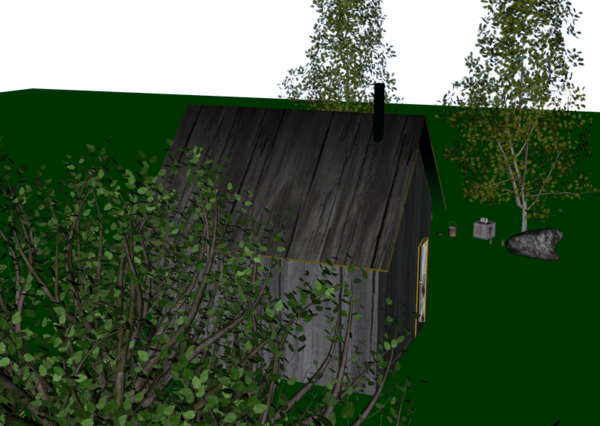
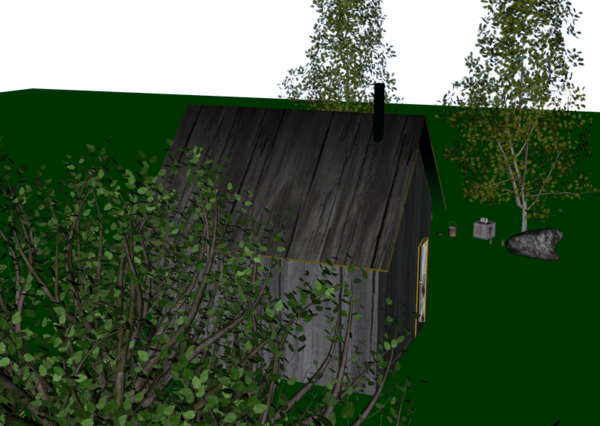
_test.png
802 x 569 - 774K


_test.jpg
802 x 569 - 337K


Comments
You would probably need to use JPEG, PNG has a transparency (Alpha) channel and the background wont show. Tiff has the same .
Or make use of the alpha channel and add the background back in postwork using Photoshop or GIMP
you can also save it as .jpg, then use GIMP (or whatever) to resave it in .png format if you prefer that format.
It's not the backdrop vanishing, it's whichever program you use to view finished renders making the image's alpha channel (where the backdrop image is stored) transparent. Most of the time this is what should happen, but in this case it shouldn't. The backdrop is there, your viewer isn't letting you see it.
Check the options of your image viewer to see if it has a setting to obey alpha transparency (the exact phrasing will be different depending on what your program is). Saving the render as .jpg will work, as this doesn't use an alpha channel, but this adds compression lossiness that you don't get with .png or .tiff format. If you have PhotoShop or GIMP or something similar, you can also flatten the image; this takes the backdrop out of the alpha channel and overlays it on the rendered image.
With DS you only ever use the background if your saving as JPG, otherwise an alpha mask is created to cover any part of the background visible in the render, if you don't want to deal with alpha channels then learn to create your own backdrops from primitives.
With the PNG you are getting a 25 bit image, 8 bit red, 8 bit green, 8 bit blue & 1 bit alpha, many progams don't deal very well with that 1 bit alpha, in the case of PhotoShop CS2 that alpha is seen as a transparent background and anything it was hiding is lost.
With the TIF you get a 32 bit image, 8 bit each for red, green & blue, but you also have an 8 bit alpha, most programs can use this with little issue once you know how to tell it to.