How to export and import D-Formers and associated morphs
OK. So,
1) I've created two deformers for the G2 base mesh. From them I spawned a morph. When I try to save the d-formers using the "save as D-Former(s) Preset..." function I get a selection error no matter what I try to select. I've attached an image that shows it. What am I doing wrong here?
2) How would I go about saving just the spawned morph target?
3) Assuming one of those is successful, how do I import the deformers or the resulting morph to apply to say, Victoria 6 HD?
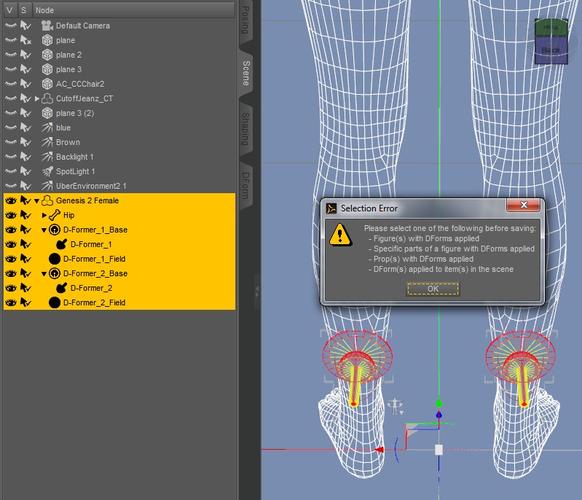
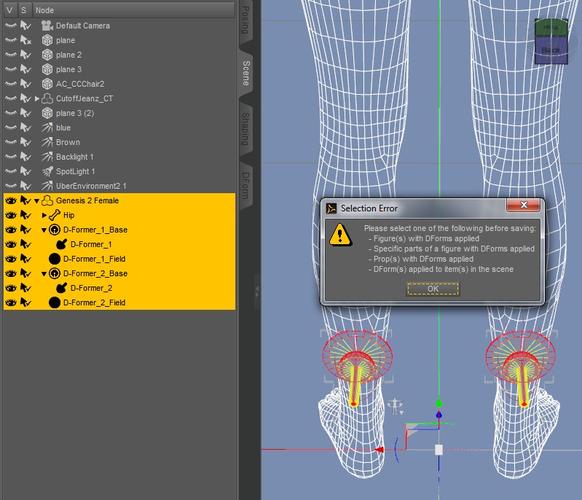
Selection_Error.jpg
799 x 686 - 125K


Comments
Well First of it Clearly says select ONE as in just the figure, or just the part of the figure the deformers are applied too. NOT all of the figure AND the Deformers.
Second you need to Spawn the Morph from the Deformers, that is Done with the Deformer TAB not from the other menus. Windows>Panes (Tabs)>Deformer
Third once the Morph is Spawned it will need to be saved as a Morph Assest and Assigned to the section of the figures body you wish the Morph to always appear in.
Thank you for your reply, Jaderall. Selecting just ONE deformer (Base & Field) gets me past the error I wrote about. However, the program does not see the deformers and therefore creates no files. Please see the attached image. It suggests that I can save more than one deformer at a time. Nevertheless, I used "Selected D-Former(s)" and got no file out. The save options requester is blank in the center window which suggests to me that it does not see any deformers. What am I misinterpreting here?
PS I tried each of the three components of the deformer separately. That did not work either.
You have them Turned OFF with the EYE they must be ON or Seen to create the Check Box needed to do the Save. I just did it.
EDIT: But this is the Tool Tab I was speaking of that Spawns a Morph from the DeFormers... Once converted to a Morph they can be saved as a built in Morph for the Figure just like all other Dial Morphs.
Something similar came up in another thread ... in my stuff I did go about things a little differently but Wilmap reminded us of the spawn morph part which was great except she claims she doesn't nothing to save it, it is just saved anyway?
http://www.daz3d.com/forums/discussion/43166/#635394
Right ... the way I was reading everything there and actually then here again, after spawning/making the morph, one has to save it. I understood from Wilmap's comments that she doesn't. Once spawned, it's on the Parameters Tab and stays there. So was wondering about that. Doesn't stay for me unless I save it.
Right ... the way I was reading everything there and actually then here again, after spawning/making the morph, one has to save it. I understood from Wilmap's comments that she doesn't. Once spawned, it's on the Parameters Tab and stays there. So was wondering about that. Doesn't stay for me unless I save it.Oh that part, I think it only applies to items and not figures, I always save them as a Morph Asset myself for whatever I made it for. Never not saved so I'll check into that and see what happens if I do not save after it spawns.
A morph that hasn't been saved as an asset will be saved with the scene* file, and will be available only by loading the item from that scene file. Saving a morph as an asset means it will load with all versions of that figure, even if they are in a scene or preset that was created without the morph present.
* Scene, or Scene Subset, or, I think, Character Preset.
What about if the item the morph is spawned for is already an asset? Say a made by the user clothing item. Will the morph stay in that file without doing a save? I never got to check into that last night. I needed to go to bed for a trip out today, which I'm now waiting to go do or I would test that now myself.
Did a little testing with a different type of rigged item ... and nothing got "kept" unless "saved".
The morphed item has to be in DSON format (be an asset) in order to save a morph asset. Legacy items will retain morphs in the scene file, but you won't be able to save a Morph Asset to have the morph available on other copies of the figure (though for the fourth generation you can use the ExP Exporter to save it as an ExP morph).
True. For legacy it's the export out .cr2 that saves a morph in it ... and dug up a lot of old instructions and utilities for making inj/rem pose files which does not look like fun at all ...
So, onwards with the DSON ... I've posted a question to Wilmap if she was saving scenes per chance. That thought had crossed my mind too but as I don't normally save scenes for morphing items I don't know.
When we save scenes, we used to get a whole lot of duplication of files saved, does that still happen or are things just referenced to now unless they are new for to be saved?
Wilmap has graciously replied to my query ... and no she's not saving the scenes, just the clothing piece.
http://www.daz3d.com/forums/discussion/43166/#637840
Hmmm... so okay it appears a DSON item will hold a spawned morph but a rigged figure does not unless the Morph is saved as a asset. I can live with that.
Okay it's been a long week ... isn't a DSON item also a rigged item? [as in triax stuff] [I'm just wanting to be sure that I'm using the right terms 'cause that's what I meant up a post or two. Her items are rigged clothing.]
Good point, so I'm still lost, a Figure does not hold the morph, I know that much. Heck with it I'm gonna do Save As> Morph Asset for any I make anyway. I do not care if one type item holds it auto-majix or not. I'm not going to take a chance on losing my work. I just do not care at this point any more. One step more or less is not that big a deal to me.
DSON is a file format - as used by .duf files. As far as I know any saved scene should contain morphs that haven't been saved as assets, but not morphs that have been saved as assets - that's the whole point of having assets.
Here I created a simple morph on Genesis with a DForm and saved as a scene. I then closed and reopened DS, loaded the scene and the morph was preset, but it wasn't on a freshly loaded Genesis.
I get that Part, the part I'm not getting is how Wilmap is saving morphs into clothing that can be shared with others if She is never doing a Save as Asset. The Clothing items she makes auto load to the figures with the morphs so they can not be saved as Scene Subsets. That is the one I can not figure out.
She does the same thing that I do once I have the morph the way that I want it; she saves the clothing item(s) as a figure/prop asset and that is all that is to it. She even stated that she does in fact save the morph after spawning it but just not the way that others were doing it using Morph Loader Pro.
Hope that helps.
Okay ...
AFAIK, in D/S4.6+ [not in 4.5-] ...
Yes. If one is making say a new clothing piece. One has created the clothing but not yet saved it. One makes D-Former morphs, spawn them too, relocate and/or colour the bar display etc as one desires ... THEN does the 1st save for the clothing item.
The new morphs do indeed remain.
Additional morphs would then be saved as morph assets.
As for the sharing of which morphs ... in one's data folder for the creation, in the copying folder - simply remove any folders not to be shared.
My interest in getting my information correct aside from my own curiosity is that I also make tutorials and it's kinda nice to have accurate information. My thanks to all :-)
Okay thank you. That makes sense to me too.