Modeling for Daz Studio. (To understand a good way to adapt a mesh for a prop)
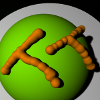 TapiocaTundra
Posts: 268
TapiocaTundra
Posts: 268
Hello Daz Studio people
I am currently re-building a model of a ukulele that I made in Sketchup some months ago, I am mainly using Hexagon, with the intention of making a nice prop for Daz Studio and Poser, during the process I have come up against a few learning curves, as goes with understanding any new procedures. I made a post in the Hexagon forum concerning booleans and the way Studio handles them on "send to Daz"
At the moment I am trying to understand the way Daz Studio smooths objects on import, it seems that everything is defaulted to 89.9%, I am forever having to switch it down to around 45% in the surfaces tab.
As I say I have had to practically re-build it, as what I have found is my model, and my modelling approach is maybe too detailed and have had to take out loops etc. to adapt to this kind of smoothing.
I have not usually had to make a mesh less detailed to make it look smoother before :)
I wondered if anyone has had a similar experience and maybe will offer some words of advice and wisdom to help me finish this little project, I am hoping to give it away as a freebie. as I am the one usually downloading the free stuff.
Thank you.


Comments
My experience is that the less polys I need to use the simpler the modelling gets and the smother the end result becomes.
As I figured bringho, being used to a different, lets call it "old fashioned" as I am, technique to produce a detailed model I am amused that I have to strip it down to make it look ok in Daz.
I wonder if anyone here uses Sketchup in their work flow to make props n stuff ?
Well, I did not say to leave out details where they are necessary.
My approach is to start with a simple shape and add detail only when the current mesh won't allow me to go any further.
Think of it as carving a face out of a solid piece of wood, don't bother about the details of the face before you have roughed out the head.
Thereby NOT saying that planing the mesh topology isn't important...
Personally I'm still trying to get out of the habit of trying to make everything *perfect* and are slowly getting to a point where good enough will do.
Thanks bringho I agree
A case of trying too hard to get it right and not letting the software to do its job, it does not help that the original model I made was never intended for Daz it renders quite well in Bryce, Pov and Kerkythea,
Sketchup helps me model with very precise unit measurements easily you see, which I find important, not all 3d modelling software makes it quite so easy.
I was not planning to use it for Daz but am enjoying the lesson :)
TO get around the smoothing problem you need to bevel the edges of the model to at least 45 degrees.
Well thank you Frank, that is a good tip. would never have thought to try smoothing the edges to make the model appear sharper, I have tried the different ways to refine edges Hexagon has to offer and they all work to some extent, still having to mess with the smoothing in Daz Studio though.
I wonder is there any info on this subject, I have had a browse but not found anything yet,
Thanks again.
Here is a link to the old forms Hex tutorial thread. http://forumarchive.daz3d.com/viewtopic.php?t=36118. You may be able to find something in there.
It's good practice to try and keep a Quad-mesh as well. Triangles can subdivide to quads, but the result is oddly shaped and usually unwanted. You can remove the subdivide in the Parameters Tab, under General. The "Smoothing Groups" is a whole different story. This is how DS4 will treat corners, smooth or hard when rendering. The smoothing angle is set quite high, 89.9 degrees for DS4, but you can toggle in Perameters - Mesh Resolution, and you can change the degrees in the Surfaces tab. Most 3D softwares have some type of this and it's just a matter of finding it. The idea is that a octagon - cylinder can be used as a pole for a light or whatever, appear round, and still stay very low-poly. It's just an old trick from the DirectX7,8,9 Games era. It's set at 60 degrees in Wings3d and 30 in Blender and both of those are adjustable as well. The thing is, you need to find it in Hexagon, then adjust DS4 to match so your model will appear right. And unfortunately, this information does NOT save in the .Obj file format so it must be set in every new software you move into.
In Hexagon you can use the edge tools found under Vertex Modelling. By extracting new edges on either side of the edge you want to stay unsmoothed and positioning them close to that edge will help with smoothing in DS without smoothing the whole of the model.
Thanks Pendria, as I said in my reply to Frank, I have used all the edge tools, and you forgot to mention the chamfer tool under the surface modeling tab, they all make a difference, although It seems I am having to adapt my modelling to the smoothing angle in Daz Studio.
@ JustmeNhere That is very good information, thank you for that.
Personally I use many 3d creation apps. Wings, True Space 7.61 beta8 and Sketchup are on the top of my list, Hexagon I like as it has I feel, good work flow capabilities and a smooth interface, a lot of apps. including the the afore mentioned 3 all have the ability to alter this kind of real-time and rendered smoothing, wings even lets you designate hard and soft edges, but that is another track.
Unfortunately as far as I can tell Hex, does not have this ability, it has various real-time light set ups but no way to adjust smoothing angle on the materials. which is a shame since it works hand in hand with Daz Studio with the capability to "send to daz" and vice versa.
My conclusion is that Daz Studios 89.9% smoothing angle, for me anyway, is far to high although there must be a reason for it, I think maybe as it predominantly uses organic shapes ie. humanoid, animal, plant etc but I maybe completely "barking" up the wrong "tree" with that hypothesis :)
If smoothing is a real problem you can always turn it off. I know when I make my content I save it out with it turned off as do most PA's. Smoothing works good for clothing and figures but not so hot on props.