How do I access the export to Unreal function?
Hello, I have recently acquired the Daz Unreal Bridge and am attempting to export the character below. As you can see from the attached image the option to export to Unreal is not there. I've got the plugin activated in Unreal, got the bridge installed through DazCentral and am only using Genesis 8 content. So how do I get this export functioning?
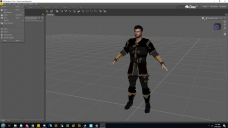
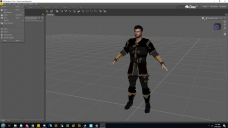
DAZ_Screenshot.png
1920 x 1080 - 346K
Post edited by Flashfire07 on


Comments
try to check if it appearing on the "edit tab" in some cases it appear on the "edit" if also is not appearing try to "reinstall the pluging.
Maybe update Daz Studio and try installing it again? Also, if you previously had the Epic Marketplace version of the plugin installed, it might conflict. I've got some tips for dealing with that here: http://davidvodhanel.com/daz-to-unreal-switching-from-epic-marketplace-to-daz-marketplace/
Thank you for the replies, I've still had no luck in getting this to work and am really not sure why.
what is your version of daz???, is the 4.12?(the most new one?)
It is 4.12, and for some odd reason now I've installed the Blender bridge it's working just fine. Although now the problem is that Unreal keeps crashing when I'm 98% through importing the character, but the origional problem has been resolved through sheer random chance.
try to be sure you are not exporting a "too high poly mesh character, i means a character with "millions of polygons", while unreal support billions or trillions of polygons this don't means a 'single character/mesh with millions or billions, maybe in the unreal 5 it could be possible, but now is not possible, it can be easy achieved with some "fibermesh hairs, or some "really high poly outfits, or others stuffs, also daz use some stuffs which don't work "outside daz or can't be exported and can "crash unreal, like for exemple "dforce fur, it can't be exported and in some cases can crash the unreal engine, then pay attention for what you trying to "export" "some amazing look characters, hairs and outfit are made exclusive to be "used in daz on others tools exclusive for render not game enginers.
maybe this links can help a little in some cases and doubts.
https://www.daz3d.com/forums/discussion/432206/daz-to-unreal-guide-for-newcomers-the-famous-before-your-buy-or-limitations#latest
https://www.daz3d.com/forums/discussion/430996/daz3d-to-unreal-engine-bridge#latest
It is somewhat discouraging. Daz Bridge even exports the FBX, but when it comes to materials, the confusion begins. Everything seems 'too bright' ... without 'normal's' etc ... I had to manually configure the material for a clothing accessory. To export in FBX or import in Daz, another 'headache' ... and everything is in 'base' (meshresolution). I still don't understand why everything in dz is extremely difficult.
really weird because for me it's export the "normal maps", ofcourse "not all chracters in daz have a normal map" , some PA artists prefer to use instead of "normal maps" to use the bump map which is "old version of normal map(you can have both, they both tecnically do in general the same work but normal maps being "more new" can have more info than bump", at last for game engine than the bump)
then in some cases you can find some characters or outfits without the "normal map" because they were made using a bump map, another detail, i really don't recall you need to "adjust" material so complicated like that with the bridge, i do remember having to work on the "regular export" feature but the bridge as far i remember have a "default material which bring all the textures which agian daz normal export don't, but to be fair i would say if you trully want a much better "texture and material, indeed i would advice you to in case you have substance paint to use it, to improve both normal maps and even general textures, because again daz normally use jpg which is a generic 8 bits texture then for a better perfomance for unreal it's adivce to change it to targa (TGA) format which goes from 16 to 32 bits which make the "textures much better in unreal" then or you use the textures in substance paint and save as a tga or you can just open a "paint editor like photoshop and save the image as tga and change it to 16, 24 or 32 bits, normally i do that, i export the character to unreal, then get all the textures open the fbx in substance paint do all the proper adjustments like "adding to the "basic normal" a baked normal from the high mesh resolution, you can combine a bake + a current used normal map, to create a full new normal map more complete in substance paint, well it's a bit annoying chore but in this case is worth to do and not that complicated.
the tool allow you to export the mesh in a "high resolution but again i would not advise to do that, at last not to make character with millions or billions of polygons, because this is not a 'daz fault" it's a unreal issue and to be fair the current version don't have a tech to "real time render a high resolution mesh like that, agian in maybe unreal 5 it would be possible, but for now, try to stick with a character at let's say "worst case scene" for a animation/movie, use a 1 million vertice character, anything above it would be really troublesome.
Now indeed daz have some stuffs which were made to run specifically in daz, because until today they were basically only a "offline render" program for peoples which normally work making hq is some "merchandise with images" they don't had in the past tha "game stuff" it's something new for both daz studio and many PA, also many DAZ PA artists prefer make a ultra mega high resolution/realism character or outfit than a "game related stuff" because they "like this way and daz is a good tool for those artists which want this way.
Remember those bridge are new stuffs, daz finally is doing they first "real baby steps" outside they "confort zone" and only time tell if they made the right choices and if it proven to be "lucrative" then they can start to "swing more in that direction, for exemple Reallusion started basically like daz, a program for "render" characters for images, then they saw the "game potential" and started to invest on it, getting the sucess they wanted making then almost full switch from off line render to full suport real time render and animation, only time will tell if the same thing can happen in daz or something like that to make then really start to swing more for this side of 3d market for now the bridge is really they real first good step.
A lot of company and people are doing animation with Unreal. Its the area what UE invest now: animations (Cinema).