Using Sculptris to make completely new objects?
 Upirium
Posts: 705
Upirium
Posts: 705
I'm trying to make an object for Poser and I'm wondering if it's going to screw up completely if I finish it and try to import it to Poser.
It's not a morph. It's a completely new object. An amulet that I want to parent to any necklace pretty much if that's possible.
Would I be able to resize it in Poser and stuff too? Because the amulet is quite large right now but it's small in general.
Can someone please tell me how to do this if I can accomplish it? It seems like I should just be able to import it into Poser but I have a feeling it's not that simple.
Below is an attached image of what i'm trying to work on.
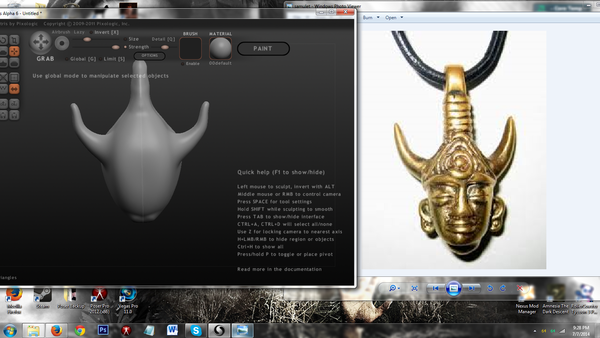
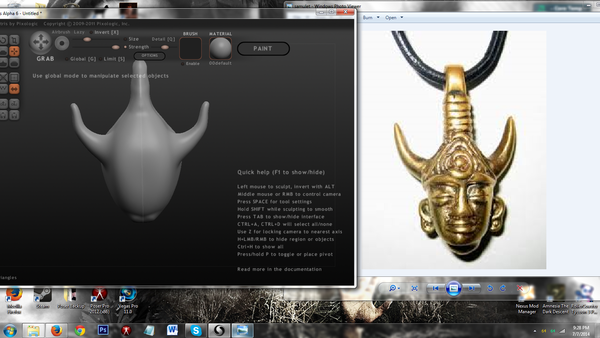
sculptris.png
1600 x 900 - 1M


Comments
It's completely doable. Once you're done and save your ornament out as an OBJ, you import it into Poser, do any scaling and such you want to it, then save it out as a PP2.
I don't use Zbrush/Sculptris, so hopefully someone who does can come along and give you the scaling differences when going from Zbrush to Poser.
You can, but it'll be a tri mesh which for something like an amulet won't matter but for other things you build it will.
Sculptris can really crank out the polys depending on the level of detail you have so you might want to build a low poly version with a modelling program and then import that mesh into Sculptris and sculpt a high poly version of it, then use xNormals to bake a normal map for your low poly version. Then you'll have all the detail with a low poly mesh.
As Vaskania stated, easily done, but importing your OBJ is only half the work.
First, after initial import (I suggest using default Poser OBJ imports checked; Centered, 100% standard figure size [Poser's default figure size], Make polygon normals consistent [all normals facing one way; usually "out", unless something went wrong with modeler's export], and also check "Placed on floor" for easy finding at world space zero [0,0,0; X,Y,Z]) you need to perform all your scaling, translation, and rotations to get your pendant exactly where you would like it to load in from Library.
Do not save it to the library at this time. You need to "hard-code" the new world space information into the OBJ code. Creating a PP2 prop at this time will only log your current changes, but may create issues regarding compatibility in the future.
To hard-code your OBJ you must export your prop now (save as different name, if you want unchanged original), and then re-import it back in, but this time uncheck all parameter boxes in the OBJ import module.
You should now have your prop loaded where you want it. Before saving to library, perform any other needed work such as adding textures, parenting to a necklace/cord, and adding custom morphs, or rotation settings.
After everything is how you want it, save it to the props library as either a "parented" PP2 prop (will load in parented/attached in place [if previously set as parented object]), or as stand-alone PP2 prop (where you have to parent manually after loaded).
Hope this helps...
I made an object in Sculptris and painted it there. I figured I could just export the PSD of the textures but..something did not work? What exactly is going on here? ):
Can someone give me the steps to make this work?
It looks something like the below.
I just read the thread on making this Object. Question: Is the Item using a Texture map for the face the original pendant had? If so the error is the Item is not UV Mapped and the texture Applied is wrapped around the full 3D object. It will not apply to only one side unless the Item has been UV mapped and the texture applied to that Material zone. In this case just the front.
EDIT: PSD files are not valid surface files in DAZ Studio and Poser as far as I know, only JPG PNG and TIFF are.
I use PSD all the time though in Poser?
But I'll try and figure out this UV mapping thing...
It seems like it was just the face..Why didn't it export the back?
And no it wasn't the original pendant. I painted it in Sculptris. It was a custom painting.
I don't know about the PSD usage in Poser, but generally it isn't done, and I'm suprised you are getting away with it even on a basic level.
Regarding the Sculptris failure; The PSD format export is for extended projection painting (in Photoshop, GIMP, etc.), and only saves exact screen position upon export. If you go through the whole procedure you can paint that projection in outside application, and then save that projection back to Sculptris to further your work.
For general texture exports, use the defaults PNG, and TIFF that Sculptris provides (Diffuse, Bump/Disp, and Normal).
Sculptris uses an Atlas type auto-UV-ing, so there is no issue regarding iDiru forgot to UV map it. If you go to the paint module, you have no choice (unless have previous custom mapping you wish to use in it's stead).
I do not Use the Prg so I was not sure of the Auto UVing. Some do most don't. I should look at it some day if I ever get there. I still use a group of other modelers to make my dinky little props, but prefer HEX still. It has became very stable on my newest PC.
Merged two threads on the model creation.
When you make an object in Sculptris, then send it to the paint room to paint it, you have to export the object from the paint room after you've finished painting it. The object from the sculpt room in not UV Mapped. It won't be UV Mapped until you've sent it to the paint room.