Unreal Bridge, animations come out weird
I am trying to use the Daz to Unreal bridge, and I followed the tutorial that is on the shop page. Everything seems to work perfectly until I start to run around and jump (see attached screenshot). It looks like maybe the bones didnt map properly using automap, but I have no idea which ones to fix if so. Any ideas on why this might happen? I thouoght it might be because of the morph targets that I used, but I imported another version without morphs and it looks the same. This is using the stock ThirdPersonAnimBP, humanoid rig and Genesis8BaseSkeleton, the same as the tutorial used.
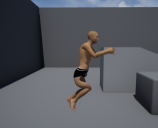
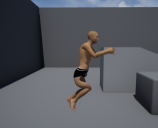
DazGuyWeird.png
692 x 561 - 342K


Comments
first rule "don't use automap" it will competely mess with the rig, just use the bridge to export the character it already come with a proper mapped skeleton without need do that.
Hmm ok, I'll try that. The tutorial video used it so I figured I needed it.
Yea, the video needs a fix. You might need to get a clean copy of the skeleton to fix it. http://davidvodhanel.com/daz-to-unreal-getting-a-clean-copy-of-the-skeleton/
We can - IF any insue mentioned up - just reinstal from DIM, right? ( i delete a pice or part froim my content - noob here) and download again the plugin :3
I think you should be able to just re-install the plugin to get a fresh copy. If you intentionally made any changes to the skeleton or materials in the plugin, back them up first.
I re-install, all fine now.
Anybody else having this HUGE PROBLEM with Daz Bridge?


The faces gets destroyed.
Make sure you're setting the retarget source for the animation. It's the second part on this page
http://davidvodhanel.com/daz-to-unreal-animations/