Map transfer tutorial?
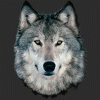 RAMWolff
Posts: 10,212
RAMWolff
Posts: 10,212
Hi,
I'm in a conundrum. I want to transfer my Bruno maps over to Genesis 02 Male. So my thought was to first transfer them to an M4 template via the Map Transfer and then use that transfer to bake them all into a G2M template and save them out.
I created the templates with Genesis 01 in the scene wearing the Bruno Hairy maps and then clicked the Save button but no maps are saved out. I'm sure I've done something wrong.
HELP?


Comments
This is an old tutorial but the process is probably still the same........I just Googled DAZ Studio map transfer........there are a few newer tuts listed but I'm partial to video :)
http://www.youtube.com/watch?v=fAIoOjSSgjc
hope that helps!
Thanks so much. Moving forward with getting all my body and head morphs transferred over to Genesis 02 Male as I wasn't overly happy with the transfer results from using the Gen X tool. So want to get the maps over too.
So far I've gotten all of Bruno's shapes including head shapes over and just got the 25 character head morphs over too. Took some doing but coming along nicely.
Watched it last night after work. Man I got so many steps wrong! Thanks so much. I'll give this a try for sure. I'm off after today for 9 days of vacation time, much needed so I'll get to it then.
In the mean time been testing my morphs... here is one of the extreme morphs, Chunky 02 with two of the face morphs I made Mr Bigz and Mr. Pudgy mixed half and half. The auto fit works so much better on this generation of Genesis. Can't believe it. No poke throughs!
...interesting, will this work t transfer Aiko3 and K4 maps to Genesis?
You can transfer any map to any map as long as the two you wish to transfer to and from are populated in the UV list of that figure. Eg if A3 amd K4 are populated, then yes, tranfer can be done.
So since there is no transfer for V4/Genesis to Genesis 02 Male I have to do this twice which is kind of a pain in the ass.... Bruno was made for Vittorio so it's using the V4 template but that's Genesis default, which I would have THOUGHT would be a transfer option under Genesis 02 Male... if it's there I probably was having a senior moment and didn't see it...
Edited....
Doing a two stage transfer is to be avoided if at all possible as it doubles the errors.
You're wanting to go from V4 UV to G2M UV? Well ... while there isn't a V4UV for G2M advertised, G2M is a just a morph of G2F - the meshes are compatible, morphs for one work on the other and UVs for one work on the other. (In fact, as the meshes are compatible and rigging is animatable, it's completely possible to fold the two figures together to make a Genesis 2 that does both male and female, V6 and M6 etc the way Genesis 1 does. The male/female Genesis 2 split is really completely phony, just marketing and a way for content creators to produce male content without having to bother making female morphs in it and vice versa without being obvious about it as was the case with just male content or just female content with Genesis 1.)
Presuming you have the V4 UVs for G2F ... just copy the V4 UV file from the G2F data folders to the same place in the G2M data folders. (To be neat about it, you can load the copied version into an editor and change the file path references in it if you want.) Then load up G2M in DS and you should now find you also have the V4 Uvs as an option, and can then use map transfer to go directly from V4UV to G2M UV.
You can add any G2F UV set to G2M, and vice versa. And any morph for one to the other, come to that. Indeed, many of the G2F and G2M Evolution head and body morphs are identical with each other - all the same deltas, to the last decimal place.
WOW... thanks so much David. That's really fabulous info! Your right too, I was thinking about errors and how they are going to play out since I have allot of facial hair options as well as a hairy body option (Torso and Limbs) and HOPE they don't come out looking smudgy!
For what it's worth, Slosh has a freebie on ShareCG that means that if you have all the required UVs in their original locations, you don't have to copy anything anywhere. (He had to finally explain that to me in very small words, since I had a totally wrongheaded concept of what it did.)
http://www.sharecg.com/v/73633/gallery/21/DAZ-Studio/UVSetterGen2-Revised
You can leave Bruno's UVs as V4 and you'll be just fine. That said, if you want to use gens textures, you'll need CauriB's Genesis Male Genitalia Improved, and you WILL need to use map transfer for the SkinHip zone, but honestly, that's not a huge deal. The biggest deal is making the texture match up around the edges, especially for something like the Bruno Hairy maps.
Thanks but I really want to take a shot at transferring Bruno over to actually fit the M6 UV's .... My WIP for the genitals are still just that, a WIP. So it might be easier to do those by hands in Photoshop. I still need to get my head around using one of the many 3D apps I have and learn how to paint. ZBrush is the clear winner since I know it pretty well but setting things up is such a hassle.
Doing a two stage transfer is to be avoided if at all possible as it doubles the errors.
You're wanting to go from V4 UV to G2M UV? Well ... while there isn't a V4UV for G2M advertised, G2M is a just a morph of G2F - the meshes are compatible, morphs for one work on the other and UVs for one work on the other. (In fact, as the meshes are compatible and rigging is animatable, it's completely possible to fold the two figures together to make a Genesis 2 that does both male and female, V6 and M6 etc the way Genesis 1 does. The male/female Genesis 2 split is really completely phony, just marketing and a way for content creators to produce male content without having to bother making female morphs in it and vice versa without being obvious about it as was the case with just male content or just female content with Genesis 1.)
Presuming you have the V4 UVs for G2F ... just copy the V4 UV file from the G2F data folders to the same place in the G2M data folders. (To be neat about it, you can load the copied version into an editor and change the file path references in it if you want.) Then load up G2M in DS and you should now find you also have the V4 Uvs as an option, and can then use map transfer to go directly from V4UV to G2M UV.
You can add any G2F UV set to G2M, and vice versa. And any morph for one to the other, come to that. Indeed, many of the G2F and G2M Evolution head and body morphs are identical with each other - all the same deltas, to the last decimal place.
One question, where would these V4 UV's be stored?
If you have the Victoria 4 for Genesis 2 Female product, they're in \data\DAZ 3D\Genesis 2\Female\UV Sets\DAZ 3D; there's a folder for Victoria 4. In order to have the UV available for map transfer, if you don't want to use Slosh's freebie, you'd need to copy that folder to the equivalent male folder.
Copied over the V4 UV's, thanks so much for your help!
First day off on the vacation... opened up my computer (kept trying to turn off the displays and I remember from a while back someone here told me "too much dust inside"... YUP... it was like a blizzard storm descended upon my rigs interior. All seems good now. So that was a good way to start the time off! lol
Glad I found this thread, and then the video tutorial - I was trying to do map transfers for the first time, and that process is not intuitive at all.