pwToon doesn't cast shadows?
 nDelphi
Posts: 1,861
nDelphi
Posts: 1,861
After many attempts for creating a look for a graphic novel with several toon shaders I decided that pwToon with the Crescent's pwToon Cel Shader Presets will just be the easiest as I have to do a lot less tweaking for scenes and props as well.
I did however noticed that pwToon doesn't cast an object's shadow? Is this correct or am I missing something?
I also want to ask those who work with toon renders, how best to create a night scene with pwToon. I noticed that I can't do that by just lowering the lights. I think only by changing the diffuse and shading colors to get darker colors, am I correct?
Below are a few examples of where I think shadows should be rendered, below the jets and the jet taking off, etc.




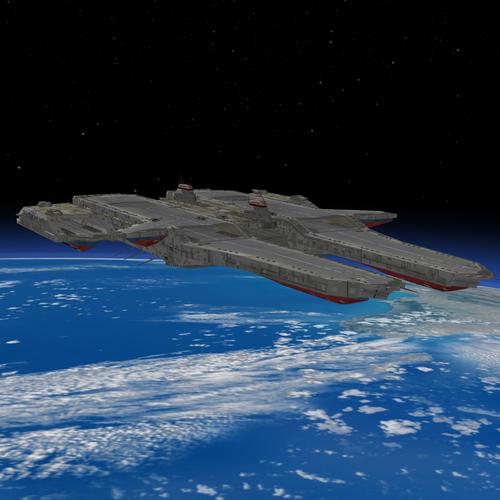
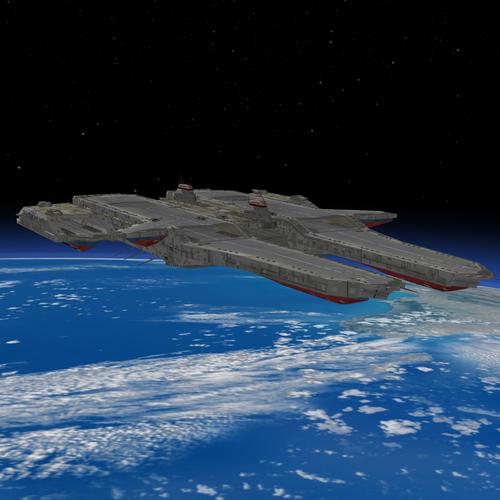




Comments
You need raytraced shadows or deep shadow map setting in at least one light to see shadows.
For night essences use night lights
First light without types of shadows
second one raytraced light
third one deep shadow map light
fourth two raytraced lights
fifth night light from predatron's essential lights
Yes, I have one of these set: Deep Shadow Map.
Deep Shadow Maps is the one not casting the shadows. I did experiment with Raytraced shadows, but I think I moved the light when I did, so out of bad luck it looked like it too was not casting shadows. I tried again after your post and I finally got the shadows with Raytraced shadows. I suspect that it is the size of the scene that is the cause of the deep shadows maps not working as it should.
Thanks also for the tips on night scenes.
Plenty of shadows now:
I would always recommend using raytracing when you can. The speed difference is negligible, and in many cases, raytracing is actually faster too. Raytracing also gives more accurate results so it's an all-round winner.
Yep, I always use raytraced shadows. The sunlight I was using came with the Blue Planet - Orbital View product. It is set to use deep shadow maps. Also, the shadows were set to 10% softness. Well, in space on the ship that softness doesn't look real, the shadows should be harder, so I changed that too.
I applied pwToon to the planet's ground and clouds. If you've seen Planetes I think the planet rendered very similar. Maybe rendering the planet separately and giving it a Gaussian blur will make it glow similar to the glow they give it in Planetes.