Nevermind - Found It: LOOSE THREAD - GO WILD
 DaremoK3
Posts: 798
DaremoK3
Posts: 798
*** NEVERMIND - FOUND IT (Object Join [ CTRL + J ]) ***
OFFICIALLY A LOOSE THREAD NOW. GO WILD!
* For Posterity:
Hi all my fellow Blender users...
I have a small issue I need help with regarding editing two separate mesh objects to be combined as one object by vertex joins.
I would like to use the technique of (vertex) "Merge At Last" which I use all the time on singular meshes, but this is my first try with two separate objects.
Now, I can easily do this in a number of modeling software I have, but I am trying to complete this project in Blender only (will be my first Blender only project ever).
I do have a backup plan of already created one piece mesh, but I did not like my topology, so I went with a different modeling technique. I can easily retopo this one with the second objects topology, but I am still left not knowing how to perform this action in Blender for future projects.
I am currently reading the 2.6 online manual, but I can't seem to find what I need.
I have tried both "group", and "parent" objects, but Edit Mode only allows the last selected object to be edited.
Help, please; Teach this modeler how to fish...
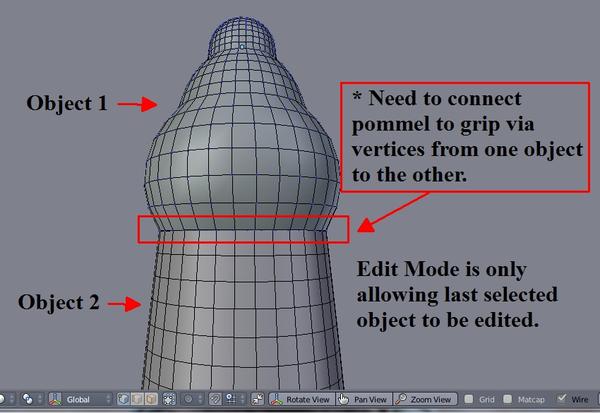
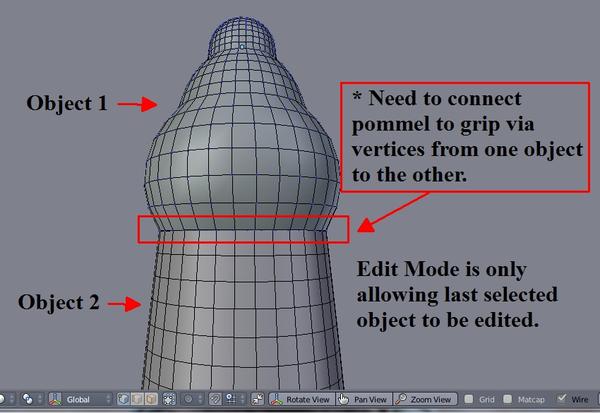




Comments
A cat has to react fast to come in before any of these cat preventing dog pictures ...
Yes DaremoK3, I just discovered the goodie about a week ago. The two objects I wanted to join weren't exactly together as yours is in your screenshot above, so I realized that "join" just made both pieces editable as one. I needed to then weld the verts together to make sure it was all one piece.
What would happen to it if I hadn't done that (it was a dress and collar that I originally created in MD3) I'm not sure, as I was able to move them close together. What that means for your sword, I don't know, but it certainly can't hurt to weld the verts.
Well shucks Renpatsu, you beat me to it by a minute. ~shakes head~