WIP - More Old-School Comics Rendering
 mmitchell_houston
Posts: 2,490
mmitchell_houston
Posts: 2,490
I was recently asked to create a cover for a small-press magazine devoted to comic books and geek culture: the focus is on older comics from the 1970s-1990s. My cover work is covered in this thread: DAZ Thread
The editor also asked me to write up some details about how I created the cover. This has grown into three articles about using Daz, Poser and other tools to create old-school comic art. I thought it would be cool to make the first page of the article look like a comic book, so I created the attached image for the editor to include in the magazine. Page size is 5.5 x 8.5 (sheet of US typing/copy paper folded in half).
The "3D Mesh Hero" illustration was created by combining a screenshot of the mesh (taken in Daz Studio) and combining it in Photoshop with a hi-res rendered image. I then stripped out most of the shadows and details so I could make it look more old fashioned.
All in all, I think it work well for its intended purpose.
By the way, the title is an homage to the classic Stan Lee & John Romita book, "How to Draw Comics the Marvel Way." This is a fantastic book and I really wish that ALL aspiring comic book creators would read it before turning on their computers. This would explain the basics to a lot of amateurs and improve their work a thousandfold. In fact... I'll be re-reading it myself before tackling my next comic-related project, which is to actually tell a 10-page story.
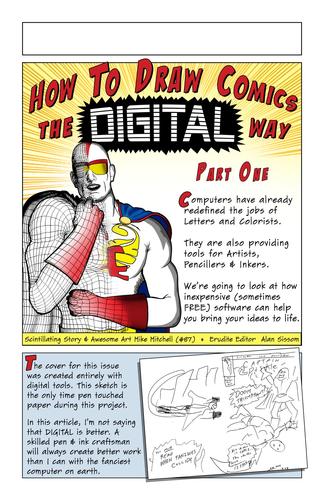
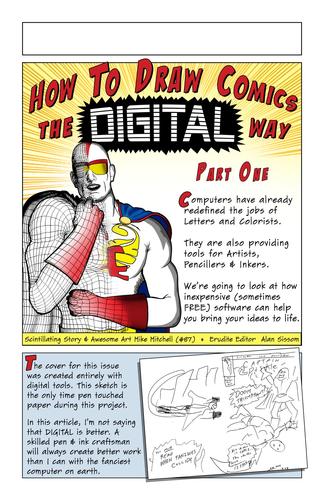


Comments
Is your knowledge of the software: Akvis Sketch?
http://akvis.com/pt/sketch/index.php
Thank you very much for the link. I've not seen this particular conversion software. I have seen other converters, and most of them fall short on delivering usable sketches for publication purposes. However, they do have a 10-day evaluation period, so I will download this and see if it could fit into my workflow.
Thanks again!
Oh yeah,
Akvis sketch has several styles of dashes, you can make a render in drawing done in pencil or charcoal, or pen nib, in seconds
There are traces of the direction of the thickness contours, traces in clear line style
drafts of rendering etc etc.
Akvis Sketch turns a render in design handmade
also like to add these pages of an old topic here a User's forum
This topic contains some techniques for multiple users
http://www.daz3d.com/forums/discussion/19877/P75
http://www.daz3d.com/forums/discussion/19877/P90
http://www.daz3d.com/forums/discussion/19877/P105
Thanks. I'll check out those old forum topics.
I really like the SKETCH tool you suggested. It really sounds a LOT like the sketch engine inside Poser. In fact, most of the settings it mentions are the same ones from Poser, so I've got to wonder if it's the same engine they use. When i'm ready to start my next illustration, I'm going to download the trial and see what I think of it. The ability to automatically render some sketch effects would be very useful on some projects.
I also enjoyed reading the blog about Marvel and Disney's production of Big Hero 6. I had heard about the movie, but had no knowledge of its past as a comic book. Thanks for the info.
you have knowledge of comic life software?
http://www.plasq.com/products/comiclife3/win
Thanks. Yeah, I know about that one. But it's really just a toy. I'm sure some people have managed to create some cool things with it, but it's not what I'm looking for. I need more control and the ability to output at high-resolution for print.
Maybe this is what you're looking for
http://manga.smithmicro.com/?appSP1HEEN0&ver=131
Thanks for the link. Although I didn't use Manga Studio for this particular a marriage in this project, I have been using it for most of the other images on creating for this project. It's just that I was in a big hurry for this particular page, and did not want to add a lot of featheing and detail.
Hello
Well, here's an example of akvis sketch
The rendering was done in poser pro2012
then used akvis sketch
In the sketch, you can set widths, directions and intensities for the outlines, and save them as a preset and use them later in other renders.
note:
colorful background was postwork (not akvis)
lines focus on black and white image are postwork in gimp (nao akvis)
First, I really like those characters. They have a 1930s pulp look about them. you really got some nice effects with this. I'm going to download the 10-day trial when I have time to test drive it. I think the could definitely fit into my work flow for some sketch effects I'd like to work with.
Thanks for showing me this! I'm very impressed.
Here is an interesting article:
http://www.blambot.com/grammar.shtml