Carrara - Realism Rendering Traing Videos [Commercial]
 PhilW
Posts: 5,148
PhilW
Posts: 5,148
I am delighted that my new training series "Carrara - Realism Rendering" is now available from the Infinite Skills site:
http://www.infiniteskills.com/training/carrara-realism-rendering.html
It will shortly be available on the DAZ3D Store too.
These videos are a shorter set than my previous titles, and hence are only $49.95 (list price). It covers render settings, lighting and materials for achieving maximum realism from your Carrara renders. These techniques can be applied to any scene and can use all of Carrara's many features. After the introductory "theory" sections, I go through four real-life projects to highlight how to achieve best results for a variety of subjects, spanning vehicles and other objects, exteriors and landscapes, interiors (with their tricky lighting!) and finally a human character with settings for skin, eyes, hair, etc.
Although this image is not used in the set, it uses the same techniques so you can judge the quality of what I can achieve.
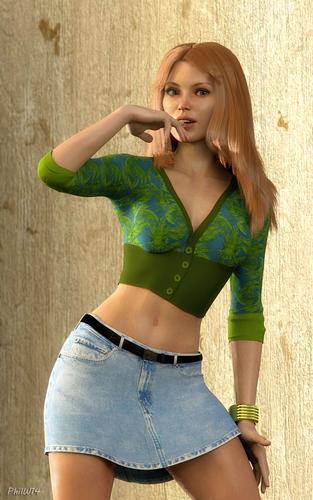
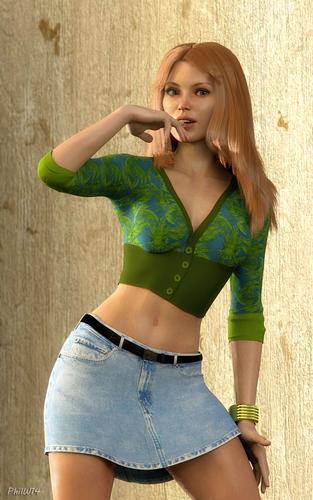


Comments
Fantastic Phil. You're going to help Carrara users to the next level.
I certainly hope so!
Great news, Phil.
I have the infinite skills Ipad app that is supposed to give me their library on a monthly subscription. That is how i have watched your Carrara Beginners and Carrara Advanced videos. The new course does not show up in the Ipad browser or search engine yet.
Just an FYI. There might be another step that Infinite Skills needs to take to add it to the Ipad library.
Sounds good, I've gotten a lot out of your previous tutorials. I am a fanatic about realism and actually try to think more like a director than an animator. It doesn't always work out, but on the bright side you don't have to buy pizza and beer for the cast.
:coolsmirk:
I'll mention it to them.
It requires an app update, this has been submitted to Apple and has to go through their approvals procedure, which can take anything from 2 days to 2 weeks. I have been assured it is on its way though!
It requires an app update, this has been submitted to Apple and has to go through their approvals procedure, which can take anything from 2 days to 2 weeks. I have been assured it is on its way though!
I am looking forward to it. Love your tutorials.
Hopefully its up here soon too!
KILLER!!!
Thank you, Phil!
I've been pestering this poor fellow ever since I've started watching his other great lessons via Infinite Skills!
Rosie says I can get this very soon! Yaaaaaaay!!!!
Say thanks to Rosie from me!
Here is another image that shows the realism which Carrara is capable of.
Thanks Phil, gonna start saving... :)
Phil,
Does it cover rendering in layers to get better images by chance?
Hi Milo, It really only covers using the Depth layer to apply depth of field and other effects, sorry if this falls short of what you hoped for.
Hi Milo, It really only covers using the Depth layer to apply depth of field and other effects, sorry if this falls short of what you hoped for.
Naw it didn't fall short, while I was hoping but its all good!, and I am very glad to have this available (now soon as daz gets it going) :) It does leave room for a second one ;)
Say thanks to Rosie from me!
Here is another image that shows the realism which Carrara is capable of.
maybe you should increase the ambient light to brighten up shadows, or increase the sky light imho, they look too dark as if there is no GI
Another example which I knocked out today. A portrait of G2F with Teen Josie, with all the various tricks and tips from my video title "Carrara - Realism Rendering" applied to skin, eyes, mouth etc together with lighting and render settings to create maximum return from the native Carrara render engine. I believe this is comparable in many ways with the output from Luxrender or Octane - and of course they don't support features such as Carrara dynamic hair. Render time was around 30 mins on my laptop.
Beautiful job Phil, what pixel dimensions are you rendering at?
This was rendered at 1000 x 750, which is about the minimum I would render a final image, but usually larger than that. I really put that in so that people could see that the render times are not excessive with the settings that I recommend. I have included some advice for people who are looking for "animation" render times when I would aim to keep render times at under 5 mins per frame.
Thanks Phil, ! Sorry, didn't see your answer till just now, looking forward to seeing this tut. ,
Didn't want to wait for 'daz soon' so I devoured the free videos and tried to purchase at infinite skills, but for some reason the payment system is not letting me purchase (gives an error that I've given the wrong debit card number, even though I've checked 3 times and it's right) :(
Still, just the stuff in the free videos section is absolutely fantastic, Phil explains how linear workflow demands gamma correction 2.2 in such a way that I finally understand the concept of linear workflow and why this is so important to the render engine (not just 'click this button and set to 2.2, so things look much more realistic... which was what I was operating under before... again thanks to Philw discovering this :) )
I'm probably going to keep trying the infinite skills site until it lets me purchase, but if 'daz soon' actually arrives here (hint, hint daz) I'll buy from the daz store... however I can get my hands on it. Philw is my hero when it comes to Carrara, doing breathtaking realistic human portraiture, one of the 'Carrara gods' that I always always pay attention to anything he says and have learned tons from in the past.
Really really looking forward to this!
Thanks for making a new video set and sharing "the skill" - wow your examples look superb and Im looking forward to getting my teeth into the new tuts, having now finished you advanced course.
...also, Hi Jon! How the xxx are ya? It's been... what.... 537,000,000 hours since I've seen ya?!!!
Speaking of "Photo" realism, have you ever tried PhilW's Carrara Portrait Studio? (pssst - currently on sale for ridiculously cheap!)
It's most impressive, and another awesome training mechanism towards GC=2.2 and some seriously realistic renders!
I'm not making my production based on 'total realism', but I want to mix some in with the less than real look, for a cool effect.
Anyways, this image contains some techniques that I've seen you use before that I'd love to add to my workflow.
Thanks Phil!
Ya know, I know I've said this many times before... but I'm STILL watching your other Carrara training videos all the time. Sure... I've soaked in the knowledge of them, but they do cover a LOT of techniques that are incredibly useful - and I just find the lessons relaxing, entertaining, and great TV! On top of that, I also find it to be incredibly enjoyable to open your working files that you so generously include with these courses, and study them. I also use many of them as time-saving starting points. That rocket engine particle emitter, for example. I use that file all the time for burning objects, explosions, and the intended rocket ignition. For those interested, I just added the Working Files folder from his course into the My Presets > My Objects folder in my My Documents > DAZ 3D > Carrara 8.5 folder so that the entire sets of course files are at my fingertips within the browser.
Yaaaaay! Near is the time when I get my allowance to go ahead and buy this course!
Excited = Me! :ahhh:
Thanks, Dart! I know that when I put these together that I want them to be educational - but "great TV"? Man, the broadcast stuff in your parts must be a pretty poor! But I appreciate the sentiment!
Is there a realistic teeth shader for Carrara? That portrait looks fantastic, but... the teeth look like they're made from white plastic!
OK, I thought they looked pretty good myself. I have a multiplier in the shader that I use so you can adjust the brightness and make them a bit more yellow/natural, you have to be careful or they look too grotty! I guess we are very used to seeing models with ultra-white (possibly Photoshopped!) teeth and I just followed that trend.
Where would we be if we all liked the same thing eh?
When is this going to be available on the Daz site? I've been waiting.
Looking excellent Phil!
Thinking about realistic 'wire' renders is scaring me a bit though. ;)
When is this going to be available on the Daz site? I've been waiting.
It's down to Infinite Skills and DAZ to schedule a release date, so I have no say in it, but there's no reason it shouldn't be "soon"!